
2

#夏日挑战赛#【FFH】这个盛夏,来一场“清凉”的代码雨!
source link: https://blog.51cto.com/harmonyos/5511967
Go to the source link to view the article. You can view the picture content, updated content and better typesetting reading experience. If the link is broken, please click the button below to view the snapshot at that time.

#夏日挑战赛#【FFH】这个盛夏,来一场“清凉”的代码雨!
推荐 原创这个夏天真的是太热了,来一场盛大的代码雨吧!
以dayu200为例,过程非常简单!
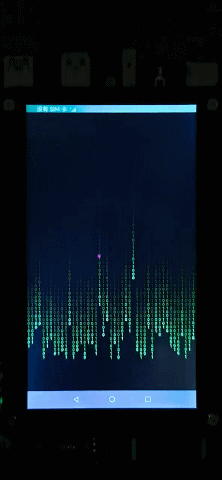
1. 代码实现
1.1 创建Canvas画布
- 创建一个覆盖全屏的画布,code_rain, 代码雨画布。
<div class="container">
<canvas id="code_rain" style="width: 100%;height: 100%;">
</canvas>
</div>
- 背景设置成黑色。
.container {
display: flex;
flex-direction: column;
justify-content: center;
align-items: center;
left: 0px;
top: 0px;
width: 100%;
height: 100%;
background-color: black;
overflow: hidden ;
}
.title {
font-size: 60px;
text-align: center;
width: 100%;
height: 40%;
margin: 10px;
}
@media screen and (device-type: default) and (orientation: landscape) {
.title {
font-size: 60px;
}
}
@media screen and (device-type: tablet) and (orientation: landscape) {
.title {
font-size: 100px;
}
}
1.2 定义变量
这里我们定义如下几个变量:
| 变量 | 意义 |
|---|---|
| code_rain | 画布对象 |
| rain_y | 每滴代码雨的y坐标 |
| columns | 每行有多少滴雨 |
| font_size | 雨有多大 |
| context | 上下文对象 |
初始化
具体解析看代码注释即可。
data: {
title: "",
rain_y:[],
font_size:16,
columns:0,
context:undefined,
code_rain:undefined,
},
onInit() {
//初始化字体大小
this.font_size=16;
//屏幕宽度/字体大小 = 列数 = 每行有多少滴雨
this.columns = 1080/this.font_size;
// y坐标全部初始化为1
for(var i=0;i<this.columns;i++){
this.rain_y[i]=1;
}
}
1.3 开画
具体流程看注释,窗口大小根据实际情况修改参数,效果也是。
onShow(){
// 找到之前设定的画布组件
this.code_rain = this.$element("code_rain");
// 获取画布上下文
this.context = this.code_rain.getContext("2d");
// 绘制成黑色,(r,g,b,透明度),透明度不能为1或者0,否则要么黑屏,要么数字重叠,无法体现出渐变效果。
this.context.fillStyle="rgba(0,0,0,0.1)";
// 绘制已填充的画布,每次都进行刷新覆盖
this.context.fillRect(0,0,1080,2340);
// 设置字体颜色,经典的绿色
this.context.fillStyle="green";
// 设置字体大小
this.context.font=this.font_size+"px";
var that = this;
//设置定时器,循环执行。
setInterval(()=>{
// 绘制成黑色,(r,g,b,透明度),透明度不能为1或者0,否则要么黑屏,要么数字重叠,无法体现出渐变效果。
that.context.fillStyle="rgba(0,0,0,0.1)";
// 绘制已填充的画布,每次都进行刷新覆盖
that.context.fillRect(0,0,1080,2340);
// 经典的绿色字体
that.context.fillStyle="green";
// 字体大小
that.context.font=this.font_size+"px";
//一行一行绘制
for(var i=0;i<this.columns;i++){
//绘制字体 (数字0或者1,数字的x坐标,数字的y坐标)
//x坐标跟随列数索引增加
that.context.fillText(Math.floor(Math.random()*2),i*that.font_size,that.rain_y[i]*that.font_size);
//超出屏幕一半 就可以开始重新绘制了,加入random判断是为了不让所有数字都从同一起点出现,保证随机生成效果。
if(that.rain_y[i]*that.font_size>(2340*0.5)&&Math.random()>0.85)
//满足条件则从头来过
that.rain_y[i]=0;
//y坐标下移
that.rain_y[i]++;
}
},50);
},
1.4 效果
2. 加点颜色
我们可以添加一些颜色数组来动态变化数字雨的颜色,比如这里选择了一套赛博朋克的经典配色。
color:["#FF72D9D2", "#FF386FDB", "#FFC93C6D", "#FFFF0000", "#FFB4814A"]
那么,把刚刚的"green"换成随机颜色就好了。
export default {
data: {
title: "",
rain_y:[],
font_size:16,
columns:0,
context:undefined,
code_rain:undefined,
color:["#FF72D9D2", "#FF386FDB", "#FFC93C6D", "#FFFF0000", "#FFB4814A"]
},
onInit() {
//初始化字体大小
this.font_size=16;
//屏幕宽度/字体大小 = 列数 = 每行有多少滴雨
this.columns = 1080/this.font_size;
// y坐标全部初始化为1
for(var i=0;i<this.columns;i++){
this.rain_y[i]=1;
}
},
onShow(){
// 找到之前设定的画布组件
this.code_rain = this.$element("code_rain");
// 获取画布上下文
this.context = this.code_rain.getContext("2d");
// 绘制成黑色,(r,g,b,透明度),透明度不能为1或者0,否则要么黑屏,要么数字重叠,无法体现出渐变效果。
this.context.fillStyle="rgba(0,0,0,0.1)";
// 绘制已填充的画布,每次都进行刷新覆盖
this.context.fillRect(0,0,1080,2340);
// 设置字体颜色,经典的绿色
this.context.fillStyle="green";
// 设置字体大小
this.context.font=this.font_size+"px";
var that = this;
setInterval(()=>{
// 绘制成黑色,(r,g,b,透明度),透明度不能为1或者0,否则要么黑屏,要么数字重叠,无法体现出渐变效果。
that.context.fillStyle="rgba(0,0,0,0.1)";
// 绘制已填充的画布,每次都进行刷新覆盖
that.context.fillRect(0,0,1080,2340);
// 随机颜色
that.context.fillStyle=this.color[this.ranNum(0,4)];
// 字体大小
that.context.font=this.font_size+"px";
//一行一行绘制
for(var i=0;i<this.columns;i++){
//绘制字体 (数字0或者1,数字的x坐标,数字的y坐标)
//x坐标跟随列数索引增加
that.context.fillText(Math.floor(Math.random()*2),i*that.font_size,that.rain_y[i]*that.font_size);
//超出屏幕一半 就可以开始重新绘制了,加入random判断是为了不让所有数字都从同一起点出现,保证随机生成效果。
if(that.rain_y[i]*that.font_size>(2340*0.5)&&Math.random()>0.85)
//满足条件则从头来过
that.rain_y[i]=0;
//y坐标下移
that.rain_y[i]++;
}
},50);
},
ranNum(minNum,maxNum){
switch(arguments.length){
case 1:
return parseInt(Math.random()*minNum+1,10);
break;
case 2:
return parseInt(Math.random()*(maxNum-minNum+1)+minNum,10);
break;
default:
return 0;
break;
}
},
}
2.1 效果
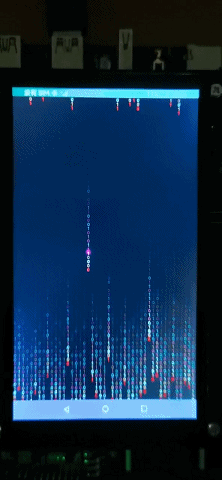
- 打赏
- 1赞
- 收藏
- 评论
- 分享
- 举报
Recommend
About Joyk
Aggregate valuable and interesting links.
Joyk means Joy of geeK