

JS实现华为账号授权服务,一键登录!
source link: https://os.51cto.com/article/714590.html
Go to the source link to view the article. You can view the picture content, updated content and better typesetting reading experience. If the link is broken, please click the button below to view the snapshot at that time.


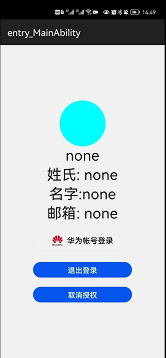
二、集成HMS服务
1、新建项目工程
新建项目所设定的包名就是后面在AGC创建项目所用到的包名。
2、添加依赖
(1)项目级build.gradle
dependencies {
/*工程自带*/
classpath 'com.huawei.ohos:hap:3.0.5.11'
classpath 'com.huawei.ohos:decctest:1.2.7.9'
classpath 'com.huawei.ohos:hap:2.4.4.2'
/*要添加的项目: 添加agconnect服务依赖*/
classpath 'com.huawei.agconnect:agcp-harmony:1.0.0.300'
}(2)应用级build.gradle
apply plugin: 'com.huawei.agconnect'
dependencies {
implementation fileTree(dir: 'libs', include: ['*.jar', '*.har'])
testImplementation 'junit:junit:4.13.1'
ohosTestImplementation 'com.huawei.ohos.testkit:runner:2.0.0.200'
/*要添加的项目内容*/
implementation 'com.huawei.hms:jsb-ohos-adapter:5.3.0.303'
implementation 'com.huawei.agconnect:agconnect-core-harmony:1.0.0.300'
}3、下载HMS CORE SDK
利用命令行窗口进入到项目工程的entry目录下。
输入以下命令进行安装。
npm install @hw-hmscore/hms-js-base
npm install @hmscore/hms-jsb-account4、在AGC控制台创建项目
AGC控制台
- 创建项目,注意包名一致,并且创建应用,进入项目界面,找到应用信息栏。
- SHA256证书指纹,这里我们采用的是自动签名方式,打开工程项目进行自动签名。点击第一行最右侧的指纹按键可以获得SHA246证书指纹。
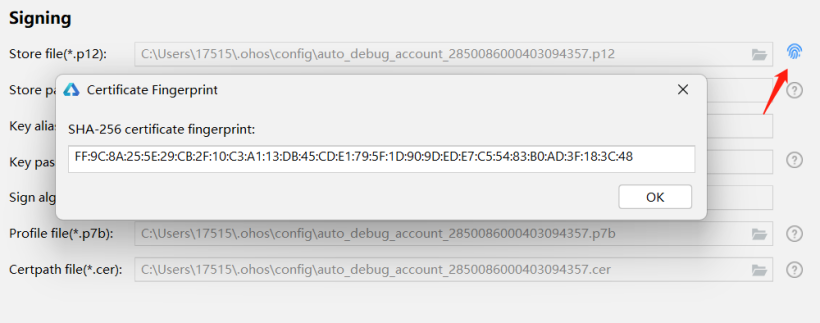
- 补充证书指纹
进入到刚刚创建好的项目界面,找到应用信息的位置,补充证书指纹。

- 同时记录这里的Client ID(绿色框)
5、配置config.json
(1)module节点
在module节点下增加以下内容,这里的ClientID就是不久前记录下的应用的ClientID。
"metaData": {
"customizeData": [
{
"name": "com.huawei.hms.client.appid",
//value的值就是前文获得到的ClientID
"value": "106712139"
}
]
},(2)补充deviceConfig
"deviceConfig": {
"default": {
"allowComponentsProxy": true
}
},(3)添加权限
这里的权限不是集成HMS服务必备的,方便后续的案例实现。
"reqPermissions": [
{
"name": "ohos.permission.GET_WIFI_INFO"
},
{
"name": "ohos.permission.GET_NETWORK_INFO"
},
{
"name": "ohos.permission.INTERNET"
},{
"name": "ohos.permission.SET_NETWORK_INFO"
},
{
"name": "ohos.permission.LOCATION"
},
{
"name": "ohos.permission.LOCATION_IN_BACKGROUND"
},
{
"name": "ohos.permission.READ_MEDIA"
}
]6、初始化
- 在MainApplication中添加如下代码
package com.yzj.account;
import com.huawei.hms.jsb.adapter.har.bridge.HmsBridge;
import ohos.aafwk.ability.AbilityPackage;
public class MyApplication extends AbilityPackage {
private HmsBridge mHmsBridge;
@Override
public void onInitialize() {
mHmsBridge = HmsBridge.getInstance();
mHmsBridge.initBridge(this);
super.onInitialize();
}
@Override
public void onEnd() {
// 结束JSB
mHmsBridge.destoryBridge();
super.onEnd();
}
}重新编译工程项目,至此,HMS账号认证服务以及集成完毕。
三、编写案例
华为账号服务提供了几个重要的功能,账号授权,退出账号,取消授权。
这里简单设置一个头像框,昵称,以及三个按键。
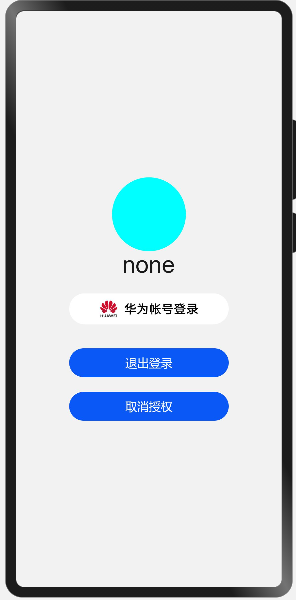
2、CSS and HML
.container {
display: flex;
flex-direction: column;
justify-content: center;
align-items: center;
left: 0px;
top: 0px;
width: 100%;
height: 100%;
background-color: #fff2f2f2;
}
.title {
font-size: 40px;
text-align: center;
width: 100%;
height: 40%;
margin: 10px;
}
@media screen and (device-type: tablet) and (orientation: landscape) {
.title {
font-size: 100px;
}
}
@media screen and (device-type: wearable) {
.title {
font-size: 28px;
color: #FFFFFF;
}
}
@media screen and (device-type: tv) {
.container {
background-image: url("/common/images/Wallpaper.png");
background-size: cover;
background-repeat: no-repeat;
background-position: center;
}
.title {
font-size: 100px;
color: #FFFFFF;
}
}
@media screen and (device-type: phone) and (orientation: landscape) {
.title {
font-size: 60px;
}
}
.account{
background-image: url('common/btn_hw+text_singin_light_normal.png');
background-repeat: no-repeat;
background-size: 100%;
}<div class="container">
<image id="header" shareid="img" style="width: 100px;height: 100px;border-radius: 50px ;background-color: aqua;">
</image>
<text style="font-size: 32px;">
{{name}}
</text>
<text style="font-size: 32px;">
姓氏: {{fname}}
</text>
<text style="font-size: 32px;">
名字:{{rname}}
</text>
<text style="font-size: 32px;">
邮箱: {{mail}}
</text>
<button class="account" style="width: 60%;height: 7%;margin-top: 20px;" onclick="signin">
</button>
<button onclick="logout"type="capsule" style="width: 60%;height: 5%;margin-top: 20px">
退出登录
</button>
<button onclick="cancelauthorization"type="capsule" style="width: 60%;height: 5%;margin-top: 20px">
取消授权
</button>
</div>3、JS侧
(1)账号授权登录
result中有以下方法,注意到这里能够返回头像的下载链接,我们将其下载下来。
getDisplayName() | 获取用户昵称。 |
getEmail() | 获取用户的邮箱地址。 |
getGivenName() | 获取用户的名字。 |
getFamilyName() | 获取用户的姓氏。 |
getAvatarUri() | 获取用户头像的URI地址 |
signin(){
var signInOption = new HuaweiIdAuthParamsHelper().setId().setProfile().setAuthorizationCode().build();
HuaweiIdAuthManager.getAuthApi().getSignInIntent(signInOption).then((result)=>{
// 登录成功,获取用户的华为帐号信息
console.info(this.TAG+"登录成功");
console.info(this.TAG+JSON.stringify(result));
console.info(this.TAG+"账号名称: " + result.getDisplayName());
console.info(this.TAG+"头像: " + result.getAvatarUri());
console.info(this.TAG+"姓"+result.getFamilyName());
console.info(this.TAG+"名字"+result.getGivenName());
console.info(this.TAG+"邮箱:"+result.getEmail());
this.name=result.getDisplayName();
this.fname=result.getFamilyName();
this.rname=result.getGivenName()
this.mail=JSON.stringify(result.getEmail());
this.download(result.getAvatarUri());
}).catch((error)=>{
// 登录失败
console.error(this.TAG+"登录失败");
console.error(this.TAG+JSON.stringify(error));
});
},(2)下载头像
路径下载到应用沙盒中,由于文件管理API暂未完全开放,还不能够直接将下载的头像设置进来,暂且用来判断是否获取成功。
download(add){
let downloadTask;
request.download({ url: add ,filepath:"/data/data/com.yzj.account/files/head.jpg"}).then((data) => {
downloadTask = data;
console.info(this.TAG+"正在下载"+JSON.stringify(data))
}).catch((err) => {
console.error('Failed to request the download. Cause: ' + JSON.stringify(err));
})
},(3)退出登录
logout(){
HuaweiIdAuthManager.getAuthApi().signOut().then((result)=>{
//帐号退出成功
console.info(this.TAG+"退出成功");
console.info(this.TAG+JSON.stringify(result));
}).catch((error) => {
//帐号退出失败
console.error(this.TAG+"退出失败");
console.error(this.TAG+JSON.stringify(error));
});
},(4)取消授权
cancelauthorization()
{
HuaweiIdAuthManager.getAuthApi().cancelAuthorization().then((result)=>{
// 帐号取消授权成功
console.info(this.TAG+"取消授权成功");
console.info(this.TAG+JSON.stringify(result));
}).catch((error) => {
// 帐号取消授权失败
console.error(this.TAG+"取消授权失败");
console.error(this.TAG+JSON.stringify(error));
});
},1、账号授权
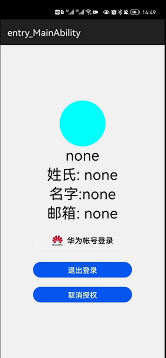
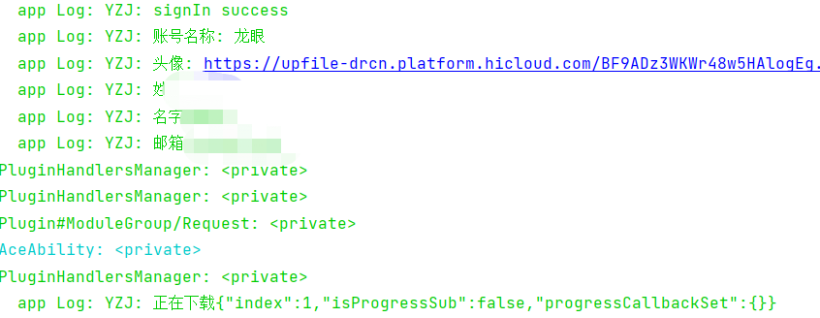
可以看到,账号名称,姓名,头像等信息均已获取到。
2、退出登录
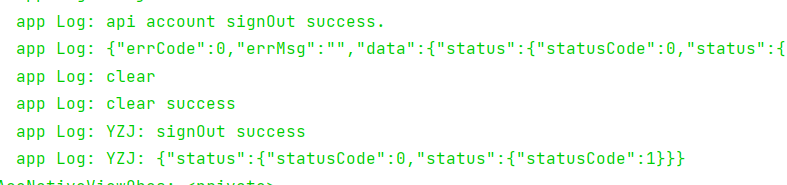
3、取消授权
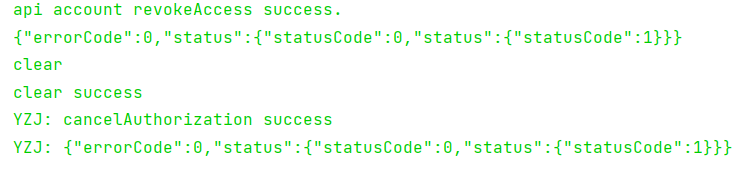
账号授权,便于在实际开发中提供便捷的登录方式。碍于目前API功能未完全开放,否则可以直接生成账号界面。期待HarmonyOS3.0的到来。
文章相关附件可以点击下面的原文链接前往下载。
https://ost.51cto.com/resource/2187。


 分享到微信
分享到微信  分享到微博
分享到微博Recommend
About Joyk
Aggregate valuable and interesting links.
Joyk means Joy of geeK