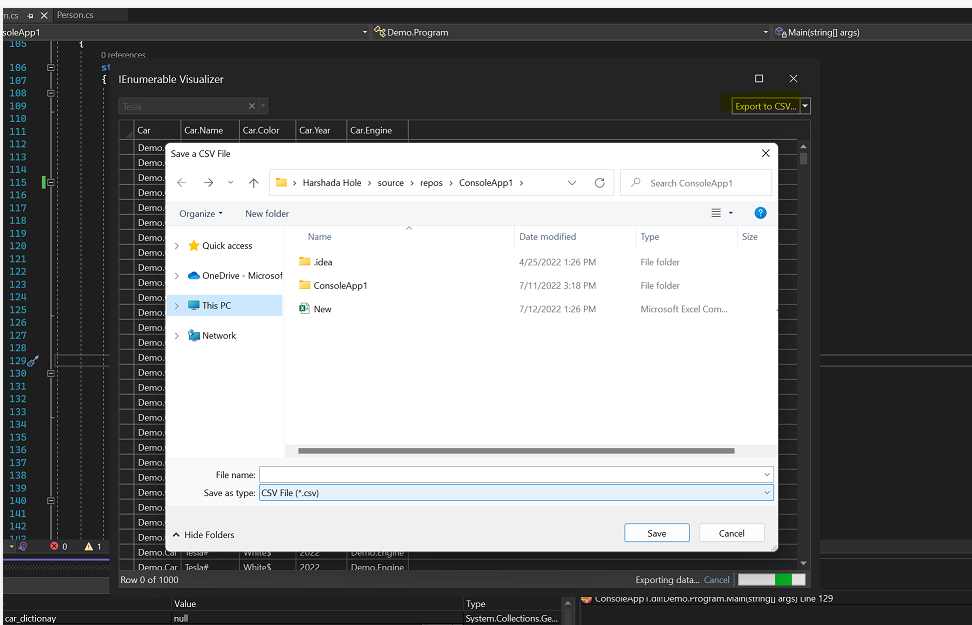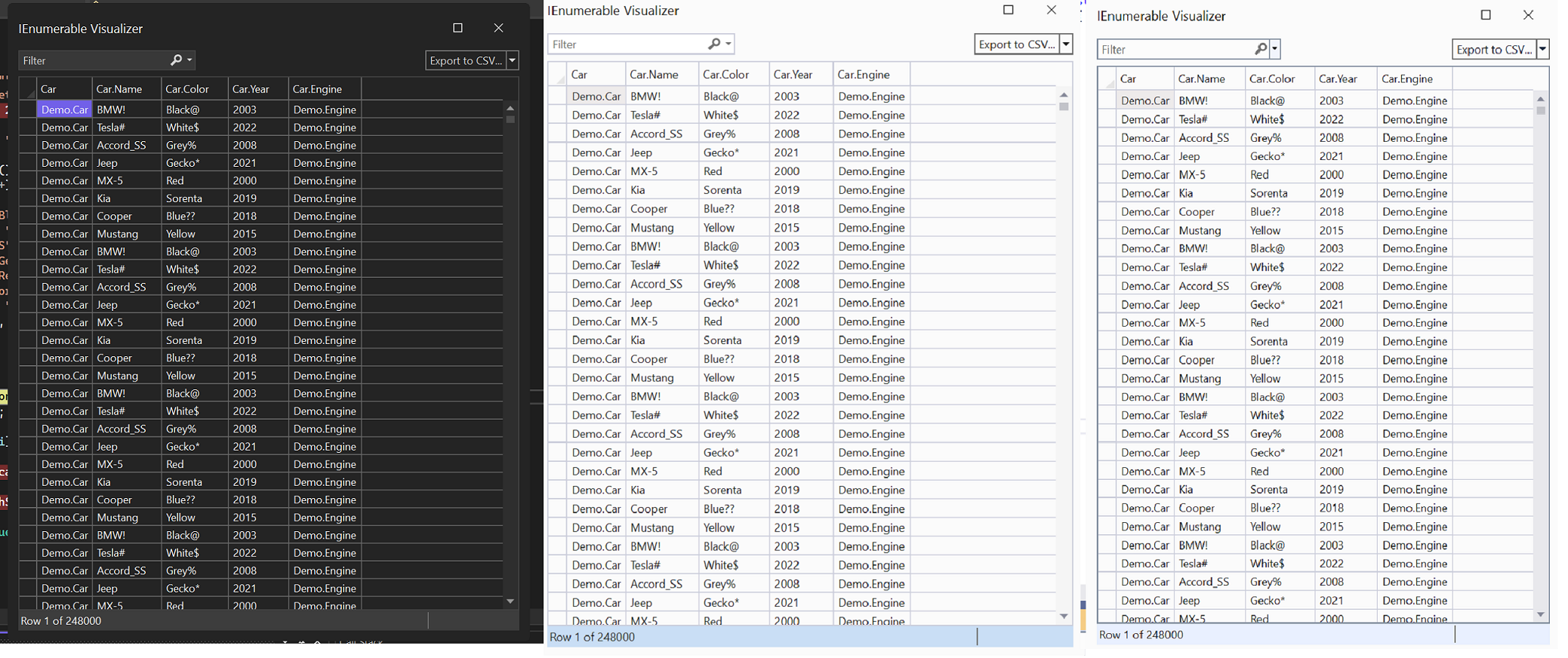IEnumerable Debugger Visualizer Improvements
source link: https://devblogs.microsoft.com/visualstudio/ienumerable-visualizer-improvements/
Go to the source link to view the article. You can view the picture content, updated content and better typesetting reading experience. If the link is broken, please click the button below to view the snapshot at that time.

IEnumerable Debugger Visualizer Improvements

Harshada Hole
July 14th, 20227
In Visual Studio 17.3 Preview 3, we added a few highly requested improvements in IEnumerable visualizer like Filtering, Theming, and CSV export to enhance the visualizer experience further.
The .NET IEnumerable debugger visualizer is one of our most loved debugging features in recent times. This was a highly requested feature by developers like you. We released the first version in Visual Studio 17.2. and received an incredibly positive response. You can learn everything about it here IEnumerable visualizer (microsoft.com)
One of the best things about IEnumerable visualizer is that we are entirely following our customer leads and suggestions to make further enhancements to this feature. After the first release, we asked developers to rank and prioritize a list of improvements via an in-product satisfaction survey. We received some great responses to the survey, also through blog comments and other social media updates.
Based on these responses we built our backlog for the IEnumerable visualizer and addressed the top user requests such as Filtering, Theming, and CSV Export in the recent preview release.
Filtering
The IEnumerable visualizer can filter data based on the desired filter string. The filtering is not case-sensitive and supports special characters as well. Just type the desired string in the filter box on the top of the IEnumerable visualizer and hit Enter. Filtering progress will be shown by the progress bar on the left bottom corner. The visualizer view will get updated, and the visualizer will return all the rows that have a value that matches the filter string.
CSV Export
You can export the data from the IEnumerable visualizer in CSV format. Just use the dropdown on the top right corner and select CSV.
The CSV/Excel export also works with the filtered and sorted view of the IEnumerable visualizer.
Theming
One of the highly requested features was to theme the IEnumerable visualizer s’ dialog as per Visual Studios themes. Traditionally, the visualizer dialogs are not themed in Visual Studio. But based on overwhelming feedback, we invested in theming support for the visualizer, and now the IEnumerable visualizer is themed for Visual Studio’s dark, light and blue theme.
We will continue making this change for other types of visualizers and debugger dialogs in the future.
Tell us what you think!
There are still plenty of improvements to come in future versions of this experience. Please Download the latest Visual Studio Preview and provide your feedback. Please raise issues and provide feedback within the Visual Studio with “Report a Problem” or directly at the Developer Community site.
Harshada Hole Program Manager , Visual Studio Debugger
Follow
Recommend
About Joyk
Aggregate valuable and interesting links.
Joyk means Joy of geeK