

Best tool for Design Hand-off
source link: https://uxplanet.org/best-hand-off-tool-for-designers-43827df61c6f
Go to the source link to view the article. You can view the picture content, updated content and better typesetting reading experience. If the link is broken, please click the button below to view the snapshot at that time.

Best tool for Design Hand-off
The best way to spend the next 5 minutes: EASY fixes for your DESIGN HAND-OFF.
Designing for countless hours is pretty normal for every designer but imagine when the development team says they don’t understand it, your heart sinks, Literally. It’s probably the worst nightmare for every designer(including ME). Every designer spends a lot of time making the design better but they don’t care ‘ENOUGH’ about the design hand-off.
Don’t you worry, I got you; in this article, we will be talking about the best tool for handoff and what makes hand-off smooth.

Isn’t Figma good for design Hand-off?
Figma is an awesome and dominant tool for UI designing, but when it comes to sharing the design with the developers it’s actually debatable. The developer may take a lot of time just to understand Figma and use it properly (For a developer, time-consuming is a red flag). So what I suggest is to use Zeplin with Figma, as that would actually be a good combination for Hand-off design.
What is Zeplin?
Zeplin is a plugin and desktop application that decreases the gap between designer and developer by making the Hand-off easy. Zeplin is used by 3 million users and I am one among them. Zeplin is not a substitute for Figma but Zeplin can enhance your way of communicating designs with the developers. There are many features Zeplin has which Figma doesn’t and these features are pretty good in filling the gap in Figma.

How Figma + Zeplin can make the Design handoff Awesome?
Developers feel terrible when they see Figma infinity canvas, where they can’t find all the screens easily(Because Figma doesn’t have a search frame option) and another problem is developers don’t get any notification when new updates are done in Figma. And there are many minor problems for developers in Figma. And Zeplin always comes with new features which help the developers to get the design effortlessly.
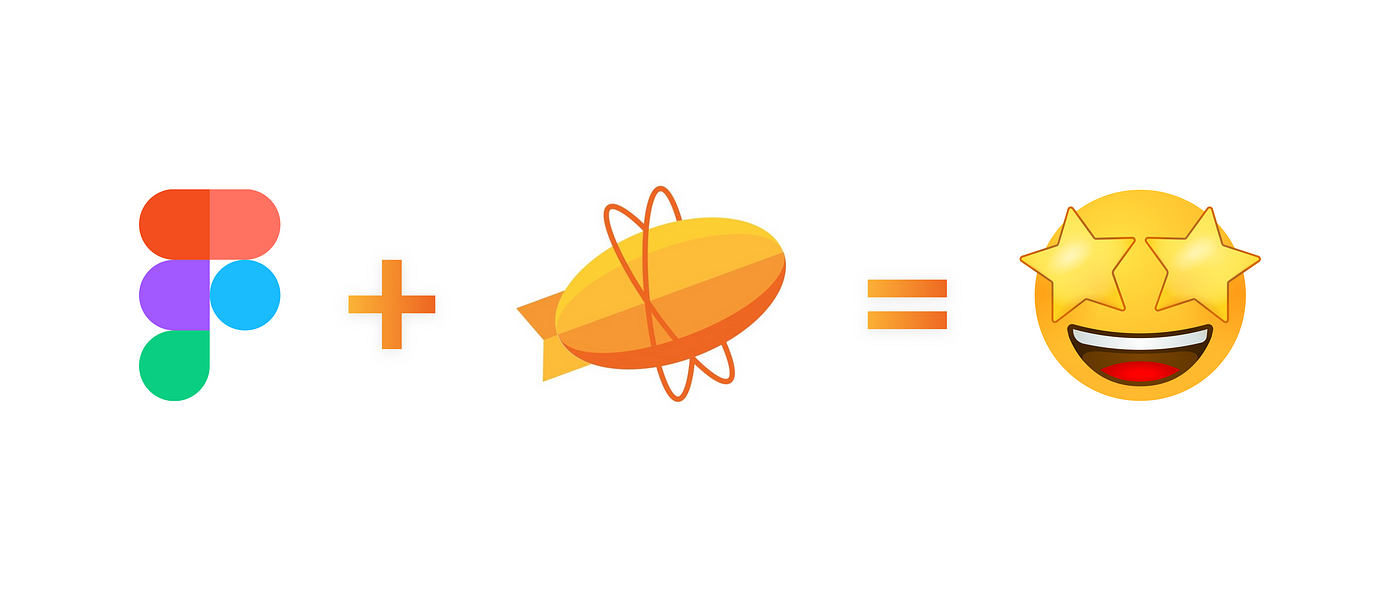
FYI: 3Million+ Users are using Zeplin to handoff their design to developers
Cool features of Zeplin:
1. Organized Layers
Developers feel hard when they try to find screens in the infinite canvas of Figma and it’s time-consuming to search for screens and adjust the magnification and start inspecting the page. In Zeplin, when you import the design file, everything is organized very well, and easy to find the layers and components. Zeplin automatically shows all components with one click. Developers know if components are reused in other screens, and designers can pin design instructions for components using linked annotations; these remain attached wherever the component is used in a project, with documentation alongside the screen.

All screens are sorted according to the flow
No need of searching components
All components in one click
Screen Variants(Reduces visual clutter)
Zeplin will automatically create Screen variants
2. Version control and Version History
In Zeplin, version control is done on a screen-by-screen basis. When you edit designs, changes are automatically documented(#efficient ), and commit messages to note the changes in each version, so developers know when changes are made, and when a design file is still in progress and is finalized.

3. Clarify design intention with Flows & Annotations
You can import your Figma files and use features like flows and annotations to document your design, and everyone else can see your design and understand it easily, without combing through the files in Figma.
See how Flows and annotations help you in Zeplin
4. Connected to the tools you love
You can connect Zeplin with a lot of Applications that you daily use for your work and productivity, like Jira, Slack, Microsoft teams, Storybook, Trello, Visual studio code, etc.
Zeplin also integrates with tools used by developers like Tiny Image Compressor, Advanced SVG Export, Tailwind CSS, Flutter Export, iOS PNG Exporter, and React Native Styling Inspector through Integrations, you can increase the speed and productivity of your team and makes communication better.

Why do you need to use Zeplin?
- Zeplin saves a ton of time
- You can easily organize the designs
- Developers can easily understand
- Better communication with the team
- Zeplin is free for individuals
- Zeplin is always effective, resourceful, and constantly upgrading
- You can connect with all other tools you use daily and increase productivity.
You should definitely give it a try to Zeplin(website link). This tool is definitely gonna help you a lot in post-designing work.
Recommend
About Joyk
Aggregate valuable and interesting links.
Joyk means Joy of geeK