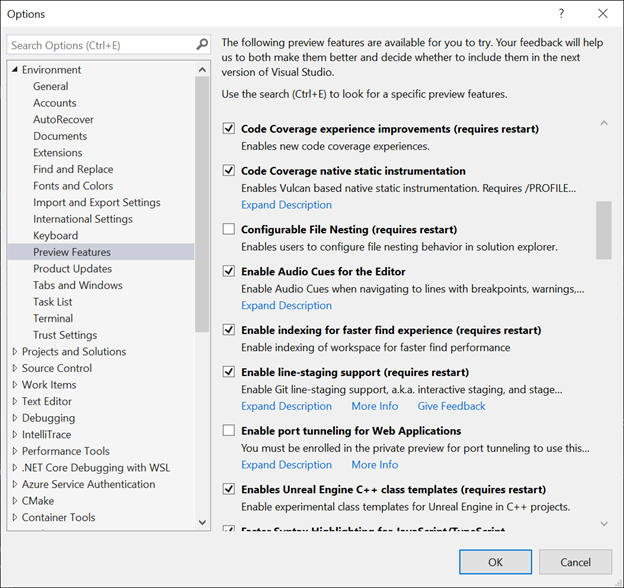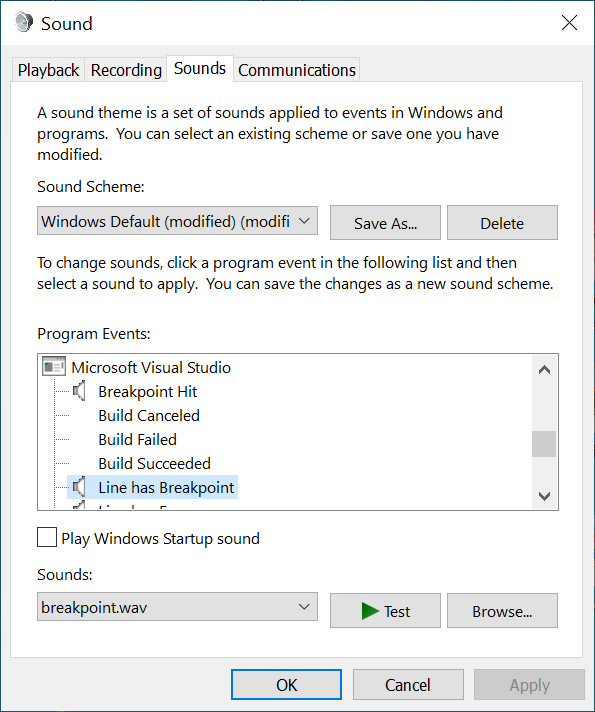Listen Up, Visual Studio has a new feature you need to hear about!
source link: https://devblogs.microsoft.com/visualstudio/audio-cues-in-visual-studio-2022-17-3-preview-2/?WT_mc_id=DOP-MVP-4025064
Go to the source link to view the article. You can view the picture content, updated content and better typesetting reading experience. If the link is broken, please click the button below to view the snapshot at that time.

Listen Up, Visual Studio has a new feature you need to hear about!

Dante Gagne
June 22nd, 20226
Our accessibility journey in Visual Studio has taught us that developers love to customize their experiences to help them be productive. Some developers have been telling us that they want to use sound to help them understand what’s happening in their code. A short, simple sound when the caret arrives on a line with an error can quickly help some developers understand where their attention needs to be. Visual Studio Code introduced a handful of these audio cues, and many developers love them. We’re happy to bring them to Visual Studio.
Get Started
With Visual Studio 17.3 preview 2, Visual Studio has added a few new audio cues. This feature is in preview and is in Tools\Options under Preview Features. When you check “Enable Audio Cues for the Editor”, Visual Studio will register the audio cues the next time the editor is created. (This normally happens when you first launch Visual Studio or open a new solution/folder).
By default, Visual Studio now has three new sounds. You’ll hear a sound when the caret arrives on a line with a breakpoint, error, or warning. We intentionally don’t play sounds unless you’re navigating around. When we first tested the audio cues, we felt that playing the sounds as soon as an error was introduced during typing was rather annoying. We chose the same sounds as Visual Studio Code, so folks coming to Visual Studio should already be familiar with these sounds.
If you arrive on a line with more than one of these, you’ll only hear the sound with the highest priority. Errors are the highest priority, followed by warnings and finally breakpoints.
Customize your experience
If you’d like to customize these sounds, you can search in Windows 10 or 11 for “Change System Sounds”. Windows will display the Sound control panel. You can scroll down in the Program Events box for the “Microsoft Visual Studio” events. The new events are “Line has Breakpoint”, “Line has Error”, and “Line has Warning”. The Sound control panel lets you customize each of these sounds to any .wav file you like or disable a specific sound by setting the Sounds field to (None).
Tell us what you think
We’re excited to hear how this is changing folks and their workflows. We’re also looking for other places where more audio cues would be useful. If you’ve got suggestions, we invite you to join the conversation on Developer Community.
Dante Gagne Senior Program Manager, Visual Studio
Follow
Recommend
About Joyk
Aggregate valuable and interesting links.
Joyk means Joy of geeK