

Mikrotik CCR2004-1G-2XS-PCIe 简单带宽测试
source link: https://wusiyu.me/mikrotik-ccr2004-1g-2xs-pcie-simple-performance-test/
Go to the source link to view the article. You can view the picture content, updated content and better typesetting reading experience. If the link is broken, please click the button below to view the snapshot at that time.

Mikrotik CCR2004-1G-2XS-PCIe 简单带宽测试
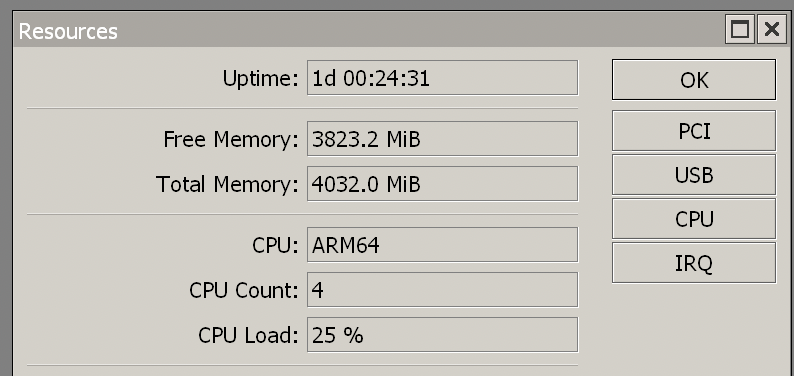
CCR2004-1G-2XS-PCIe是一个有趣的设备,准确的讲它是一个“PCIe网卡形式的路由器”,与普通路由器不同的是,它除了挡板上的两个SFP28 25G网口和一个RJ45千兆管理口这些“物理网口”,其还通过PCIe 3.0 x8有着4个直连主机的25G虚拟网络接口,在主机看来,这相当于4个固定直连到路由器上的“普通”网络接口;而与一些Smart NIC不同的是,CCR2004-1G-2XS-PCIe并不能为主机提供任何offload功能,RDMA和sr-iov等功能应该也是不支持的,它也没有内置交换机芯片,所有从主机到物理网口的数据都需要CCR2004-1G-2XS-PCIe的CPU来转发,换句话说,如果你只是把它当网卡用,那它还不如普通网卡,它的合理用途应当是组成一个服务器和路由器的All-in-one方案。不过无论是作为“集成路由器”还是“普通网卡”的用途都值得我们实践测试一下,这便是这篇文章接下来的部分。
由于没有25G环境,本文在10G内网下测试,CCR2004-1G-2XS-PCIe通过SFP+ DAC连接至CRS305 10G交换机上,交换机上的另一台机器使用x540双万兆电口网卡。CCR2004-1G-2XS-PCIe被安装在一台Core i9-10850k迷你主机(以下简称为host)的PCIe 3.0 x16槽上(CPU直连通道),系统为Fedora Workstation 36。
在host上的一些关于此设备的信息节选:
# lspci
01:00.0 Ethernet controller: Qualcomm Atheros AR8151 v2.0 Gigabit Ethernet
01:00.1 Ethernet controller: Qualcomm Atheros AR8151 v2.0 Gigabit Ethernet
01:00.2 Ethernet controller: Qualcomm Atheros AR8151 v2.0 Gigabit Ethernet
01:00.3 Ethernet controller: Qualcomm Atheros AR8151 v2.0 Gigabit Ethernet
# dmesg
[ 1.971577] atl1c 0000:01:00.0: enabling device (0000 -> 0002)
[ 1.994014] atl1c 0000:01:00.1: enabling device (0000 -> 0002)
[ 2.014003] atl1c 0000:01:00.2: enabling device (0000 -> 0002)
[ 2.034983] atl1c 0000:01:00.3: enabling device (0000 -> 0002)
[ 2.057479] atl1c 0000:01:00.1 enp1s0f1: renamed from eth1
[ 2.073979] atl1c 0000:01:00.0 enp1s0f0: renamed from eth0
[ 2.090921] atl1c 0000:01:00.2 enp1s0f2: renamed from eth2
[ 2.105991] atl1c 0000:01:00.3 enp1s0f3: renamed from eth3
[ 8.700933] atl1c 0000:01:00.0: atl1c: enp1s0f0 NIC Link is Up<25000 Mbps Full Duplex>
[ 8.703098] atl1c 0000:01:00.1: atl1c: enp1s0f1 NIC Link is Up<25000 Mbps Full Duplex>
[ 8.705370] atl1c 0000:01:00.2: atl1c: enp1s0f2 NIC Link is Up<25000 Mbps Full Duplex>
[ 8.707589] atl1c 0000:01:00.3: atl1c: enp1s0f3 NIC Link is Up<25000 Mbps Full Duplex>
# ethtool enp1s0f0
Settings for enp1s0f0:
Supported ports: [ TP ]
Supported link modes: 10baseT/Half 10baseT/Full
100baseT/Half 100baseT/Full
Supported pause frame use: No
Supports auto-negotiation: Yes
Supported FEC modes: Not reported
Advertised link modes: Not reported
Advertised pause frame use: No
Advertised auto-negotiation: Yes
Advertised FEC modes: Not reported
Speed: 25000Mb/s
Duplex: Full
Auto-negotiation: on
Port: Twisted Pair
PHYAD: 0
Transceiver: internal
MDI-X: Unknown
Supports Wake-on: pg
Wake-on: d
Current message level: 0x0000003f (63)
drv probe link timer ifdown ifup
Link detected: yes
# ethtool -i enp1s0f0
driver: atl1c
version: 5.17.9-300.fc36.x86_64
firmware-version:
expansion-rom-version:
bus-info: 0000:01:00.0
supports-statistics: no
supports-test: no
supports-eeprom-access: no
supports-register-dump: yes
supports-priv-flags: no
可以看出其在Linux下使用atl1c驱动,连接速度和功能正常,但lspci下型号识别是有问题的。
交换性能测试(“软交换机”模式)
这个模式下所有接口都在一个bridge中,在host上只启用第一个虚拟网口,一个SFP28口接入房间交换机。remote为房间交换机上的主机。测试线路的带宽上限是10G,这里使用iperf3进行测试,也就是大包测试,RouterOS的Fast Forward为默认的开启状态。
| 测试 | 描述 | 带宽 | CPU占用 |
| #1 | 单向host -> remote | 9.39 Gbits/sec | 15% |
| #2 | 单向remote -> host | 9.41 Gbits/sec | 30% |
表格中的CPU占用指CCR2004-1G-2XS-PCIe的,默认RouterOS是开启bridge的Fast Forward,手动关闭后的结果没有明显变化。
路由+NAT性能测试(“集成路由器”模式)
这个模式下,模拟常见的家用路由器环境,但WAN侧使用DHCP,通过一个SFP28接口接入房间交换机,从上级路由器获得地址,remote主机也在房间交换机上。其余接口在一个bridge中,为LAN侧。像普通家用路由器一样,LAN侧有自己的地址段,打开DHCP服务器,开启WAN上的NAT masquerade。
首先是开启Fast Path时的性能:
| 测试 | 描述 | 带宽 | CPU占用 |
| #1 | 单向host -> remote | 9.35 Gbits/sec | 21% |
| #2 | 单向remote -> host | 9.37 Gbits/sec | 31% |
然后是关闭Fast Path时的性能:
| 测试 | 描述 | 带宽 | CPU占用 |
| #1 | 单向host -> remote | 9.37 Gbits/sec | 28% |
| #2 | 单向remote -> host | 2.80 Gbits/sec | 29% |
可以看到在关闭Fast Path后,remote -> host,也就是WAN to LAN方向的性能不佳。虽然此时CPU占用率并未达到100%,但一共4个核心中,仅有一个核心使用率接近100%,估计是有单核瓶颈,此时的CPU占用情况如下:
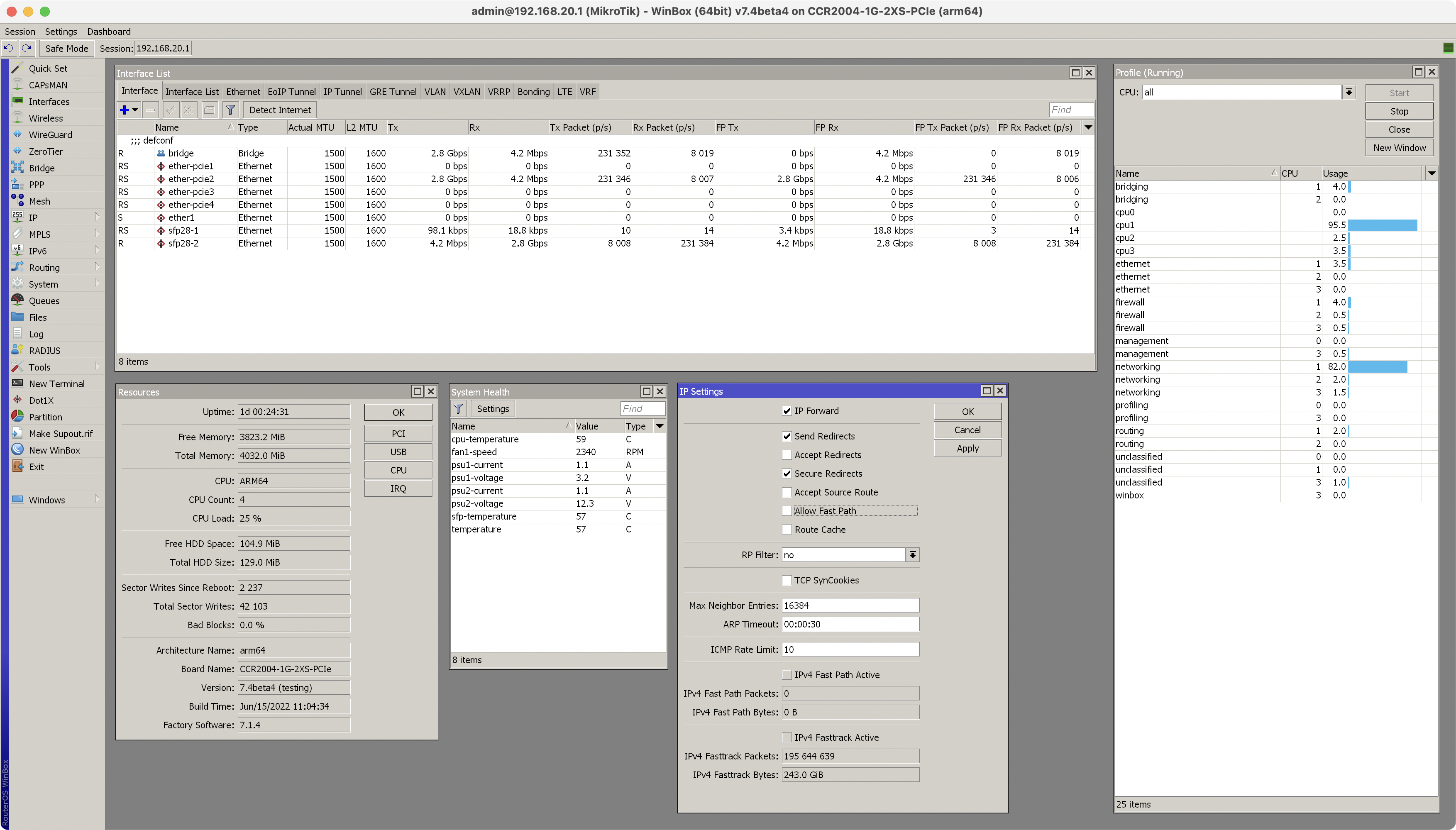
Recommend
About Joyk
Aggregate valuable and interesting links.
Joyk means Joy of geeK