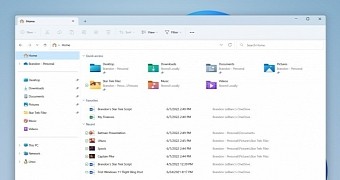File Explorer Gets Big Fixes in the Latest Windows 11 Preview Build
source link: https://news.softpedia.com/news/file-explorer-gets-big-fixes-in-the-latest-windows-11-preview-build-535579.shtml
Go to the source link to view the article. You can view the picture content, updated content and better typesetting reading experience. If the link is broken, please click the button below to view the snapshot at that time.

Lots of fixes, as well as several important known issues
Windows 11 build 25140 is now available for download for users in the Dev channel, and just as expected, the focus is entirely on fixing bugs and polishing the overall experience with the operating system.
Microsoft, however, has also included important improvements for File Explorer, the native file manager that has recently been updated with tab support. This is the biggest update in a long time for File Explorer, especially as support for tabs has been the most requested feature since forever.
Microsoft says the new build comes to resolve issues in File Explorer, including for errors showing up when copying files from network drives or when trying to rearrange tabs.
“Fixed an issue which was leading some people to unexpectedly see error 0x80070026 when copying files from network drives. Fixed an issue where the active tab color didn’t match the command bar below it. Fixed an issue where dragging to rearrange tabs wasn’t working sometimes. Fixed an issue which could cause artifacts in the windows thumbnail preview in the taskbar if File Explorer was maximized and you used WIN + M to minimize it,” Microsoft says.
New issues in File Explorer
File Explorer also comes with a couple of known issues, including one that causes the up arrow to be misaligned in File Explorer tabs. The company, however, says it’s fully aware of the problem, and a fix to resolve it would be included in a future update.
The second glitch is new, and it concerns the dark mode in File Explorer.
“We’re investigating reports that launching File Explorer in certain ways when using dark mode (for example, from the command line) is showing the body of File Explorer unexpectedly in light mode,” Microsoft says.
Most likely, this second glitch will also get a fix in a future preview build for the Dev channel.
Recommend
About Joyk
Aggregate valuable and interesting links.
Joyk means Joy of geeK