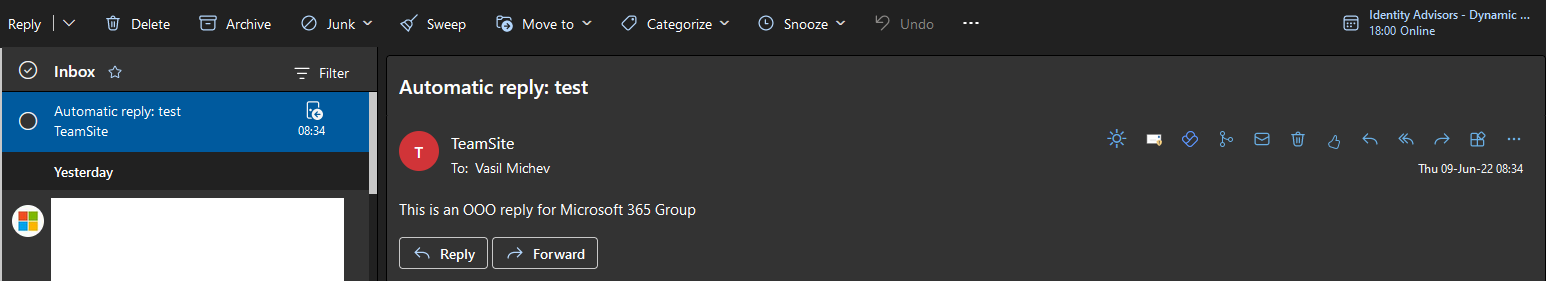Configure an autoreply (OOO) message for Microsoft 365 Groups
source link: https://www.michev.info/Blog/Post/3914/configure-an-autoreply-ooo-message-for-microsoft-365-groups
Go to the source link to view the article. You can view the picture content, updated content and better typesetting reading experience. If the link is broken, please click the button below to view the snapshot at that time.

Configure an autoreply (OOO) message for Microsoft 365 Groups
Microsoft 365 Groups have long been positioned as the better version of a distribution list, and there is some merit to this. Although as much as Microsoft’s marketing team would want us to just forget about the good old DL/DG, in some cases they remain a viable, lightweight (as in no extra baggage added in terms of a SharePoint site or other artifacts), and cheaper alternative (dynamic DGs cost nothing, Microsoft 365 Groups with dynamic membership require Azure AD Premium).
In theory, the combination of a distribution list and a shared mailbox, to which we can approximate a Microsoft 365 Group to, should offer best of both worlds. In practice, Microsoft long neglected this part of the Group experience. Things seems to have changed recently, with the introduction of features such as Moderation. Most recently, Microsoft added a feature that sits on the other side of the spectrum, as in it is technically part of the “mailbox” experience. Namely, we can now configure automatic replies, also known as OOO, for a Microsoft 365 Group. Here’s how.
The bad news is, none of the UI bits currently expose this, so you will have to use PowerShell. The good news is that you can use the good old Set-MailboxAutoReplyConfiguration cmdlet and the same set of parameters as available for regular mailboxes. You don’t even need to specify the –GroupMailbox switch, which is required by some of the “mailbox” cmdlets when used against a Microsoft 365 Group. So, to check the current autoreply configuration for a given Group, run the Get-MailboxAutoReplyConfiguration cmdlet:
Get-MailboxAutoReplyConfiguration TeamSite_12c96e98-45fd-4591-93e5-cca4fd91666bRunspaceId : cb1e9511-0fea-4259-9fde-8f5e010ce0b5AutoDeclineFutureRequestsWhenOOF : FalseAutoReplyState : DisabledCreateOOFEvent : FalseDeclineAllEventsForScheduledOOF : FalseDeclineEventsForScheduledOOF : FalseEventsToDeleteIDs :EndTime : 10/06/2022 08:00:00ExternalAudience : AllExternalMessage :InternalMessage :DeclineMeetingMessage :OOFEventSubject :StartTime : 09/06/2022 08:00:00Recipients :ReminderMinutesBeforeStart : 0ReminderMessage :MailboxOwnerId : TeamSite_12c96e98-45fd-4591-93e5-cca4fd91666bIdentity : TeamSite_12c96e98-45fd-4591-93e5-cca4fd91666bIsValid : TrueObjectState : Unchanged |
As expected, no autoreply is configured, which is the default state. To configure the OOO reply, we can now use the Set-MailboxAutoReplyConfiguration cmdlet, with the set of parameters as follows:
- AutoReplyState – Enabled to toggle autoreplies ON, Disabled to toggle it OFF, Scheduled to specify a start and end time between which to send OOO replies.
- InternalMessage – the message that will be sent to internal recipients (as in users within your own tenant).
- ExternalMessage – the message that will be sent to external recipients (as in users outside of your tenant). Remember that by default, Microsoft 365 Groups restrict external delivery, so configuring an external message only makes sense when you’ve toggled the RequireSenderAuthenticationEnabled flag.
- ExternalAudience – optionally limit the set of external recipients to reply to. Valid values are None, Known (as in entries present in the mailbox’s Contacts folder) and All. However, as Microsoft 365 Groups still do not expose the Contacts experience, the Known value will not have the desired effect.
- EndTime and StartTime – used when AutoReplyState is set to Scheduled.
For example, this cmdlet will enable OOO replies for the specified Microsoft 365 Group, with a simple message:
Set-MailboxAutoReplyConfiguration -Identity TeamSite_12c96e98-45fd-4591-93e5-cca4fd91666b -InternalMessage "This is an OOO reply for Microsoft 365 Group" -ExternalMessage "Not enabled" -AutoReplyState Enabled |
As you’d expect, the internal and external message you specify is saved in HTML format, as evident from the Get-MailboxAutoReplyConfiguration output:
Get-MailboxAutoReplyConfiguration TeamSite_12c96e98-45fd-4591-93e5-cca4fd91666bRunspaceId : cb1e9511-0fea-4259-9fde-8f5e010ce0b5AutoDeclineFutureRequestsWhenOOF : FalseAutoReplyState : EnabledCreateOOFEvent : FalseDeclineAllEventsForScheduledOOF : FalseDeclineEventsForScheduledOOF : FalseEventsToDeleteIDs :EndTime : 10/06/2022 08:00:00ExternalAudience : AllExternalMessage : <html><body>Not enabled</html>InternalMessage : <html><body>This is an OOO reply for Microsoft 365 Group</body></html>DeclineMeetingMessage :OOFEventSubject :StartTime : 09/06/2022 08:00:00Recipients :ReminderMinutesBeforeStart : 0ReminderMessage :MailboxOwnerId : TeamSite_12c96e98-45fd-4591-93e5-cca4fd91666bIdentity : TeamSite_12c96e98-45fd-4591-93e5-cca4fd91666bIsValid : TrueObjectState : Unchanged |
At this point, you can send a test message to the Group and observe the result:
Interestingly, no MailTip is presented when an OOO message is configured for a Microsoft 365 Group, in contrast with the mailbox experience. But hey, you cannot have it all!
Now, there are a bunch of additional parameters you can use with the Set-MailboxAutoReplyConfiguration, which control the availability info and meeting responses for the mailbox over the period for which OOO is scheduled. For example, you can use the –CreateOOFEvent switch together with the –OOFEventSubject parameter to “block” the time scheduled as OOO within the Group’s calendar. However, those parameters do not seem to work as expected (or at all) with Microsoft 365 Groups, at least in my experience. In any case, you can get additional information on them via the official documentation. Do let me know if you manage to get them working!
Recommend
-
 9
9
FYI : OOO : TH-F Wednesday, January 22, 2003 I will be out of my office for the next two days (Thursday and Friday). I am heading up to Boston for a bunch of meetings (woohoo!). Anyways, if you email me or try t...
-
 12
12
OOO ZZzz wc3 etc... Thursday, September 19, 2002 Sorry for the lack of updates today. I am taking today and tomorrow off so updates will be sparse. So what will I be doing in my time off? sleeping, errands, video...
-
 11
11
OOO Today and Monday Friday, August 30, 2002 FYI : I have today and Monday off, so there may not be many posts for a a couple of days (of course I am posting today, so who knows). If you send me an email it migh...
-
 10
10
OOO : Flash News sources Wednesday, May 15, 2002 I will be travelling today, so check out the following Flash weblogs for your daily dose of info: And if you came here looking for
-
 7
7
Google Chrome's Tab Groups lands in Edge browser Just like Google Chrome, Microsoft Edge is based on the Chromium engine, so the improvements that land in Google’s browser sometimes make their way t...
-
 8
8
When I run my application I get the following error: Description: Failed to configure a DataSource: 'url' attribute is not specified and no embedded datasource could be configured. Reason: Fai...
-
 7
7
mogul.oooThe easiest way to invest in real estatemogul is a website that offers people the ability to invest in thoroughly vetted, cash-flowing investment properties for as little...
-
 9
9
Elon Musk Sets Poop Emoji as an Autoreply to Twitter’s Press EmailWhen reached for comment, Twitter said in a statement, “💩”.
-
 5
5
Support is great. Feedback is even better."We'd love some feedback here so we can improve the product so don't be shy! Let us know what you think about the trips that are generated for you, what you love, and what you think is missin...
-
 5
5
Sign-in with OOO ID 最近工作上在研究 Sign-in with...
About Joyk
Aggregate valuable and interesting links.
Joyk means Joy of geeK