

The 12 Best Android Photo Editing Apps In 2022
source link: https://www.slashgear.com/891882/the-12-best-android-photo-editing-apps-in-2022/
Go to the source link to view the article. You can view the picture content, updated content and better typesetting reading experience. If the link is broken, please click the button below to view the snapshot at that time.

The 12 Best Android Photo Editing Apps In 2022

The internet is becoming increasingly visual. Phones now come with advanced cameras and you've probably read an article or two about how to take great photos. However, even with the best camera and knowledge of which angle you should take pictures from, you'll need a photo editor to really bring those images to life.
When you take a photo and view it, you see an edit button somewhere on the screen. Clicking it takes you to the default photo editor (usually your gallery app or the stock Android camera editor). While this editor can help you change contrast and do some basic editing, it has limited capabilities.
To get the best editing tools, you need a third-party app. Third-party apps are more powerful, offer a broader range of features, and allow you to post your pictures directly to social media from within its interface. If you're looking for a top-notch photo editing app, we discuss 12 of the best Android photo apps in this guide.
Adobe Lightroom
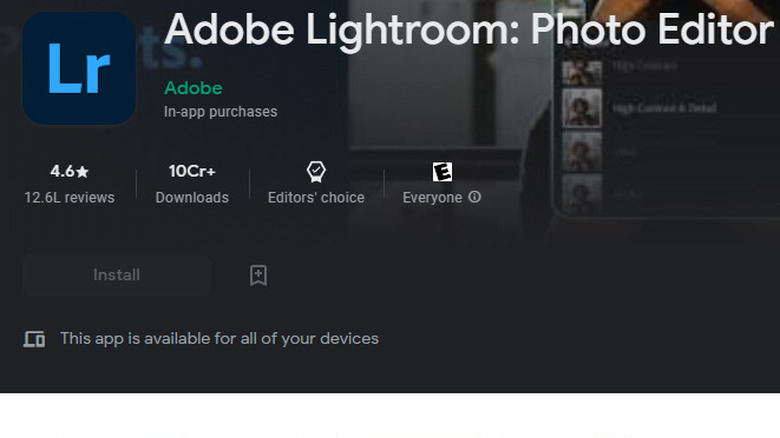
Adobe has developed a range of photo editing apps, and Lightroom is one its finest. However, Adobe Lightroom offers a very specific bundle of features.
True to its name, Lightroom is filled with features that let you play with the image's light and colors. You can adjust the exposure, color tones, highlight, and shadows with Lightroom. You can also color grade your photos or get a Lightroom preset (they're widely available on the internet) and directly apply it to your image for changing its color scheme. Presets eliminate the need for manual editing, which means they're especially helpful for beginners.
Lightroom also comes with some extra, non-editing goodies. For instance, Lightroom uses Adobe Sensei for tagging and organizing your photo library based on objects or people that appear in those photos. You can also invite other people to a Lightroom album so you can compile all photos in one place. You can use the "Discover" section for sharing your editing work with users.
Adobe Lightroom is available as a free download on the Play Store. However, some features require an Adobe Creative Cloud subscription.
PhotoDirector
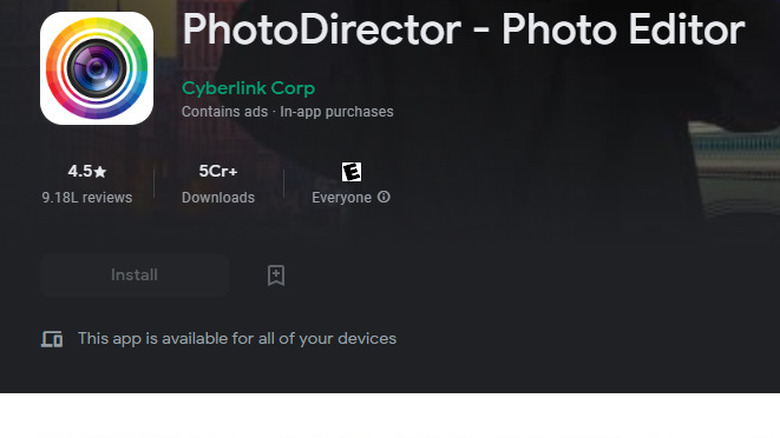
PhotoDirector is one of the most popular tools on the Google Play Store, and for all the right reasons. It's an all-in-one app with a user-friendly interface. You can make quick fixes to your photos by adjusting the color and tone, and dig deeper into the interface for using advanced features. You also get a library of royalty-free assets from Shutterstock and iStock.
The app works well for both beginner and advanced-level editing. In addition to basics like tweaking exposure and adding text, PhotoDirector also has object removal tools, AI-powered sky replacement, and personalized collages.
The app also provides guided animation modules. You add movement, mood, and emotion to your photos with animated overlays or use animated dispersion for manipulating particles in your still images and creating striking effects. You can either add existing animated stickers or create animations yourself by drawing motion lines and creating anchor points.
You can also apply popular Instagram effects easily from within PhotoDirector. Once you're done editing, you can upload photos directly to your social media handles on Facebook, Instagram, Flickr, and more.
Snapseed
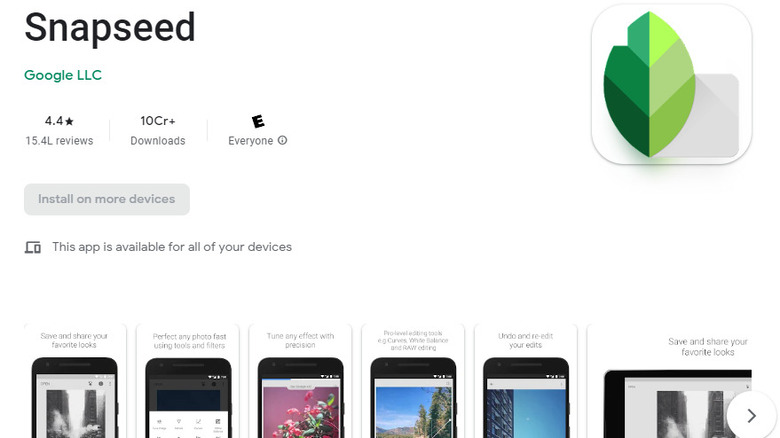
Snapseed is a popular photo editor developed by Google. It's free and doesn't annoy you with pesky ads when you're editing pictures.
The interface is fairly intuitive and doesn't require digging into multiple submenus to find options. However, even with its easy-to-use interface, Snapseed isn't the best choice for casual users. The app houses plenty of professional editing tools. Only someone who has editing experience can fully use the app's power. So if you're an experienced content creator looking for advanced editing tools on a mobile, Snapseed is a great choice.
Since the app is geared towards professional users, it supports a broad range of files, including RAW files. You can edit these files and export them in other formats like JPG. Moreover, you can use advanced features like adding the Bokeh effect using the lens blur tool and customizable filters.
If you've already done some editing in the past and need a more powerful editing interface on mobile, consider Snapseed. For a beginner-level user, Snapseed might involve an overwhelming learning curve.
Pixlr
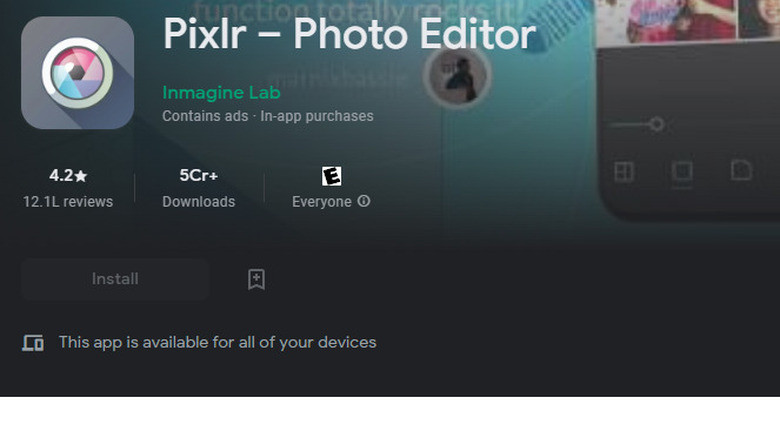
Pixlr has a clean interface that offers a relatively limited number of features. You can still make all the basic edits, but you won't have access to advanced features like animations or object removal.
If you're looking for a beginner-friendly photo editing app that helps you with basic editing and doesn't have a steep learning curve, Pixlr is an excellent choice. You can quickly stylize your photos with filters, overlays, and effects without having to navigate a clogged interface. You can also add pencil drawings, doodles, and sketches. Once you're done editing, you can export the image or directly share them on your social media handles.
Pixlr is free and none of its editing features are locked behind a paywall. Pixlr does have a paid version, but the only difference between the paid and free versions is that the free version has ads. If you can live with ads, you don't need to pay for accessing any Pixlr features.
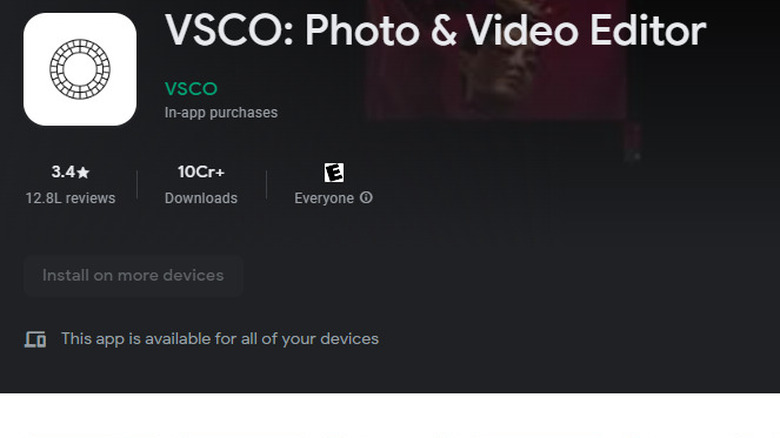
VSCO doubles as a photo and video editor. It also functions a little like Instagram where you can share your photos and videos with other VSCO users. You can also directly share photos from VSCO to your social media accounts.
The interface features both photo and video editing tools, so if you're looking for one app that takes care of all your editing needs, VSCO might be a great choice. You can use presets and filters to quickly give your photos a facelift or use advanced features like HSL and split tones.
VSCO's most appealing feature is the filters, but it still offers basic adjustments like color saturation, exposure, and contrast. You can also adjust shadow and highlight by clicking the Tone button.
Some users might argue that Lightroom is better than VSCO since it offers a ton of editing options like spot healing and dehaze. Plus, even though filters are VSCO's best feature, free users only get access to 10. If you need more, you'll need to pay. That said, VSCO is still a great app for someone looking for an easy-to-use app with a social experience tagged with it.
Google Photos
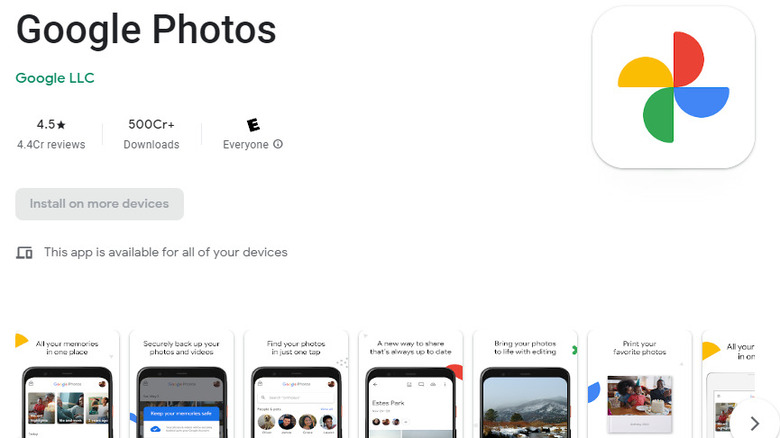
Google Photos isn't primarily a photo editing app. It's a cloud storage app that backs up your photos and videos to your Google Drive. Media backed up via Google Photos counts towards your 15GB free drive storage on Google Drive, so make sure you're only backing up photos you need.
The editing experience on Google Photos is fairly basic. Not surprising given it's not primarily an editing app. You can adjust the brightness, contrast, white point and black point, highlights and shadows, saturation, warmth, skin tone, and even out the lighting with HDR. That's still plenty from a free app that's actually a cloud storage app for photos. The app also doesn't bother you with annoying ads or pop-ups.
In addition to basic editing, Google Photos also helps organize photos. You can search photos from the library based on the person or object appearing in the photos. While there's no social element to Google Photos, you can still quickly share photos with other Google Photos users from within the app.
Picsart
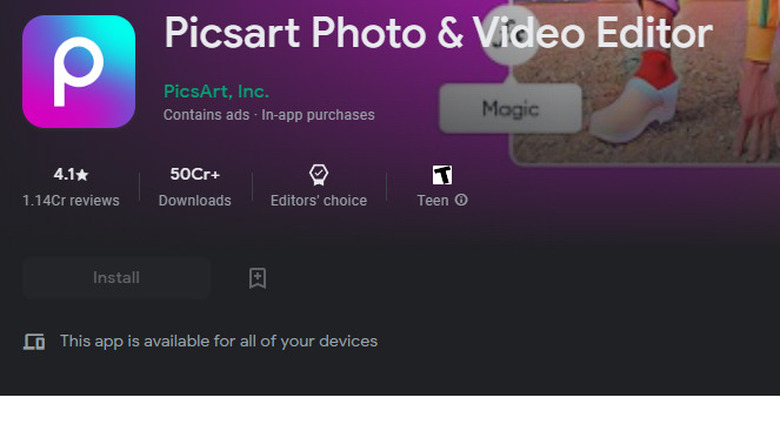
Picsart has over 500 million downloads on the Google Play Store.
Why? Because it manages to differentiate itself from other apps with the number of customization options. It's an all-in-one app that's not just a photo editor, but also a video editor, camera app, and social network for sharing photos.
You can use the built-in camera for directly applying effects and overlays to pictures while you're taking them. Once you've clicked a picture or imported one from the phone's storage, you can perform basic editing. For instance, you can resize, crop, rotate, or enhance your photos.
On top of these essentials, Picsart also offers features like object removal, adding colored text, and the "Motion" effect for animating your photos.
The only downside to Picsart is its expensive premium subscription. Even for the premium price, Picsart doesn't offer a lot of advanced features like light rays or sky replacement. Either way, Picsart still offers a ton of utility for beginner-level users looking for a simple app with a strong lineup of editing tools.
Photoshop Camera Photo Files
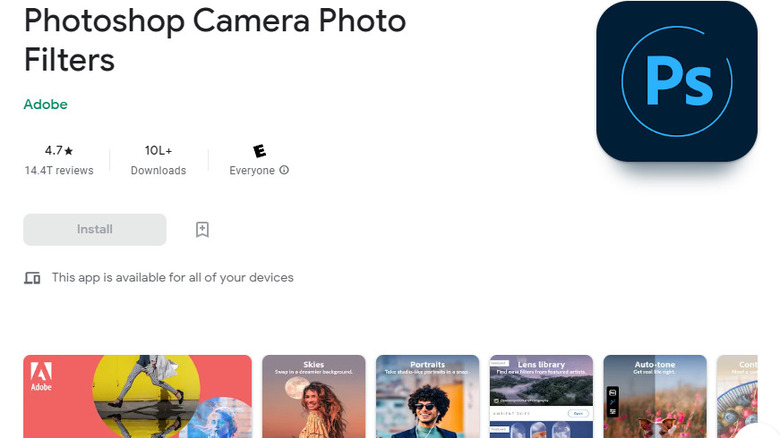
Photoshop Camera Photo Filters is a free, AI-powered photo editor with a ton of filters and effects. The app's AI engine, called Adobe Sensei, helps add beautiful special effects, apply masks, and make corrections to pictures both before and after you click a photo.
You can also apply filters while you're taking photos by using "lenses" (another name for filters), and they work similarly to how you use lenses on Snapchat. Also, the lenses library also keeps getting new lenses from Adobe frequently.
Photoshop Camera Photo Filters is more than just a photo adjustment tool, of course. It's great for intermediate-level editing, but it still lacks a few features that would make it ideal for advanced editors. For instance, you can't add animation or the Bokeh effect.
The app is also resource-heavy, so if you're not on a flagship phone, you might experience some lagging. There's also some improvement needed on its object edge detection feature. However, if you're not an advanced user, you'll find Photoshop Camera Photo Filters to be an excellent app.
Fotor
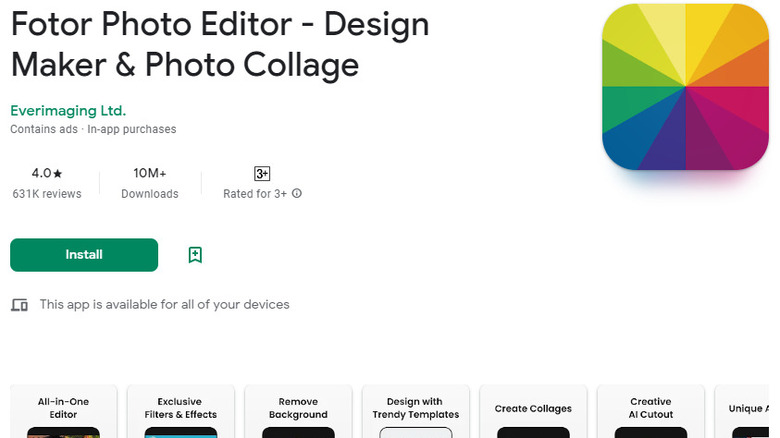
Fotor's feature portfolio is very similar to Picsart. In addition to essentials like adjustments for contrast, brightness, and more, you can also add effects to your photos or blur out specific areas on your images.
The app also offers a collection of collage templates that allow creating collages on the go. While Fotor isn't geared towards professional users, it does come with a few advanced features like HSL, Curve, Dahaze, Denoise, and a few more.
Fotor is a resource-rich app. If you like adding lots of stickers, fonts, frames, stock photos, and more assets to your photos, Fotor might be an excellent choice. You can download for Fotor free, but you'll need to make peace with ads on the free version or go for the Pro version. In addition to getting rid of ads, the Pro version also gives you access to more advanced editing tools, design templates, effects, backgrounds, and resources.
InShot Photo Editor Pro
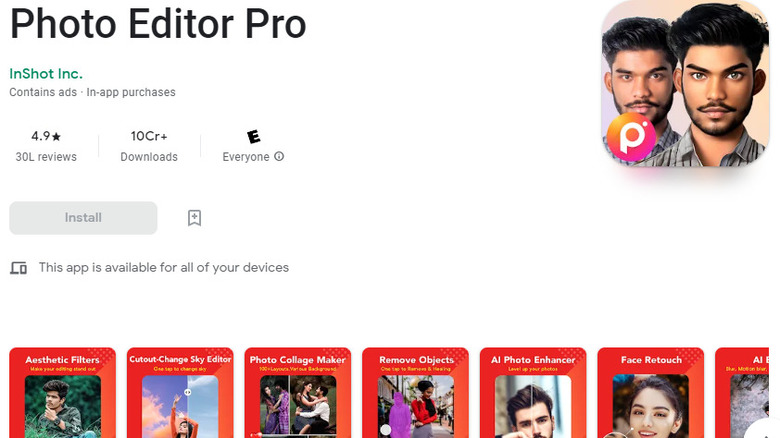
InShot is more popular for its video editing app, but it has also developed a photo editing app called Photo Editor Pro.
Just like InShot's video editor, Photo Editor Pro is loaded with features from basic adjustments to advanced features. You can add multiple overlays, neon effects, or beautify your photos with the blemish removal tool. The app also packs in a wide range of filters, stickers, and other assets. The effects are stacked in a horizontal layout from where you can apply them or download new effects. However, many effects are only available on the Pro subscription.
The interface is fairly intuitive and even if you've never used a photo editing app before, you'll likely feel comfortable within minutes of use. However, the pop up ads can be a bit annoying. If you don't mind paying for the app, the Pro version will put an end to the unnerving ads and give you access to more features.
Airbrush
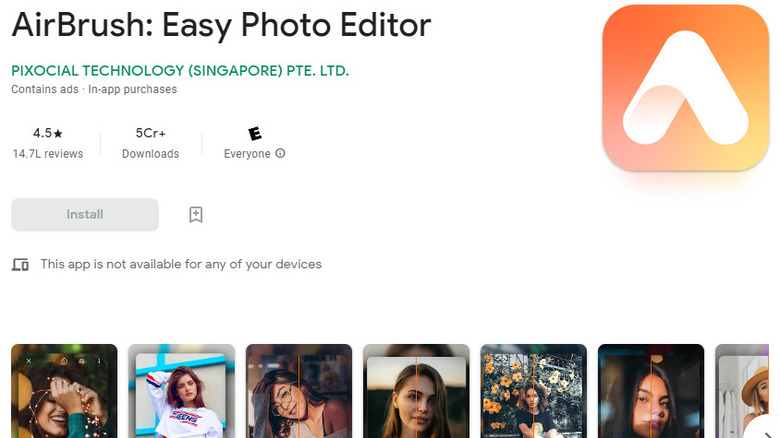
Airbrush provides value for a very specific category of photos: photos with people's faces. The app offers a range of face-centric features like red-eye removal, skin smoothening, pimple removal, and a brightener for teeth and eyes.
In addition to those features, Airbrush also offers other features like the Bokeh effect and a built-in camera. You can apply natural-looking makeup like blush or mascara to your photos while you're taking pictures. Once you've taken a picture, you can slim, lengthen, or reshape your face by swiping over the photo.
When your masterpiece is ready, Airbrush helps you share it directly to your social media accounts including Facebook, Instagram, Twitter, and Snapchat.
The app offers a 7-day free trial if you want to take it for a spin before you pay for a subscription. However, if you don't need to access advanced features and don't mind the ads, you can continue using the free version.
Canva
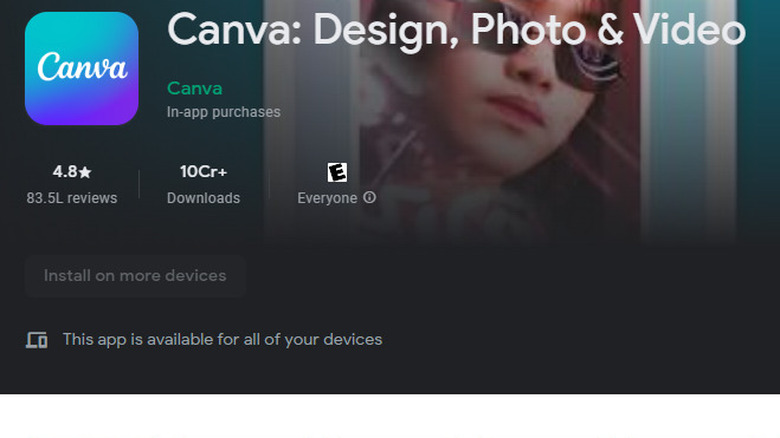
Canva is a popular graphic designing tool. If you're like most people, you've probably just thought of Canva as something reserved for graphic designers for creating beautiful graphical assets quickly. However, Canva also allows editing photos just as easily with its Android app.
The best part about Canva is that it offers templates for almost any social media platform. If you're trying to crop a photo for posting on your social media, Canva will automatically find the appropriate aspect ratio and apply it to your photo.
Canva isn't just an editor. It also allows you to create new photos from scratch. Of course, this requires some more designing and editing chops than editing an existing photo.
That said, Canva still lacks any advanced editing features. That's not entirely surprising since it's primarily a graphic designing app. However, Canva still offers plenty of templates on its free plan. If you want to create a social media-ready photo and tap into a rich library of templates, Canva's got your back.
The Best Smartphones Of 2021 Ranked

The smartphone market has someone for everyone, whether you're looking for a budget device that doesn't compromise on features or a flagship model sporting the latest and greatest hardware. Despite chip shortages, shipping delays, and production bottlenecks, manufacturers still managed to deliver an assortment of new handsets in 2021, including these top-of-the-line models.
1. iPhone 13
Love it or hate it, Apple makes great products. Samsung was a strong competitor this year, launching high-end smartphones of both the folding and non-folding variety, but the company still hasn't managed to outdo Apple at what Apple does best: offer a tightly integrated, cohesive, and highly useable ecosystem that seamlessly blends its own hardware, software, and services.
Buying an iPhone is more than just selecting iOS as your mobile operating system of choice. The handset works seamlessly with the Apple Watch, which itself still trumps anything you can get sporting Wear OS. In the same way, the iPhone works well with the iPad — which, again, exceeds any other tablet you can get for the simple reason that Android is entirely lacking on slates.
You don't have to buy into the wider Apple ecosystem to get the iPhone, of course, and it's possible the iPhone lacks a key feature you can't live without, whether that's a microSD card slot, built-in stylus, or 3.5mm audio jack. If you're content with a phone that doesn't include those finer trimmings, however, the iPhone 13 is worth serious consideration if you're looking for a high-end upgrade.
The iPhone 13 line is comprised of the iPhone 13 mini, iPhone 13, iPhone 13 Pro, and iPhone 13 Pro Max. These models range in size from 5.4-inches to 6.7-inches, with the best features being found in the two Pro options.
The iPhone 13 Pro packs a Super Retina XDR screen with ProMotion and Ceramic Shield, an IP68 water resistance rating, Apple's A15 Bionic chip, 5G support (including mmWave), ultra-wideband for using things like digital keys, Bluetooth 5, WiFi 6, and gigabit LTE.
Apple put a lot of focus on the cameras and related software with the iPhone 13 Pro. In terms of hardware, buyers get a "Pro" 12-megapixel camera system that includes wide, ultra-wide, and telephoto cameras. That is joined by the 12-megapixel TrueDepth camera on the front of the handset, which also powers the Face ID feature.
These cameras are joined by a variety of software features, including Apple's new "Cinematic mode" for recording movie-like videos. This new mode includes support for the TrueDepth, wide, and telephoto cameras, as well as Dolby Vision HDR.
The iPhone 13 Pro's camera features also include 6x optical zoom, 3x optical zoom for the telephoto lens specifically, support for macro video recording, improved low-light performance, "Photography Styles," and what Apple describes as an end-to-end workflow directly on the phone that includes editing in ProRes and Dolby Vision.
Not interested in Apple products? Fortunately, several excellent Android alternatives were released this year.
2. Galaxy S21
Samsung's Galaxy line has been around for years and there's a reason it has remained so popular. The latest and greatest installment in the series, the Galaxy S21, offers a huge number of features, but at a price not all consumers are willing to embrace. If cost isn't an issue for you, check out the Galaxy S21 Ultra 5G, the top model in the new line.
The Galaxy S21 Ultra 5G has a huge 6.8-inch Quad HD+ Dynamic AMOLED 2X Infinity-O display with 3200 x 1400 pixel resolution, giving it a pixel density of 515ppi (pixels per inch). Notable features include HDR10+ certification, a 120Hz refresh rate, a 40-megapixel "hole-punch" selfie camera, four rear cameras (10-megapixel telephoto F2.4 and F4.9 units, 108-megapixel wide-angle, and 12-megapixel ultra-wide), as well as a pressure-sensitive S Pen.
In addition to the LTE and 5G connectivity, the model also supports up to 2.4Gbps download speeds, offers Bluetooth 5.2, and includes ultra wideband (UWB) support for digital keys. The model is powered by the Snapdragon 888 alongside 12GB RAM and 512GB internal data storage.
The S21 Ultra packs a bunch of hardware capabilities and software features targeting what consumers are often most interested in. This model's camera features are particularly notable with things like 100x "space zoom," a 40-megapixel camera combined with software that produces what Samsung claims are "studio-quality portraits," and support for shooting videos in 8K resolution.
The S Pen inclusion takes the S21 Ultra to the next level with tablet-like functionality, making it easier to handle a wide variety of advanced features – like editing videos and photos directly on the device. This is the first Galaxy model to pack a 5nm processor, enabling faster performance — including when it comes to AI-powered features — compared to previous models.
The 5000mAh battery combined with some efficiency features gives users a runtime beyond a full day (though it largely depends on how the device is used), plus there are convenience features like wireless PowerShare for charging, for example, a pair of true wireless earbuds with wireless charging support.
The powerful hardware, sophisticated software, and well-rounded array of features make the S21 Ultra one of the top smartphones on the market right now, though its price will be the biggest issue for many consumers. The Galaxy S21 5G (the one with the 6.2-inch display) starts at $799.99, but making the jump to the Ultra 5G model pushes the starting price to $1,200. There are some ways to reduce the price, including trading in certain devices for a substantial discount, but the final price will still likely be substantial.
3. Pixel 6
Though Google's Pixel has never managed to grab a significant share of the smartphone market, the company continues to update the line, arguably using its own hardware as a way to showcase Android in its purest form.
The Pixel 6 was released this year as the latest major installment in the smartphone family, bringing key features like Google's Tensor chip, the Titan M2 security chip with five years of updates, two rear camera, and what Google calls an adaptive battery that optimizes energy use so consumers can go longer between charging sessions.
Google historically offered a single camera with its Pixel smartphones, electing to enhance its mobile camera capabilities with software. This is known as computational photography, which utilizes artificial intelligence and software to improve the raw image data captured with the Pixel's camera. It was inevitable that Google would eventually increase the number of cameras included on its handsets, however, and the Pixel 5 marked the first time a model in this line was released with a dual-camera system. The Pixel 6 continues this trend with its own dual-camera array.
The Pixel 6 packs larger camera sensors compared to the previous model, which, among other things, enables the phone to gather 150-percent more light for brighter, higher-quality images in lower-light environments. This latest flagship model includes an ultra-wide lens for capturing larger scenes.
The software magic remains, including some features that would otherwise require you to fire up Photoshop. Magic Eraser is one excellent example: it resides on Google Photos and works by removing unwanted objects and people from images. Portrait Mode offers a blurred background for higher-quality selfies, plus there's Motion Mode for more dynamic action shots in environments with a lot of movement.
The model packs other notable features, including support for 5G networks, real-time language translations integrated into things like chat and podcast captions, an IP68 rating against dust and water exposure, and a high refresh rate for what Google calls "Smooth Display." Though you won't get a stylus like the one offered with the S21 Ultra, the Pixel 6 comes with some of its own perks, the best being its regular software updates known as feature drops.
Adding to the appeal is the somewhat lower price tag accompanying the Pixel 6; an unlocked version of the device with 128GB starts at $599, while the 256GB model starts at $699, making it a more economical choice for consumers who want high-end features and a bunch of storage space while staying well below a $1,000 price point.
4. Galaxy Z Flip 3
Many consumers aren't ready to embrace the foldable evolution yet, but this year brought a couple of excellent options for those who can't wait any longer. Samsung's Galaxy Z Flip 3 is the latest installment in the company's foldable product lines; this is the version that folds like an old-school clamshell flip phone, not to be confused with the book-style Galaxy Z Fold 3.
The Galaxy Z Flip 3 beats out the Z Fold 3 on this list for one simple reason: it is cheaper and, with the right trade-in device, the price can be dropped down to a very comfortable $325 or so. The model's defining feature is its flexible display, enabling the smartphone to fold in half horizontally across the body.
When unfolded, the Galaxy Z Flip 3 has a 6.7-inch screen; the device looks like a long, ordinary high-end smartphone. When folded, however, the length drops to just over 3-inches with a width a bit over half an inch. The screen packs a Full HD+ (2640 x 1080) Dynamic AMOLED panel with Infinity Flex Display, a 22:9 aspect ratio, 120Hz adaptive refresh rate, and 425ppi.
This main display is joined by a small 1.9-inch Super AMOLED screen on the rear of the device that shows basic details when the phone is folded. This rear display has a 260 x 512 resolution. The model packs many features you'd expect in a flagship model, including a 10-megapixel front-facing camera, while the rear camera array includes two 12-megapixel ultra-wide cameras, one with optical image stabilization, dual pixel autofocus, 78-degree field of view, and an F1.8 aperture. The other ultra-wide camera has an F2.2 aperture and a much wider 123-degree field of view.
The unique form factor aside, the Galaxy Z Flip 3 brings many of the same features you'd get on Samsung's other flagship handsets, including wireless charging, fast charging support, 5G connectivity, nano-SIM and eSIM, stereo speakers, and an array of sensors (accelerometer, proximity, etcetera). Other notable offerings include a 5nm processor, 8GB of RAM, up to 256GB of storage, Bluetooth 5.1, USB-C connectivity, a 3300mAh battery, and support for recording up to 4K videos.
5. OnePlus 9
This year brought the latest and arguably greatest OnePlus flagship, the OnePlus 9. Note that we're talking specifically about the US version of this phone; the model is available in other markets, as well, and its exact features may vary a bit depending on where it is purchased.
The OnePlus 9 features a 6.55-inch Fluid AMOLED display with a 120Hz refresh rate, 20:9 aspect ratio, and 2400 x 1080 resolution. The handset is powered by the Snapdragon 888 and it runs OnePlus's OxygenOS based on Android 11. Storage and memory are notable at 128GB/8GB, while the battery is on the large end of the spectrum with a 4500mAh capacity (fast charging is supported).
The handset packs a main 48-megapixel camera with a Sony IMX689 sensor and an F1.8 aperture lens; this is joined by an ultra-wide 50-megapixel model sporting the Sony IMX766 sensor and an F2.2 aperture lens. Interestingly enough, OnePlus also includes a 2-megapixel monochrome camera, which is a relative rarity among smartphones (Huawei included something similar with its P20 Pro and P10 models).
The camera features are extensive, including support for recording in 4K at 60fps and 8K at 30fps, plus there's slow-motion at up to 480fps, support for capturing time-lapses in 4K resolution, and there's a dual-LED flash. The front camera, meanwhile, skews toward an average offering at 16-megapixels with electronic image stabilization, fixed focus, and an F2.4 aperture.
Consumers looking for a bit more can check out the OnePlus 9 Pro variant, which boosts the features with a similar uptick in price. This model packs a more notable 6.7-inch Fluid AMOLED display with LTPO, 120Hz refresh rate, 3216 x 1440 resolution, 20.1:9 aspect ratio, and 10-bit color depth.
The model is likewise powered by a Snapdragon 888 alongside an X60 chipset for 5G connectivity. Storage and memory are higher at 256GB/12GB, respectively, while the battery sits at 4500mAh with fast charging support and 50W wireless charging.
The cameras are likewise upgraded with a 48-megapixel main camera packing optical image stabilization and an F1.8 aperture, a 50-megapixel ultra-wide camera with a freeform lens, an 8-megapixel telephoto camera with optical image stabilization, and the same 2-megapixel monochrome camera found on the non-Pro version.
The OnePlus 9 Pro is the one you'll want to consider if you're looking to upgrade to a model you'll keep for a while. The price is high at $1,069, though OnePlus currently lists the model at a discounted $849. Consumers in the US have two options: an unlocked model they can take to their favorite carrier or a T-Mobile version that runs on the provider's network.
6. Galaxy Z Fold 3
One of the most interesting Android smartphones released this year is also the most expensive: Samsung's massive book-style Galaxy Z Fold 3 foldable. This model has a 7.6-inch Infinite Flex Display, essentially making it a small tablet when unfolded; the screen is a more typical 6.2-inches when folded.
Given that the Z Fold 3 is essentially a hybrid device that sits between a smartphone and tablet, it's no surprise Samsung offers S Pen Pro and S Pen Fold accessories, enabling users to draw and write on the display the same way they would a Note device or a Samsung tablet.
The model packs an IPX8 water resistance rating, which means the device can handle exposure to water to depths of up to 5ft for up to half an hour. The latest Fold is powered by a Snapdragon 888 octa-core processor; it packs up to 512GB of storage and 12GB of memory, a 4,400mAh battery, and a 120Hz adaptive display refresh rate.
The camera array is notable with three units on the back: a 12-megapixel wide-angle, 12-megapixel ultra-wide-angle, and 12-megapixel telephoto cameras. The front, meanwhile, sports two cameras: a main 4-megapixel unit and a 10-megapixel front cover camera.
The camera loadout isn't as impressive as what you get with the S21 Ultra, but the device's main purpose resides in its unique form factor, not its photo capabilities. Samsung leverages the ultra-wide display by offering unique multi-tasking features, delivering what the company refers to as "PC-like productivity" — though, keep in mind that only some apps support the Flex mode.
The Galaxy Z Fold 3 is a productivity powerhouse, targeting consumers who often do business and get work done directly on their handsets. The tablet-like form factor enables users to leave their dedicated tablets at home, instead unfolding their smartphone to markup documents, sign paperwork, edit videos, and other tasks that are more difficult on smaller traditional form factors.
There's one huge downside to this model, however, and that is its astronomical price tag. With a starting price of $1,900 unlocked, that makes the phone more expensive than many nice ultrabook laptops and, for example, the 12.9" iPad Pro with 1TB of storage.
Consumers are very much paying for the novelty of having a large folding smartphone, one that, while still excellent, isn't going to stand up against something like an M1 iPad Pro when it comes to performance, app variety, and the user interface. For this reason, buyers should be mindful of what they truly need out of a mobile device and whether the Galaxy Z Fold 3 is able to meet those needs.
If you decide to pick up a model, keep in mind that Samsung will drop the price to $849 USD with certain trade-ins, plus it includes the Galaxy Buds 2 for free with the purchase (if you buy the device directly from Samsung's website, at least).
7. Huawei P50 Pro
Last but not least is the Huawei P50 Pro, a high-end smartphone the company released this year with one massive problem: it doesn't run Android. This may be a dealbreaker for many consumers, but if you don't mind being limited to Huawei's HarmonyOS, there's a lot to like about this flagship model.
The Huawei P50 Pro sports a 6.6-inch OLED display with a 120Hz refresh rate and 2700 x 1228 resolution. The model is powered by the Snapdragon 888 4G alongside Adreno 660 graphics; there's 8GB/256GB memory and storage, respectively, as well as a 4360mAh battery with fast and wireless charging support.
Huawei focused extensively on the P50 Pro's camera array with four units on the back: a 50-megapixel "True-Chroma" module packing optical image stabilization, a 40-megapixel True-Chroma F1.6 module, a 13-megapixel ultra-wide-angle F2.2 module, and a 64-megapixel telephoto camera with optical image stabilization, autofocus, and F3.5 aperture. The cameras include phase focus and contrast focus options, plus there's hybrid and digital zoom for those times when the optical zoom isn't enough.
The camera hardware is paired with a variety of software-based features, including an AI-powered "Cinemagraph" mode, 4K Predictive Focus, time-lapse shooting, audio zoom, macro and portrait modes, monochrome camera capture, Moving Picture, and more. The front-facing camera, meanwhile, includes a 13-megapixel wide-angle module combined with software features like smart eye tracking, panorama, AR lenses, and slow-motion selfie capture.
Other notable features include an IP68 rating, meaning the phone has a degree of resistance against dust and water, plus there's a dual-SIM version of the handset with 4G LTE support, Bluetooth 5.2, USB-C connectivity, NFC, GPS, and the typical array of sensors found on flagships (fingerprint, gravity, infrared, gyroscope, ambient light, etcetera).
Again, the big downside here is the P50 Pro's lack of Android and Google services; users are instead given access to Huawei's own HarmonyOS, which, while nice, comes with far fewer app options than the average consumer is used to. You may not be able to download your favorite apps, and that could be a big deal, particularly if you need certain unsupported apps for work. Speaking of work, depending on the industry, you may not be allowed to use a Huawei handset for business purposes due to security rules.
Given the P50 Pro's high price (around $1,200 USD, depending on configuration) and its many downsides, it's really not advisable for someone outside of China to purchase the model — there are alternatives like the S21 Ultra that come in around the same price point with many of the same or similar features, but with Android and Google services. With that said, the P50 Pro — from a hardware standpoint — is still one of the most notable flagships released in 2021.
Recommend
About Joyk
Aggregate valuable and interesting links.
Joyk means Joy of geeK