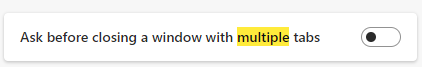Microsoft Edge Tips and Tricks
source link: https://textslashplain.com/2022/06/03/microsoft-edge-tips-and-tricks/
Go to the source link to view the article. You can view the picture content, updated content and better typesetting reading experience. If the link is broken, please click the button below to view the snapshot at that time.

Microsoft Edge Tips and Tricks
Last Updated: June 3, 2022. The intent of this post is to capture a list of non-obvious features of the browser that might be useful to you.
Q: How do I find the tab playing audio? It’s cool that Microsoft Edge shows the volume icon in the tab playing music and I can click to mute it:
…but what if I have a bunch of Edge windows? I have to go into each window to find the icon?
A: The Ctrl+Shift+A hotkey is your friend. It will show your open tabs to allow you to search across them, and those playing audio/video are listed in a group at the top:
Q: How can I move a few tabs out of the current window?
A: You can simply drag the tab’s button/title out of the tab strip to move it to a new window. Less obviously, you can Ctrl+Click *multiple* tabs and drag your selections out into a new window (unselected tabs temporarily dim). Use Shift+Click if you’d prefer to select a range of tabs.
Q: How can I duplicate a tab?
A: Hit Ctrl+Shift+K or use the “Duplicate Tab” command on the tabstrip’s context menu to duplicate the current tab.
Less obviously, you can Ctrl+Click the back or forward arrow buttons to open the previous or next entry in the history in a new tab, or you can Shift+Click the buttons to open the page in a new window.
Q: How can I get back a tab I accidentally closed?
A: Hit Ctrl+Shift+T or use the “Reopen closed” option on the tabstrip’s context menu shown on right-click.
You also might be interested in the “Ask before closing a window with multiple tabs” option available inside the edge://settings page:
Q: On a desktop mouse, is middle-click useful for anything?
A: Middle-click a link to open it in a new tab. Middle-click a tab title button to close that tab rather than hunting for its [x] icon.
Q: How can I easily open a given site in a different profile?
A: You can right click a link in a page and choose “Open as” to open a given link in a different profile. You can also use the options at edge://settings/profiles/multiProfileSettings to open particular sites using a particular profile, useful for splitting your “Work Sites” from your “Life Sites” and your “Ephemeral sites“.
You might also enjoy this collection of not-so-frequently-asked questions about Edge.
Posted byericlaw2022-06-032022-06-03Posted inbrowsers, webTags:browsers, Edge, Tips&Tricks, UX
Published by ericlaw
Impatient optimist. Dad. Author/speaker. Created Fiddler & SlickRun. PM @ MSFT '01-'12, and '18-, presently working on Microsoft Edge. My words are my own. View more posts
Recommend
-
 66
66
I’ve compiled a list of my favorite GitHub tips and tricks that I use in my workflow daily. You might be familiar with some or even all of them, but I find that developers new to GitHub and veterans alike might pick up a...
-
 41
41
12 useful NPM tips and tricks for more productive JavaScript coding.
-
 12
12
iPad Tips & Tricks Tips and Tricks: iPadOS 13.4 Trackpad and Mouse Settings
-
 13
13
Tips and Tricks: Managing iOS 13 Bluetooth App Access Settings If you recently upgraded to iOS 13, you may have noticed some new...
-
 17
17
Tips and Tricks: The iPadOS Floating On-Screen Keyboard If I...
-
 12
12
Tips and Tricks and Best Practices for Hybrid Meetings with Microsoft Teams and more ...
-
 6
6
The 8 Best Microsoft Edge Tricks and How to Use Them By Varun Kesari Published 17 hours ago Microsoft Edge has been rolling out f...
-
 10
10
Microsoft 365 Word Tips and Tricks ($29.99 Value) free eBook download Microsoft Word, or MS Word, is a word processor developed by
-
 7
7
5 time-saving tools that make Microsoft Edge a great Ch...
-
 5
5
There are many experiences and possibilities to manage your Microsoft Azure resources, one of them being the command line experience using the
About Joyk
Aggregate valuable and interesting links.
Joyk means Joy of geeK