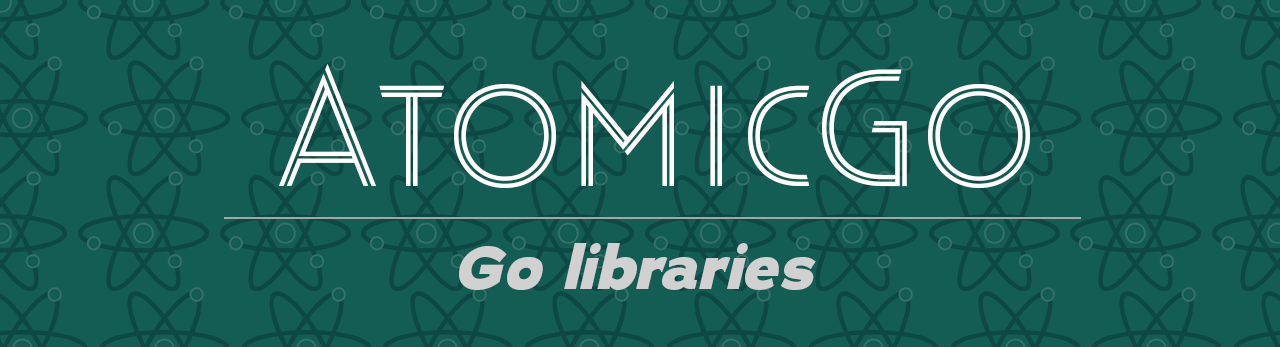GitHub - atomicgo/keyboard: 🔹 Read keyboard events in your terminal applications...
source link: https://github.com/atomicgo/keyboard
Go to the source link to view the article. You can view the picture content, updated content and better typesetting reading experience. If the link is broken, please click the button below to view the snapshot at that time.

AtomicGo | keyboard
Get The Module | Documentation | Contributing | Code of Conduct
----------------------------------------------------------------------------------------------------- |
go get atomicgo.dev/keyboard
----------------------------------------------------------------------------------------------------- |
Description
Package keyboard can be used to read key presses from the keyboard, while in a terminal application. It's crossplatform and keypresses can be combined to check for ctrl+c, alt+4, ctrl-shift, alt+ctrl+right, etc. It can also be used to simulate (mock) keypresses for CI testing.
Works nicely with https://atomicgo.dev/cursor
Simple Usage
keyboard.Listen(func(key keys.Key) (stop bool, err error) {
if key.Code == keys.CtrlC {
return true, nil // Stop listener by returning true on Ctrl+C
}
fmt.Println("\r" + key.String()) // Print every key press
return false, nil // Return false to continue listening
})Advanced Usage
// Stop keyboard listener on Escape key press or CTRL+C.
// Exit application on "q" key press.
// Print every rune key press.
// Print every other key press.
keyboard.Listen(func(key keys.Key) (stop bool, err error) {
switch key.Code {
case keys.CtrlC, keys.Escape:
return true, nil // Return true to stop listener
case keys.RuneKey: // Check if key is a rune key (a, b, c, 1, 2, 3, ...)
if key.String() == "q" { // Check if key is "q"
fmt.Println("\rQuitting application")
os.Exit(0) // Exit application
}
fmt.Printf("\rYou pressed the rune key: %s\n", key)
default:
fmt.Printf("\rYou pressed: %s\n", key)
}
return false, nil // Return false to continue listening
})Simulate Key Presses (for mocking in tests)
go func() {
keyboard.SimulateKeyPress("Hello") // Simulate key press for every letter in string
keyboard.SimulateKeyPress(keys.Enter) // Simulate key press for Enter
keyboard.SimulateKeyPress(keys.CtrlShiftRight) // Simulate key press for Ctrl+Shift+Right
keyboard.SimulateKeyPress('x') // Simulate key press for a single rune
keyboard.SimulateKeyPress('x', keys.Down, 'a') // Simulate key presses for multiple inputs
keyboard.SimulateKeyPress(keys.Escape) // Simulate key press for Escape, which quits the program
}()
keyboard.Listen(func(key keys.Key) (stop bool, err error) {
if key.Code == keys.Escape || key.Code == keys.CtrlC {
os.Exit(0) // Exit program on Escape
}
fmt.Println("\r" + key.String()) // Print every key press
return false, nil // Return false to continue listening
})Usage
func Listen
func Listen(onKeyPress func(key keys.Key) (stop bool, err error)) errorListen calls a callback function when a key is pressed.
Simple example:
keyboard.Listen(func(key keys.Key) (stop bool, err error) {
if key.Code == keys.CtrlC {
return true, nil // Stop listener by returning true on Ctrl+C
}
fmt.Println("\r" + key.String()) // Print every key press
return false, nil // Return false to continue listening
})
func SimulateKeyPress
func SimulateKeyPress(input ...interface{}) errorSimulateKeyPress simulate a key press. It can be used to mock user input and test your application.
Example:
go func() {
keyboard.SimulateKeyPress("Hello") // Simulate key press for every letter in string
keyboard.SimulateKeyPress(keys.Enter) // Simulate key press for Enter
keyboard.SimulateKeyPress(keys.CtrlShiftRight) // Simulate key press for Ctrl+Shift+Right
keyboard.SimulateKeyPress('x') // Simulate key press for a single rune
keyboard.SimulateKeyPress('x', keys.Down, 'a') // Simulate key presses for multiple inputs
}()
AtomicGo.dev · with
by @MarvinJWendt | MarvinJWendt.com
Recommend
About Joyk
Aggregate valuable and interesting links.
Joyk means Joy of geeK