

網頁小知識 - 美美的 FB/LINE 連結預覽是如何產生的?
source link: https://blog.darkthread.net/blog/open-graph-tags/
Go to the source link to view the article. You can view the picture content, updated content and better typesetting reading experience. If the link is broken, please click the button below to view the snapshot at that time.

美美的 FB/LINE 連結預覽是如何產生的?-黑暗執行緒
FB 是當今網路行銷不可或缺的社群媒體。大家應該有注意到,在 FB 分享網頁有些網站 URL 會產生包含圖片、標題及摘要說明的精美預覽區塊[1],有些則只有單調的網站名稱及標題[2]:

二者的差別在於網頁有沒有加入 Open Graph Tag (「開放社交關係圖」標籤),就是網頁 HTML 要加入如下圖 <meta property="og:..." content="...">,這些標籤規範最早由 Facebook 制定,但現在已成為大部分社群媒體及即時通訊軟體通用的標準:

FB 有份完整的標籤介紹文件,我的部落格文章主要用到以下這些:
- og:url
網頁的標準網址。若行動版跟桌機版 URL 不同,可使用它指定統一網址以彙總粉絲專頁各種版本的按讚和分享。 - og:type
內容型別,會決定 FB 呈現內容的方式,常見類別有 article、book、profile、website、video、music 等。參考 - og:title
文章標題,不含網站名稱、品牌。 - og:description
內容的簡短說明,建議 2 到 4 句話,顯示於 Facebook 貼文標題下方。 - og:image
分享至 Facebook 時顯示的圖像網址。 - fb:app_id
若要使用 Facebook 洞察報告時註明應用程式編號。 - og:image:width
圖像寬度。(單位:pixel) - og:image:height
圖像高度。(單位:pixel)
關於預覽圖像的選擇,官方建議寬度最好在 1080px 以上,在高解析度裝置上效果較好。若要連結廣告,寬度至少要 600px,1:1 效果最好。若以長方形顯示,建議比例抓 1.91:1,例如:600x314。
當我們在 FB 輸入 URL,FB 會先帶出預覽區塊並顯示載入中狀態,這段期間會有 FB 服務連上該網址抓取網頁 HTML 內容 (稍後會用實驗證明) 解析 og:* 標籤,再依取得的資料產生預覽:
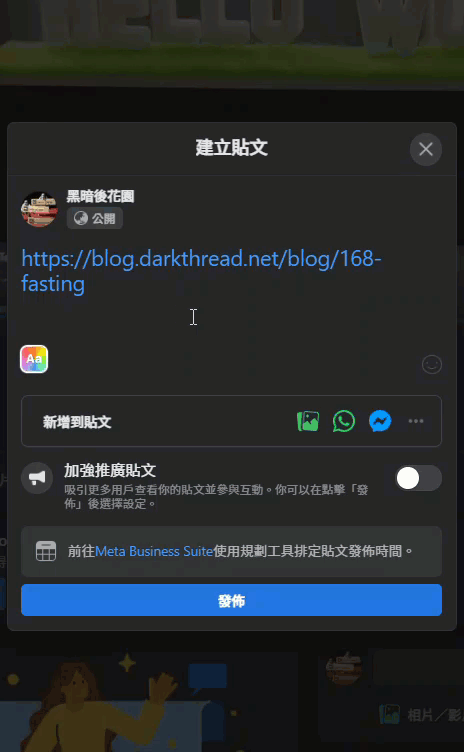
在 LINE 貼連結時也會有類似行為:
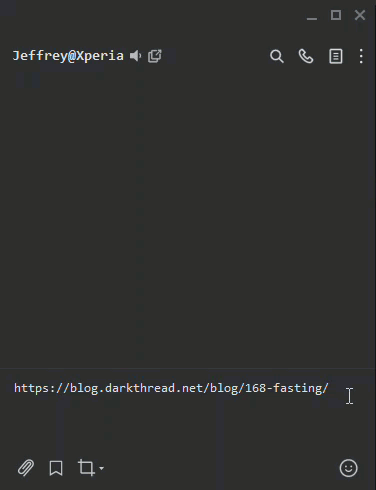
FB 提供了一個分享偵錯工具,可輸入網址讓 FB 爬蟲抓取結果分析,檢視解析結果是否符合預期。URL 首次被分享時的抓取結果會被快取起來,若資料過期需更新,可按下【再次抓取】強迫更新:

LINE 也有提供一個類似功用的 Page Poker,但提供的資訊陽春許多(尤其是出錯時):
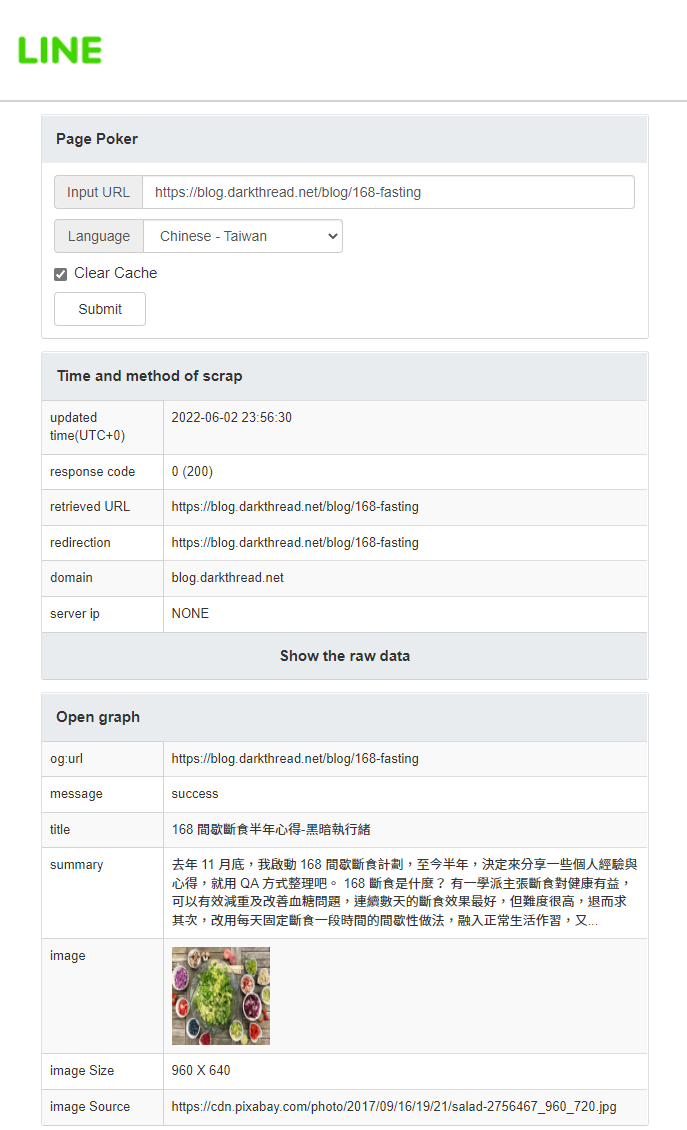
我寫了一簡單的 ASP.NET Core Minimal API 傳回包含 Open Graph Tag 的網頁,並記錄連上網站客戶端的 User Agent:
var builder = WebApplication.CreateBuilder(args);
var app = builder.Build();
var html = @"<!DOCTYPE html>
<html>
<head>
<meta charset=""utf8"">
<meta property=""og:type"" content=""article"">
<meta property=""og:title"" content=""FB/LINE 連結預覽測試"">
<meta property=""og:description"" content=""透過 og:description 提供簡要說明"">
<meta property=""og:image"" content=""https://i.imgur.com/q74c5BZ.png"">
<meta property=""og:image:width"" content=""589"">
<meta property=""og:image:height"" content=""332"">
</head>
<body>Hello</body>
</html>
";
app.MapGet("/", (HttpRequest request, HttpResponse response) => {
var userAgent = request.Headers["User-Agent"].ToString();
Console.WriteLine("User-Agent: " + userAgent);
return Results.Content(html, "text/html");
});
app.Run();
使用 ngrok 包成 Internet 可存取服務,分別使用 FB 分享偵錯工具及 LINE Page Poker 檢測:

在本機可觀察到,FB 爬蟲使用 facebookexternalhit/1.1 (+http://www.facebook.com/externalhit_uatext.php) User-Agent,LINE 爬蟲則是用 facebookexternalhit/1.1;line-poker/1.0:
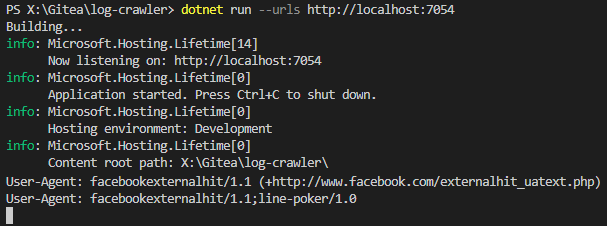
實務上可能發生一種狀況,網站防火牆或網站加了防爬蟲設定,一般瀏覽器可正常瀏覽,但 FB 或 LINE 爬蟲要抓取資料時被擋掉,導致無法順利產生連結預覽。我稍微改一下程式,針對 / 與 /blocked 路徑傳回相同包含 og:* 標籤的 HTML,但 /blocked 會檢查 User Agent,遇到 FB 或 LINE 抓蟲時回傳 HTTP 403 ,模擬網站阻擋行為:
app.MapGet("/", () => {
return Results.Content(html, "text/html");
});
app.MapGet("/blocked", (HttpRequest request, HttpResponse response) => {
var userAgent = request.Headers["User-Agent"].ToString();
if (userAgent.Contains("facebookexternalhit")) {
return Results.StatusCode(403);
}
return Results.Content(html, "text/html");
});
實測 LINE Page Poker,會傳回 "There is an error while analyzing URL, threre are no cached or scraped data." 錯誤,除此外沒有進一步說明:
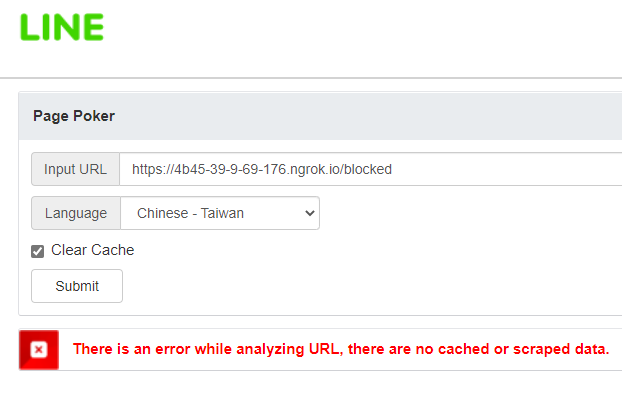
FB 的偵錯工具比較貼心,有明確指出錯誤原因是網址傳回 HTTP 403:

當遇到「網頁可正常瀏覽但在 LINE 或 FB 無法正確產生預覽」時,可優先朝此方向調查。
Recommend
About Joyk
Aggregate valuable and interesting links.
Joyk means Joy of geeK