

在 M1 上录制音频
source link: https://www.itwork.club/2022/05/10/record-audio-on-m1/
Go to the source link to view the article. You can view the picture content, updated content and better typesetting reading experience. If the link is broken, please click the button below to view the snapshot at that time.

在 M1 上录制音频
May 10, 202242点击
主要是利用 BlackHole 这个 Virtual Audio Driver 来实现效果
系统信息如下图

通过 homebrew 下载 BlackHole
如果没有安装 homebrew,可以通过以下方式安装
/bin/bash -c "$(curl -fsSL https://raw.githubusercontent.com/Homebrew/install/HEAD/install.sh)"
然后安装 BlackHole
brew install blackhole-2ch
使用 BlackHole
在 Preferences -> Sound -> Output 将 BlackHole 设置为默认输出设备
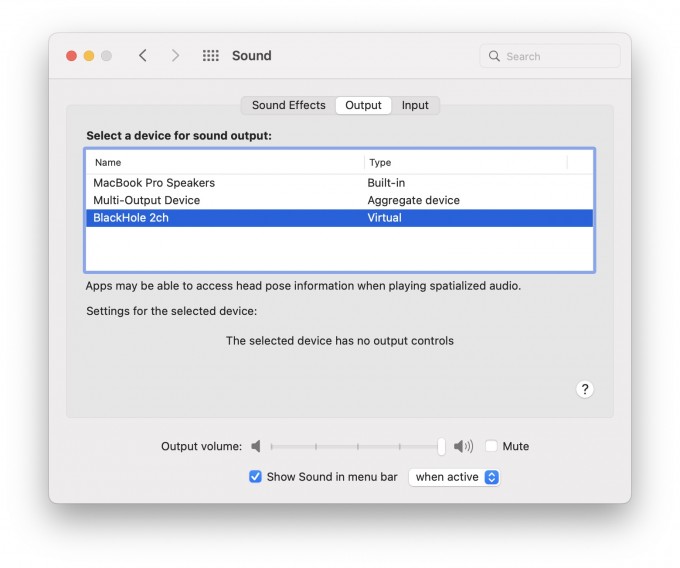
将录屏软件的 Microphone 设置为 BlackHole
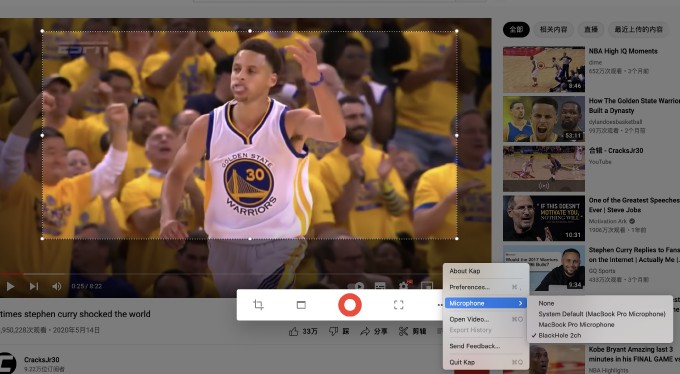
这个时候就实现了,系统声音通过 BlackHole 输出,录屏软件以 BlackHole 为输入
添加 Multi-Output Device
虽然录成功了。但因为 Sound Ouput 设置为 BlackHole,所以我们听不到 Speaker 的声音了
解决办法如下
去到 Audio MIDI Setup,点击左下的 + 号,选择 Multi-Output Device
然后到面板右侧,设置这个 Multi-Output Device 的 devices,同时勾选 BlackHole 及 Speaker
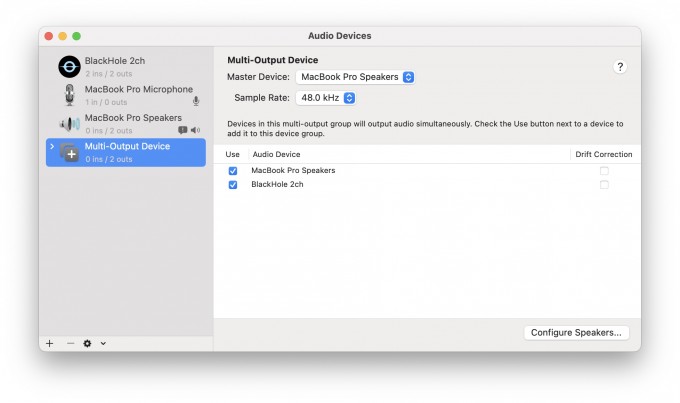
添加完成后,去到 Sound 设置页,将刚才添加的这个 Multi-Output Device 设置为默认输出
目前的流程就变成:Multi-Output Device 中的 BlackHole 和 Speaker 会同步输出音频,录屏软件通过 BlackHole 输入,我们通过 Speaker 听到声音
这个时候再去录制,就可以在录制同时听到声音了
原文作者: dgb8901,yinxing
原文链接: https://www.itwork.club/2022/05/10/record-audio-on-m1/
版权声明: 转载请注明出处

体验小程序「简易记账」

关注公众号「特想学英语」
Recommend
About Joyk
Aggregate valuable and interesting links.
Joyk means Joy of geeK