

Introducing the redesigned Azure extensions for VS Code
source link: https://techcommunity.microsoft.com/t5/apps-on-azure-blog/introducing-the-redesigned-azure-extensions-for-vs-code/ba-p/3423042?WT_mc_id=DOP-MVP-4025064
Go to the source link to view the article. You can view the picture content, updated content and better typesetting reading experience. If the link is broken, please click the button below to view the snapshot at that time.

Introducing the redesigned Azure extensions for VS Code
We launched the VS Code Azure extensions close to five years ago and today, we’re thrilled to announce the next step forward in how the extensions can help you be productive building and deploying web apps in VS Code. The team has been (very) hard at work re-architecting the extensions to be easier to navigate and use, which will lead into the next evolution of how you build apps later this year. This will cover the larger changes to give you an idea of how you can take advantage of them and be more productive with Azure in VS Code.
Install the Azure Tools extension pack in the VS Marketplace.
What’s new
First, the explorer has been updated so that all extensions integrate into a single, unified view. You’ll see all your existing resources in the updated Resources view – this is where you can create and manage your apps running on Azure. In addition to the updated view, the grouping of resources is configurable to match your working style. The default will group by resource (or service) type to match how the extensions looked before and you can switch to a resource and region view.
You’ll also notice a new Workspace view – this is for the commands that are specific to your workspace and files on your machine. This includes things like creating new Azure Functions projects or deploying your current workspace to Azure. We’ll continue to work to break out the most common and help commands into the Workspace view.

Once you have the grouping setup the way you like, focus on the parent nodes that are most important to you in your current workspace. This focus will be persisted within the workspace (only on your current machine, not through settings sync) so you can always jump back in where you left off.
We’ve heard a lot from customers that your long running tasks get lost in notifications so we’re introducing a new Azure Activity Log in the panel where you can track your activities within the extensions and quickly access common commands on any resources you create.
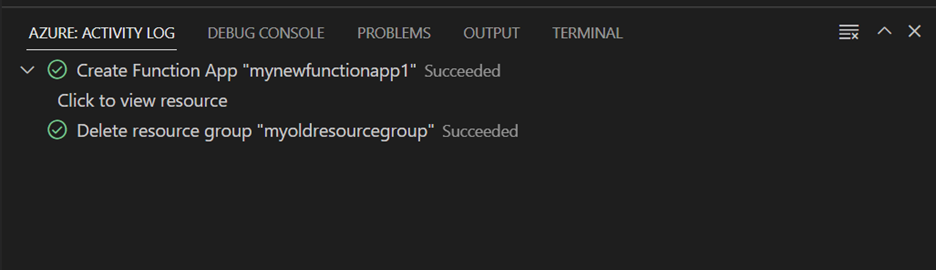
What’s next
With the unified experience launched, we can start working on improving the way you create and connect your Azure resources to compose applications. Our goal is to make the resources you need available in the way you need them while you work on your apps. Keep an eye out and let us know if you have any feedback or just want to talk about Azure in VS Code.
Happy coding
You must be a registered user to add a comment. If you've already registered, sign in. Otherwise, register and sign in.
%3CLINGO-SUB%20id%3D%22lingo-sub-3423042%22%20slang%3D%22en-US%22%3EIntroducing%20the%20redesigned%20Azure%20extensions%20for%20VS%20Code%3C%2FLINGO-SUB%3E%3CLINGO-BODY%20id%3D%22lingo-body-3423042%22%20slang%3D%22en-US%22%3E%3CP%3EWe%20launched%20the%20VS%20Code%20Azure%20extensions%20close%20to%20five%20years%20ago%20and%20today%2C%20we%E2%80%99re%20thrilled%20to%20announce%20the%20next%20step%20forward%20in%20how%20the%20extensions%20can%20help%20you%20be%20productive%20building%20and%20deploying%20web%20apps%20in%20VS%20Code.%20The%20team%20has%20been%20(very)%20hard%20at%20work%20re-architecting%20the%20extensions%20to%20be%20easier%20to%20navigate%20and%20use%2C%20which%20will%20lead%20into%20the%20next%20evolution%20of%20how%20you%20build%20apps%20later%20this%20year.%20This%20will%20cover%20the%20larger%20changes%20to%20give%20you%20an%20idea%20of%20how%20you%20can%20take%20advantage%20of%20them%20and%20be%20more%20productive%20with%20Azure%20in%20VS%20Code.%3C%2FP%3E%0A%3CP%3E%26nbsp%3B%3C%2FP%3E%0A%3CP%3E%3CEM%3EInstall%26nbsp%3Bthe%20Azure%20Tools%20extension%20pack%20in%20the%20%3CA%20title%3D%22Azure%20Tools%20in%20VS%20Marketplace%22%20href%3D%22https%3A%2F%2Fmarketplace.visualstudio.com%2Fitems%3FitemName%3Dms-vscode.vscode-node-azure-pack%22%20target%3D%22_blank%22%20rel%3D%22noopener%20noreferrer%22%3EVS%20Marketplace%3C%2FA%3E.%3C%2FEM%3E%3C%2FP%3E%0A%3CP%3E%26nbsp%3B%3C%2FP%3E%0A%3CH2%20id%3D%22toc-hId-446364972%22%20id%3D%22toc-hId-446365909%22%3EWhat%E2%80%99s%20new%3C%2FH2%3E%0A%3CP%3EFirst%2C%20the%20explorer%20has%20been%20updated%20so%20that%20all%20extensions%20integrate%20into%20a%20single%2C%20unified%20view.%20You%E2%80%99ll%20see%20all%20your%20existing%20resources%20in%20the%20updated%20%3CSTRONG%3EResources%3C%2FSTRONG%3E%20view%20%E2%80%93%20this%20is%20where%20you%20can%20create%20and%20manage%20your%20apps%20running%20on%20Azure.%20In%20addition%20to%20the%20updated%20view%2C%20the%20grouping%20of%20resources%20is%20configurable%20to%20match%20your%20working%20style.%20The%20default%20will%20group%20by%20resource%20(or%20service)%20type%20to%20match%20how%20the%20extensions%20looked%20before%20and%20you%20can%20switch%20to%20a%20resource%20and%20region%20view.%3C%2FP%3E%0A%3CP%3E%26nbsp%3B%3C%2FP%3E%0A%3CP%3EYou%E2%80%99ll%20also%20notice%20a%20new%20%3CSTRONG%3EWorkspace%3C%2FSTRONG%3E%20view%20%E2%80%93%20this%20is%20for%20the%20commands%20that%20are%20specific%20to%20your%20workspace%20and%20files%20on%20your%20machine.%20This%20includes%20things%20like%20creating%20new%20Azure%20Functions%20projects%20or%20deploying%20your%20current%20workspace%20to%20Azure.%20We%E2%80%99ll%20continue%20to%20work%20to%20break%20out%20the%20most%20common%20and%20help%20commands%20into%20the%20Workspace%20view.%3C%2FP%3E%0A%3CP%3E%26nbsp%3B%3C%2FP%3E%0A%3CP%3E%3CSPAN%20class%3D%22lia-inline-image-display-wrapper%20lia-image-align-center%22%20image-alt%3D%22Azure%20View.png%22%20style%3D%22width%3A%20999px%3B%22%3E%3CIMG%20src%3D%22https%3A%2F%2Ftechcommunity.microsoft.com%2Ft5%2Fimage%2Fserverpage%2Fimage-id%2F374760iE3FB63D806A407DD%2Fimage-size%2Flarge%3Fv%3Dv2%26amp%3Bpx%3D999%22%20role%3D%22button%22%20title%3D%22Azure%20View.png%22%20alt%3D%22Azure%20View.png%22%20%2F%3E%3C%2FSPAN%3E%3C%2FP%3E%0A%3CP%3E%26nbsp%3B%3C%2FP%3E%0A%3CP%3EOnce%20you%20have%20the%20grouping%20setup%20the%20way%20you%20like%2C%20focus%20on%20the%20parent%20nodes%20that%20are%20most%20important%20to%20you%20in%20your%20current%20workspace.%20This%20focus%20will%20be%20persisted%20within%20the%20workspace%20(only%20on%20your%20current%20machine%2C%20not%20through%20settings%20sync)%20so%20you%20can%20always%20jump%20back%20in%20where%20you%20left%20off.%3C%2FP%3E%0A%3CP%3E%26nbsp%3B%3C%2FP%3E%0A%3CP%3EWe%E2%80%99ve%20heard%20a%20lot%20from%20customers%20that%20your%20long%20running%20tasks%20get%20lost%20in%20notifications%20so%20we%E2%80%99re%20introducing%20a%20new%20%3CSTRONG%3EAzure%20Activity%20Log%3C%2FSTRONG%3E%20in%20the%20panel%20where%20you%20can%20track%20your%20activities%20within%20the%20extensions%20and%20quickly%20access%20common%20commands%20on%20any%20resources%20you%20create.%3C%2FP%3E%0A%3CP%3E%26nbsp%3B%3C%2FP%3E%0A%3CP%3E%3CSPAN%20class%3D%22lia-inline-image-display-wrapper%20lia-image-align-center%22%20image-alt%3D%22Activity%20Log.png%22%20style%3D%22width%3A%20999px%3B%22%3E%3CIMG%20src%3D%22https%3A%2F%2Ftechcommunity.microsoft.com%2Ft5%2Fimage%2Fserverpage%2Fimage-id%2F374750i57BDB607BDD0FE71%2Fimage-size%2Flarge%3Fv%3Dv2%26amp%3Bpx%3D999%22%20role%3D%22button%22%20title%3D%22Activity%20Log.png%22%20alt%3D%22Activity%20Log.png%22%20%2F%3E%3C%2FSPAN%3E%3C%2FP%3E%0A%3CP%3E%26nbsp%3B%3C%2FP%3E%0A%3CH2%20id%3D%22toc-hId--1361089491%22%20id%3D%22toc-hId--1361088554%22%3EWhat%E2%80%99s%20next%3C%2FH2%3E%0A%3CP%3EWith%20the%20unified%20experience%20launched%2C%20we%20can%20start%20working%20on%20improving%20the%20way%20you%20create%20and%20connect%20your%20Azure%20resources%20to%20compose%20applications.%20Our%20goal%20is%20to%20make%20the%20resources%20you%20need%20available%20in%20the%20way%20you%20need%20them%20while%20you%20work%20on%20your%20apps.%20Keep%20an%20eye%20out%20and%20let%20us%20know%20if%20you%20have%20any%20feedback%20or%20just%20want%20to%20talk%20about%20Azure%20in%20VS%20Code.%3C%2FP%3E%0A%3CP%3E%26nbsp%3B%3C%2FP%3E%0A%3CP%3EHappy%20coding%3C%2FP%3E%3C%2FLINGO-BODY%3E%3CLINGO-TEASER%20id%3D%22lingo-teaser-3423042%22%20slang%3D%22en-US%22%3E%3CP%3E%3CSPAN%20class%3D%22lia-inline-image-display-wrapper%20lia-image-align-inline%22%20image-alt%3D%22Azure%20View%20Walkthrough.png%22%20style%3D%22width%3A%20400px%3B%22%3E%3CIMG%20src%3D%22https%3A%2F%2Ftechcommunity.microsoft.com%2Ft5%2Fimage%2Fserverpage%2Fimage-id%2F374758i8E3A4065F822B794%2Fimage-size%2Fmedium%3Fv%3Dv2%26amp%3Bpx%3D400%22%20role%3D%22button%22%20title%3D%22Azure%20View%20Walkthrough.png%22%20alt%3D%22Azure%20View%20Walkthrough.png%22%20%2F%3E%3C%2FSPAN%3E%3C%2FP%3E%0A%3CP%3EToday's%20momentous%20release%20brings%20major%20improvements%20to%20the%20overall%20experience%20for%20working%20with%20Azure%20in%20Visual%20Studio%20Code.%26nbsp%3B%3C%2FP%3E%3C%2FLINGO-TEASER%3E%3CLINGO-LABS%20id%3D%22lingo-labs-3423042%22%20slang%3D%22en-US%22%3E%3CLINGO-LABEL%3EAzure%20App%20Service%3C%2FLINGO-LABEL%3E%3CLINGO-LABEL%3EAzure%20Functions%3C%2FLINGO-LABEL%3E%3CLINGO-LABEL%3EMicroservices%3C%2FLINGO-LABEL%3E%3CLINGO-LABEL%3EMicrosoft%20Build%202022%3C%2FLINGO-LABEL%3E%3CLINGO-LABEL%3ENode.js%3C%2FLINGO-LABEL%3E%3CLINGO-LABEL%3EPython%3C%2FLINGO-LABEL%3E%3CLINGO-LABEL%3EWeb%20Apps%3C%2FLINGO-LABEL%3E%3C%2FLINGO-LABS%3E
May 24 2022 12:06 PM
Share
Recommend
About Joyk
Aggregate valuable and interesting links.
Joyk means Joy of geeK