
7

基于开放 API 封装 Wechaty 接口下的虚拟币行情机器人
source link: https://wechaty.js.org/2022/04/21/coin-price-robot/
Go to the source link to view the article. You can view the picture content, updated content and better typesetting reading experience. If the link is broken, please click the button below to view the snapshot at that time.

基于开放 API 封装 Wechaty 接口下的虚拟币行情机器人
- 方案描述:
- 安装必要插件, 设置环境变量, 启动wechaty, 实现 puppet 上各个类型的消息接口
- 通过wechaty onMessge 事件读取消息
- 通过消息中关键词调用 API 接口查询虚拟币信息
- 组合信息发送到当前聊天页面
- 熟悉技术栈
- NodeJS, TypeScript
- 阅读 Wechaty API 相关文档
- 完成文本信息的收发 puppet
- 将文本信息的收发结合到ipadlocal-puppet中
- 搭建项目基础框架
- 开发环境
- Node: v17.9.0
package.json 相关依赖
"dependencies": {
"axios": "^0.26.1",
"dotenv": "^10.0.0",
"fs": "^0.0.1-security",
"jshint": "^2.13.4",
"qrcode-terminal": "^0.12.0",
"request-promise": "^4.2.6",
"wechaty": "^0.73.8",
"wechaty-plugin-contrib": "^0.14.23",
"wechaty-puppet": "^0.47.8",
"wechaty-puppet-mock": "^0.31.3",
"wechaty-puppet-oicq": "^0.1.6",
"wechaty-puppet-padlocal": "^0.4.2",
"wechaty-puppet-wechat": "^0.30.1",
"wechaty-puppet-wechat4u": "^0.19.3",
"wechaty-puppet-whatsapp": "^0.3.3",
"wechaty-puppet-xp": "^0.7.2"
},
"devDependencies": {
"@chatie/eslint-config": "^0.14.1",
"@chatie/git-scripts": "^0.6.2",
"@chatie/tsconfig": "^0.20.2",
"check-node-version": "^4.1.0",
"cross-env": "^7.0.3",
"is-pr": "^2.0.0",
"npm-run-all": "^4.1.5",
"tstest": "^0.7.2"
},
处理消息回复相关代码
async function onMessage (msg: Message) {
log.info('StarterBot', msg.toString())
log.info('StarterBot', msg.text())
const msgText = msg.text()
if (msgText.indexOf('-') === 0) {
const coinTag = msgText.replace('-', '')
const result = await coinBot(coinTag)
if (!result) {
await msg.say(' 未找到该信息, 请重新输入')
return
}
// 过滤不需要的字段
const filter = ['s', 'S', 'T']
const responseText:string[] = []
for (const [i, v] of Object.entries(result)) {
if (filter.includes(i)) {
continue
}
responseText.push(paraMap[i] + ':' + v)
}
await msg.say(responseText.join('\n'))
}
if (msgText === 'ding') {
await msg.say('dong')
}
}
通过接口获取数据代码
async function coinBot (tag:string) {
let response = null
const today = getDate()
tag = tag.toUpperCase()
// 可以通过修改这个时间, 缓存相关结果, 防止 api 被频繁调用
const filePath = './result_' + today + '.json'
if (fs.existsSync(filePath) {
const data = fs.readFileSync(filePath)
const fileJson = JSON.parse(data.toString())
return fileJson[tag]
} else {
return new Promise(async (resolve, reject) => {
try {
response = await axios.get('https://data.mifengcha.com/api/v3/price', {
headers: {
'X-API-KEY': API_KEY,
},
})
} catch (ex) {
// error
response = null
reject(response)
}
if (response) {
// success
const priceJson:responseData = response.data
const newPriceJson:responseData = {}
let tagPriceInfo = {}
for (const [, item] of Object.entries(priceJson)) {
// 用 tag 做索引, 方便下次直接返回结果
const itemTag = item.S.toUpperCase()
if (itemTag === tag) {
tagPriceInfo = item
}
newPriceJson[itemTag] = item
}
fs.writeFile(filePath, JSON.stringify(newPriceJson), function (err) {
if (err) {
return console.error(err)
}
})
resolve(tagPriceInfo)
}
})
}
}

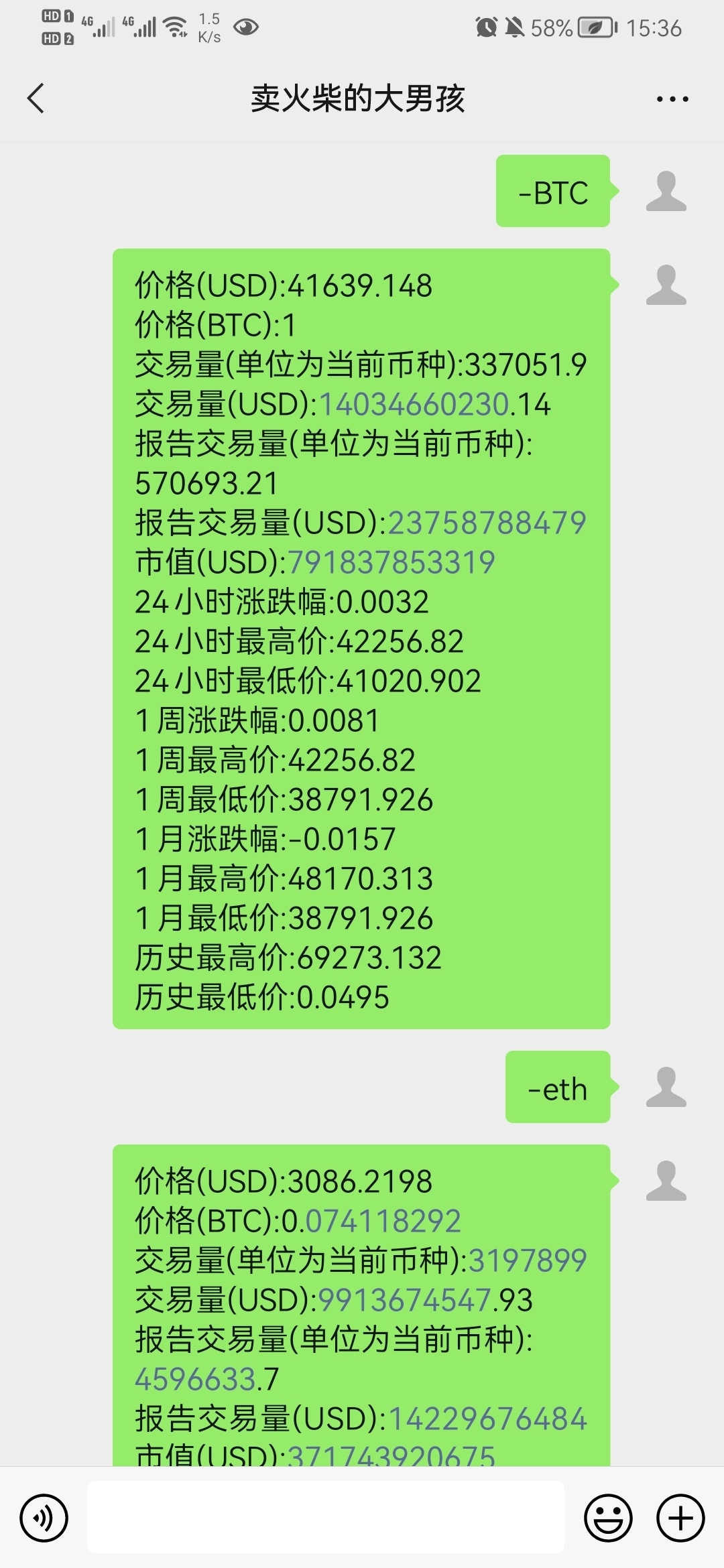
Recommend
About Joyk
Aggregate valuable and interesting links.
Joyk means Joy of geeK