

Speed up your Yarn Workspace with Nx
source link: https://blog.nrwl.io/speed-up-your-yarn-workspace-with-nx-bc7ce99a6c64
Go to the source link to view the article. You can view the picture content, updated content and better typesetting reading experience. If the link is broken, please click the button below to view the snapshot at that time.

Speed up your Yarn Workspace with Nx

If you have a Yarn workspace, you can turn it into an Nx monorepo with a simple command. Below is an example of a Yarn workspace with multiple Expo apps which we will be using to add Nx:
GitHub - byCedric/eas-monorepo-example: An example monorepo for EAS or just Expo usage
Expo apps that only use packages and aren't aware of other apps. - Node packages that may use external and/or local…
For this example workspace, there are 3 Expo applications:
- managed: Expo managed app
- ejected: Expo bare app
- with-sentry: Expo managed app with
sentry-expointegrated
When you run the app, each app will just have a text in the middle of the screen:

This blog is going to show you how to turn the above Yarn workspace to Nx.
Why Nx?
Before we start, the first question we need to address is: why go through all the troubles to turn a working Yarn workspace to Nx? If you got a Yarn workspace, you can already share code between apps. So why Nx?
Like Yarn workspace, Nx is a monorepo tool. However, unlike Yarn workspace, not only does Nx provide faster build time and better developer experience, but it will also provide:
- Workspace visualizations
- Distributed Task Execution
- Easy Updating
- Editor Plugin
Steps
After checkout the repo, go to the folder and run:
npx add-nx-to-monorepo
You should see below in the terminal:
> NX 🐳 Nx initialization? Use Nx Cloud? (It's free and doesn't require registration.) Yes [Faster builds, run detail
s, Github integration. Learn more at https://nx.app]> NX 🧑🔧 Analyzing the source code and creating configuration files> NX 📦 Installing dependencies
You should see that a file named nx.json is created in your workspace root.
Notice in package.json: you should see the latest nxis added to devDependencies like below:
"devDependencies": {
"nx": "14.1.6"
}That’s it! Now you officially added Nx to your workspace.
Faster Build
In the Yarn workspace, if you run yarn build, it will run the build command for each app and library. It took 5.51 seconds for the below instance:
$ yarn workspaces run build> @acme/app-ejected
$ echo 'Nothing to build'
Nothing to build> @acme/app-managed
$ echo 'Nothing to build'
Nothing to build> @acme/app-with-dev-client
$ echo 'Nothing to build'
Nothing to build> @acme/app-with-sentry
$ echo 'Nothing to build'
Nothing to build> @acme/babel-preset-expo
$ echo 'Nothing to build'
Nothing to build> @acme/eslint-config
$ echo 'Nothing to build'
Nothing to build> @acme/ui
$ bob build
ℹ Building target commonjs
ℹ Cleaning up previous build at build/commonjs
ℹ Compiling 1 files in src with babel
✔ Wrote files to build/commonjs
ℹ Building target module
ℹ Cleaning up previous build at build/module
ℹ Compiling 1 files in src with babel
✔ Wrote files to build/module
ℹ Building target typescript
ℹ Cleaning up previous build at build/typescript
ℹ Generating type definitions with tsc
✔ Wrote definition files to build/typescript
✨ Done in 5.51s.
However, after turning the workspace to Nx, run the build command against all apps and libraries:
yarn nx run-many --target=build --all
Notice it will take much less time the 2nd run. For example, it only took 0.96 seconds for the below instance:

The same goes for linting. If you run yarn test, notice it would run linting for each app and library (in this repo, it uses the test script to run eslint). For the below instance, it took 18.26 seconds.
yarn run v1.22.10
$ yarn workspaces run test> @acme/app-ejected
$ eslint --ext js,ts,tsx .> @acme/app-managed
$ eslint --ext js,ts,tsx .> @acme/app-with-dev-client
$ eslint --ext js,ts,tsx .> @acme/app-with-sentry
$ eslint --ext js,ts,tsx .> @acme/babel-preset-expo
$ echo 'Nothing to test'
Nothing to test> @acme/eslint-config
$ echo 'Nothing to test'
Nothing to test> @acme/ui
$ eslint --ext ts,tsx ./src
✨ Done in 18.26s.
To run the test command for all apps and libraries:
yarn nx run-many --target=test --all
Notice for the below instance, it only took 0.95 seconds:

For this repo, it actually decreased build and lint runtime by ~99%. How does Nx achieve that?
Notice in the terminal console that it sometimes says Nx read the output from the cache instead of running the command. This is because Nx uses Computation Caching. If the app or lib has no change, it would retrieve the computation from the cache. In short, it never builds, tests, or lints the same code twice.
Workspace Visualizations & Boundary Rules
To see the workspace project graph, run the command:
yarn nx graph
You should be able to see the below graph:

Being able to perform workspace visualization can be a huge benefit. In particular, it is handy for tracing and debugging as you can clearly see how apps and libs on this workspace are related to each other.
Now, this is a relatively small workspace with only 3 libraries and 4 applications. As your workspace grows it becomes increasingly a challenge to tame dependencies and imports between libs. You definitely don’t want your monorepo to become a big entangled mess. Also, tracing circular dependencies in a bigger repo can quickly become a headache to trace and debug if your only tool is examining the code.
In addition to using the project graph Nx also comes with a lint rule @nrwl/nx/enforce-module-boundaries to help detect circular dependencies early and prevent imports between libs that shouldn’t talk to each other. Read more in our blog post on “Taming Code Organization with Module Boundaries in Nx”.
Distributed Task Execution
Nx also comes with anaffectedcommand: instead of running the command against all apps and libraries, it will only run the command against the one that got “affected” by a change.
For example, if you made no code change and run the command:
yarn nx affected --target=build
It will not run build for any project:

If instead, you changed the ui library in this workspace, the apps that depend on the library will get affected (apps-ejected, app-managed, app-with-dev-client, app-with-sentry); the library babel-preset-expo and eslint-config will not be affected.
If you run yarn nx affected:graph, you should see the dependency graph:

Now run the command yarn nx affected --target=build:

Notice in the console, babel-preset-expo and eslint-config are retrieved from the cache; the library ui and all the apps are rebuilt.
If you only changed the managed app, the other apps are not affected.The dependency graph should look like the below with only app-managed:
Now run the command again:

Notice that it only builds the managed app.
The affected command is a powerful tool that further reduces your build, test and lint time.
Easy Updating
Another powerful command Nx has to offer is migrate.
By running command yarn nx migrate latest, it would automatically update to the latest versions of all frameworks and tools. For example, for an Expo workspace, if you want to upgrade the Expo version, you may need to upgrade React Native, React and other libraries' versions as well. You can go into your package.json and try to change the version number manually, or you can leave it to Nx to upgrade the version for you. Nx is not only going to update the version numbers, but also run code & config migrations if applicable.
Nx Editor Plugins
Nx also offers powerful Editor Plugins to improve the developer experience. For example. you can use Nx Console for VS Code. Then adding another Expo app to this workspace will be one click away:
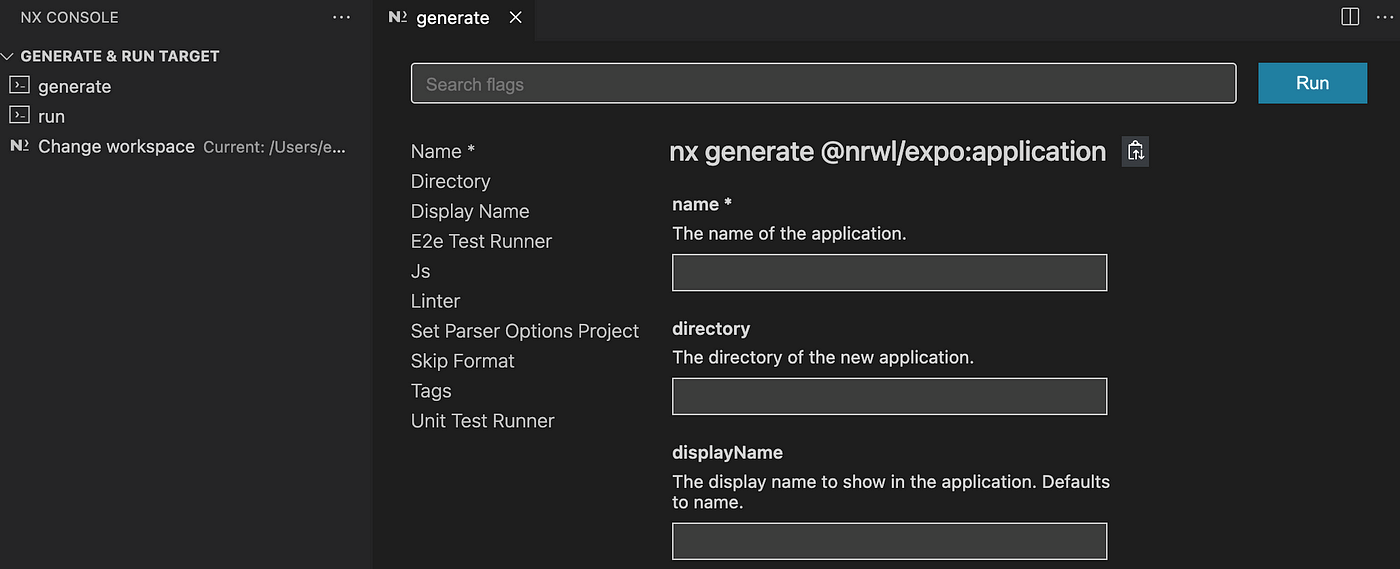
Recommend
About Joyk
Aggregate valuable and interesting links.
Joyk means Joy of geeK