
1

MinIo-Windows离线安装
source link: https://syxdevcode.github.io/2022/03/21/MinIo-Windows%E7%A6%BB%E7%BA%BF%E5%AE%89%E8%A3%85/
Go to the source link to view the article. You can view the picture content, updated content and better typesetting reading experience. If the link is broken, please click the button below to view the snapshot at that time.

MinIo-Windows离线安装
winsw安装Windows服务
1,下载安装:
https://github.com/winsw/winsw
2,将WinSW.exe复制到自定义的目录,并重命名为自己想命名的服务名称minio-server.exe。
3,同目录下创建minio-server.xml。特别注意,xml和exe必须同名
4,配置minio-server.xml文件
minio-server.xml文件:
<service>
<id>minio-server</id>
<name>minio-server</name>
<description>minio文件存储服务器</description>
<!-- 可设置环境变量 -->
<env name="HOME" value="%BASE%"/>
<env name="MINIO_ROOT_USER" value="admin123456"/>
<!-- 密码不能少于8位,否则报错 -->
<env name="MINIO_ROOT_PASSWORD" value="admin123456"/>
<executable>%BASE%\minio.exe</executable>
<arguments>server "%BASE%\data" --console-address ":9001"</arguments>
<!-- <logmode>rotate</logmode> -->
<logpath>%BASE%\logs</logpath>
<log mode="roll-by-size-time">
<sizeThreshold>10240</sizeThreshold>
<pattern>yyyyMMdd</pattern>
<autoRollAtTime>00:00:00</autoRollAtTime>
<zipOlderThanNumDays>5</zipOlderThanNumDays>
<zipDateFormat>yyyyMMdd</zipDateFormat>
</log>
</service>
5,安装服务
// 安装
D:\MinIO>minio-server install
Installing service 'minio-server (minio-server)'...
Service 'minio-server (minio-server)' was installed successfully.
// 卸载 需要停止服务
D:\MinIO>minio-server uninstall
Uninstalling service 'minio-server (minio-server)'...
Service 'minio-server (minio-server)' was uninstalled successfully.
打开服务,启动 minio-server。
目录结构如下:
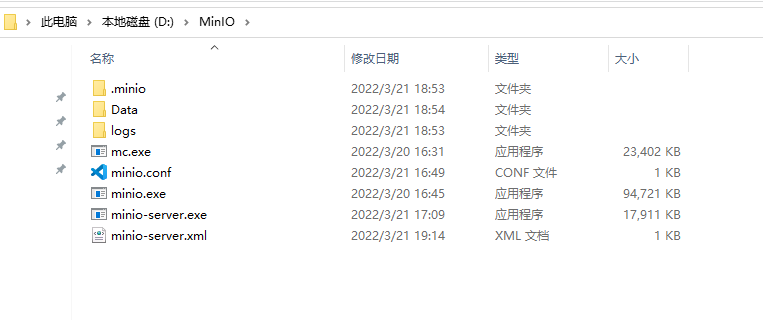
打开:http://localhost:9001
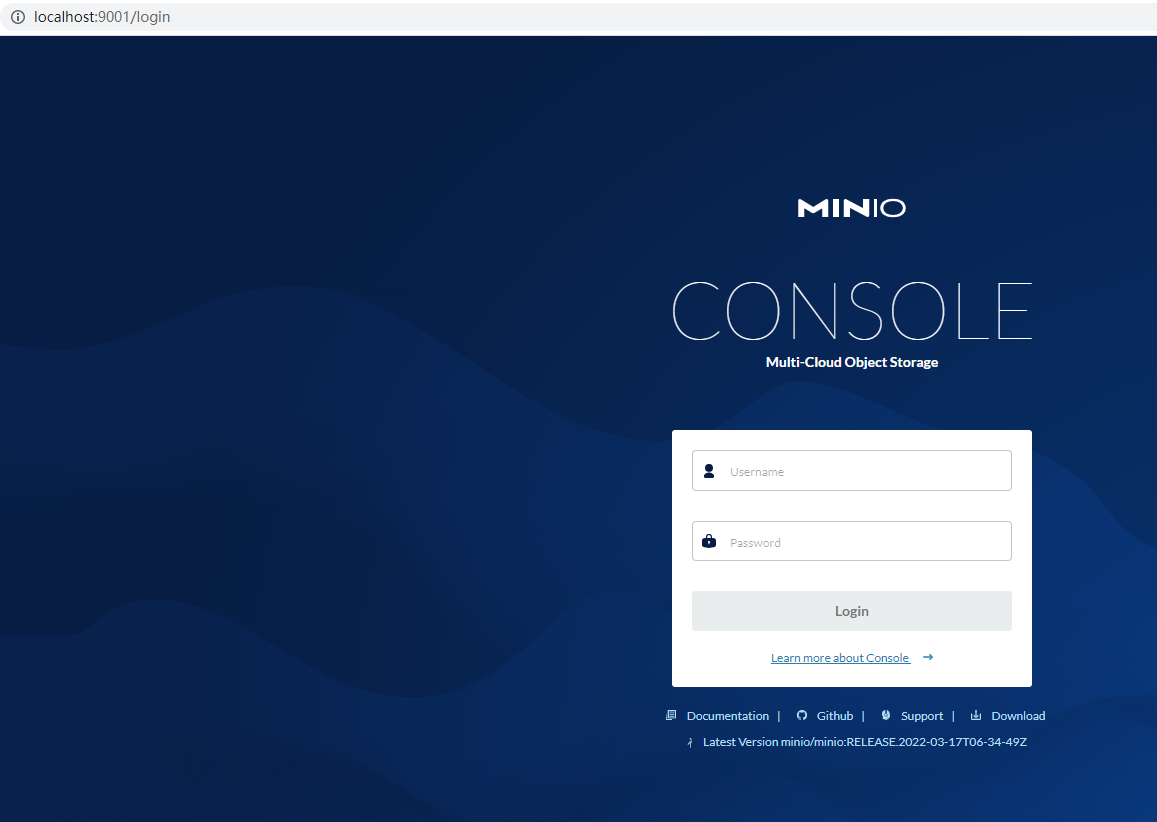
Recommend
About Joyk
Aggregate valuable and interesting links.
Joyk means Joy of geeK