

Hadoop(四)C#连接Hive - chester·chen
source link: https://www.cnblogs.com/chenyishi/p/16219828.html
Go to the source link to view the article. You can view the picture content, updated content and better typesetting reading experience. If the link is broken, please click the button below to view the snapshot at that time.

正文
Hive将HiveQL(类sql语言)转为MapReduce,完成数据的查询与分析,减少了编写MapReduce的复杂度。它有以下优点:
- 学习成本低:熟悉sql就能使用
- 良好的数据分析:底层基于MapReduce实现
同样存在一些缺点:
- HiveDL表达能力有限
- Hive调优比较困难
Hive架构
- 用户通过Hive的用户接口(User Interfaces)与hive交互,常见的用户接口有CLI,JDBC/ODBC,WEB UI等
- Hive将元数据存在Meta Store中,元数据包括数据库、表、列、类型、数据所在目录等
- HiveQL Process Engine实现HiveQL的语法分析、优化生成对应的查询计划,存于HDFS中。
- 由Execution Engine实现HiveQL Process Engine与MapReduce的结合。最终实现对HDFS中数据的处理。
Hive工作流程
- Execute Query:Hive接口,如命令行或Web UI发送查询驱动程序(任何数据库驱动程序,如JDBC,ODBC等)来执行。
- Get Plan: 在驱动程序帮助下查询编译器,分析查询检查语法和查询计划或查询的要求。
- Get MetaData:编译器发送元数据请求到Metastore(任何数据库)。
- Send MetaData:Metastore发送元数据,以编译器的响应。
- Send Plan:编译器检查要求,并重新发送计划给驱动程序。到此为止,查询解析和编译完成。
- Excute Plan:驱动程序发送的执行计划到执行引擎。
- Excute Job:执行作业的过程是一个MapReduce工作。执行引擎发送作业给JobTracker,在名称节点并把它分配作业到TaskTracke。
- MetaData Ops:在执行时,执行引擎可以通过Metastore执行元数据操作。
- Fetch Results:执行引擎接收来自数据节点的结果。
- Send Results:执行引擎发送这些结果值给驱动程序。
- Send Results:驱动程序将结果发送给Hive接口。
Hive安装
1.下载Hive3.1.2
https://mirrors.tuna.tsinghua.edu.cn/apache/hive/hive-3.1.2/
tar -zxvf apache-hive-3.1.2-bin.tar.gz
3.配置环境变量
vi /etc/profile export HIVE_HOME=/usr/local/hive312/apache-hive-3.1.2-bin export HIVE_CONF_DIR=/usr/local/hive312/apache-hive-3.1.2-bin/conf #生效 source /etc/profile
4.将mysql作为metastore,下载mysql-connetctor
https://mvnrepository.com/artifact/mysql/mysql-connector-java/5.1.46
将其放入$HIVE_HOME/lib文件夹中
5.配置conf/hive-env.sh
cd conf
mv hive-env.sh.template hive-env.sh
6.将以下内容加入hive-env.sh
export JAVA_HOME=/usr/local/java18/jdk1.8.0_331 export HADOOP_HOME=/usr/local/hadoop323/hadoop-3.2.3 export HIVE_HOME=/usr/local/hive312/apache-hive-3.1.2-bin export HIVE_CONF_DIR=/usr/local/hive312/apache-hive-3.1.2-bin/conf
7.添加conf/hive-site.xml文件
<?xml version="1.0" encoding="UTF-8" standalone="no"?>
<?xml-stylesheet type="text/xsl" href="configuration.xsl"?>
<configuration>
<property>
<name>javax.jdo.option.ConnectionURL</name>
<value>jdbc:mysql://localhost:3306/hive?createDatabaseIfNotExist=true&useSSL=false</value>
<description>JDBC connect string for a JDBC metastore</description>
</property>
<property>
<name>javax.jdo.option.ConnectionDriverName</name>
<value>com.mysql.jdbc.Driver</value>
<description>Driver class name for a JDBC metastore</description>
</property>
<property>
<name>javax.jdo.option.ConnectionUserName</name>
<value>root</value>
<description>username to use against metastore database</description>
</property>
<property>
<name>javax.jdo.option.ConnectionPassword</name>
<value>admin</value>
<description>password to use against metastore database</description>
</property>
</configuration>
8.替换guava文件
因为hadoop/share/hadoop/common/lib目录下的guava和/apache-hive-3.1.2-bin/lib目录下的guava版本不同。需要将版本将hadoop高版本的guava拷贝到hive的目录下,删除hive低的版本。
cp /usr/local/hadoop323/hadoop-3.2.3/share/hadoop/common/lib/guava-27.0-jre.jar /usr/local/hive312/apache-hive-3.1.2-bin/lib/ rm -rf /usr/local/hive312/apache-hive-3.1.2-bin/lib/guava-19.0.jar
9.初始化metastore
./bin/schematool -dbType mysql -initSchema
10.使用Hive
bin/hive
这种方式默认启动了cli,相当于以下命令
bin/hive --service cli
11.查看表
hive> show tables;
12.启动Hive Thrift Server
bin/hive --service hiveserver2 &
通过jps验证RunJar是否启动
也可以查看10000端口是否处于监听状态
[root@localhost apache-hive-3.1.2-bin]# netstat -anop |grep 10000 tcp6 0 0 :::10000 :::* LISTEN 12207/java off (0.00/0/0)
C#如何连接Hive
可以通过odbc来连接。
1.首先需要配置hadoop,从任何主机登录的root用户可以作为任意组的用户
<property>
<name>hadoop.proxyuser.root.hosts</name>
<value>*</value>
</property>
<property>
<name>hadoop.proxyuser.root.groups</name>
<value>*</value>
</property>
重启hadoop
sbin/stop-dfs.sh sbin/stop-yarn.sh sbin/start-dfs.sh sbin/start-yarn.sh
2.启动hiveserver2 thrift server,其默认端口为10000
bin/hive --service hiveserver2 &
可通过10002端口验证是否thrift server启动

3.下载odbc,并安装(同样有linux版本)
http://package.mapr.com/tools/MapR-ODBC/MapR_Hive/MapRHive_odbc_2.1.1.0013/Windows/
4.打开odbc,添加dsn
5.新建console,并添加hive访问类
using System.Data;
using System.Data.Odbc;
public class HiveOdbcClient
{
public static HiveOdbcClient Current
{
get { return new HiveOdbcClient(); }
}
public void ExcuteNoQuery(string dns, string sql)
{
OdbcConnection conn = null;
try
{
conn = new OdbcConnection(dns);
conn.Open();
OdbcCommand cmd = new OdbcCommand(sql, conn);
cmd.ExecuteNonQuery();
}
catch (Exception ex)
{
throw ex;
}
finally
{
if (null != conn)
{
conn.Close();
}
}
}
public DataSet Query(string dns, string sql, string tblName = "tbl")
{
DataSet set = new DataSet();
OdbcConnection conn = null;
try
{
conn = new OdbcConnection(dns);
conn.Open();
OdbcCommand cmd = conn.CreateCommand();
cmd.CommandText = sql;
OdbcDataAdapter adapter = new OdbcDataAdapter(cmd);
adapter.Fill(set, tblName);
}
catch (Exception ex)
{
throw ex;
}
finally
{
if (null != conn)
{
conn.Close();
}
}
return set;
}
}
通过C#直接新加hive表
string dns = "DSN=test;UID=root;PWD="; string sql = "show tables"; string sql2 = "create table Employee(ID string,Code string,Name string)"; HiveOdbcClient.Current.ExcuteNoQuery(dns, sql2); Console.WriteLine(HiveOdbcClient.Current.Query(dns, sql));
6.通过bin/hive进入交互式命令,查看employee新建成功
hive> show tables; OK employee Time taken: 0.62 seconds, Fetched: 1 row(s)
C#/.net/.net core QQ群:953553560

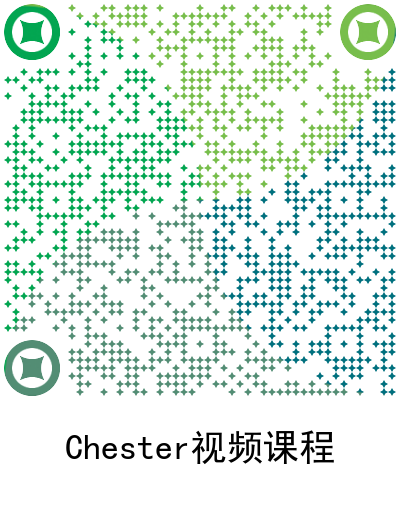
Recommend
About Joyk
Aggregate valuable and interesting links.
Joyk means Joy of geeK