

申请免费的MongoDB云数据库
source link: https://owenyk.github.io/2021/12/08/%E7%94%B3%E8%AF%B7%E5%85%8D%E8%B4%B9%E7%9A%84MongoDB%E4%BA%91%E6%95%B0%E6%8D%AE%E5%BA%93/#comment-waline
Go to the source link to view the article. You can view the picture content, updated content and better typesetting reading experience. If the link is broken, please click the button below to view the snapshot at that time.

1、注册登录
打开mongodb官网并注册登录,免费的MongoDB云数据库有512MB大小。
2、选择并配置
在项目页面点击Create a New Cluster按钮
如图: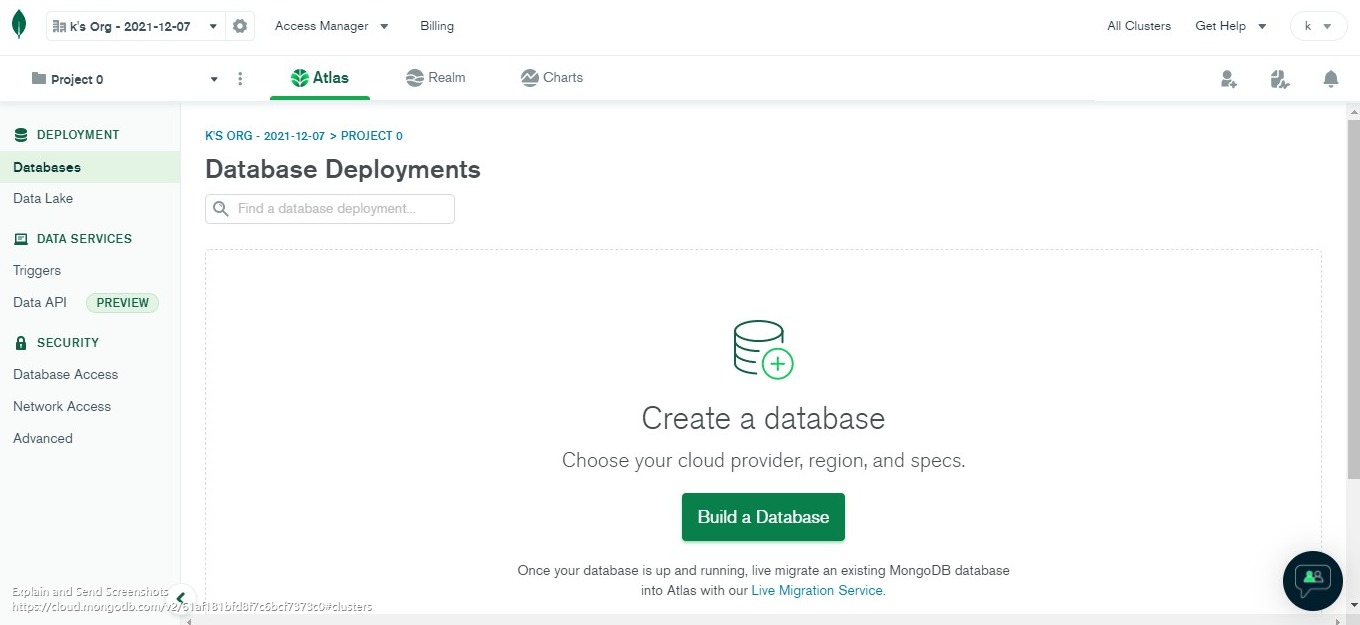
可参照下图进行配置,如下列图示: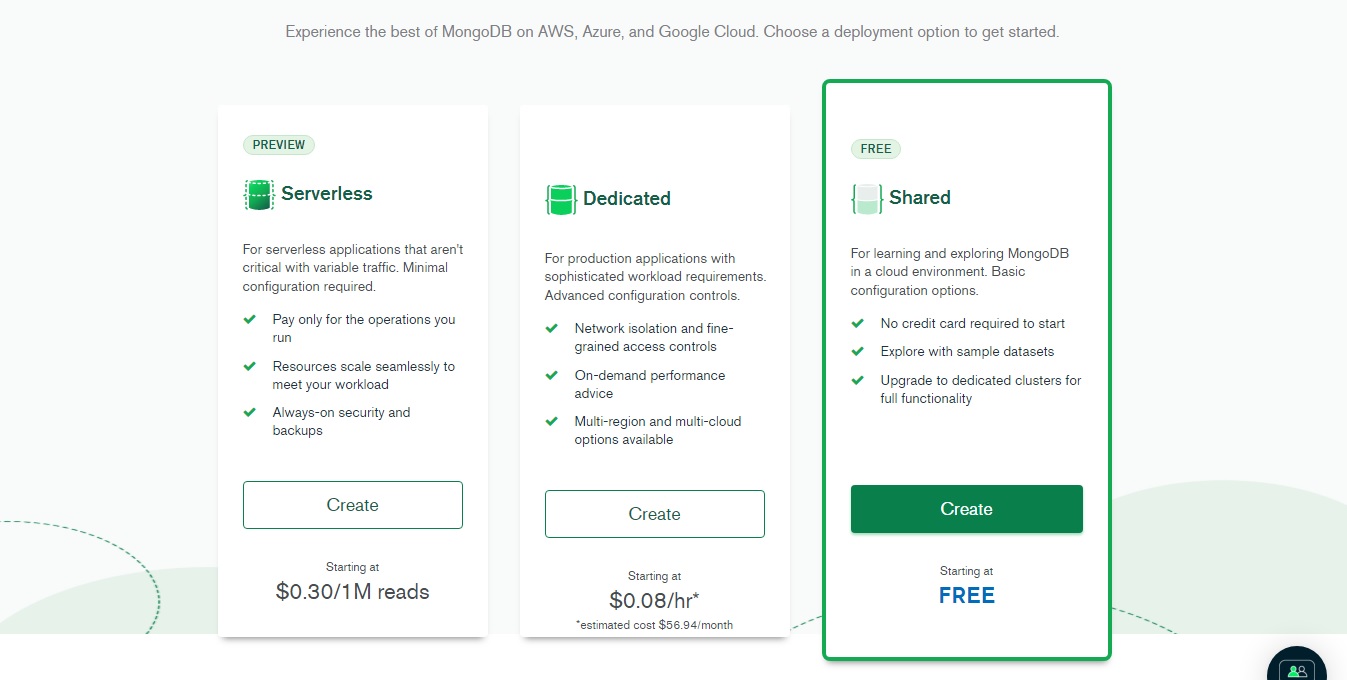
MongoDB提供三种云存储方案,分别如下:亚马逊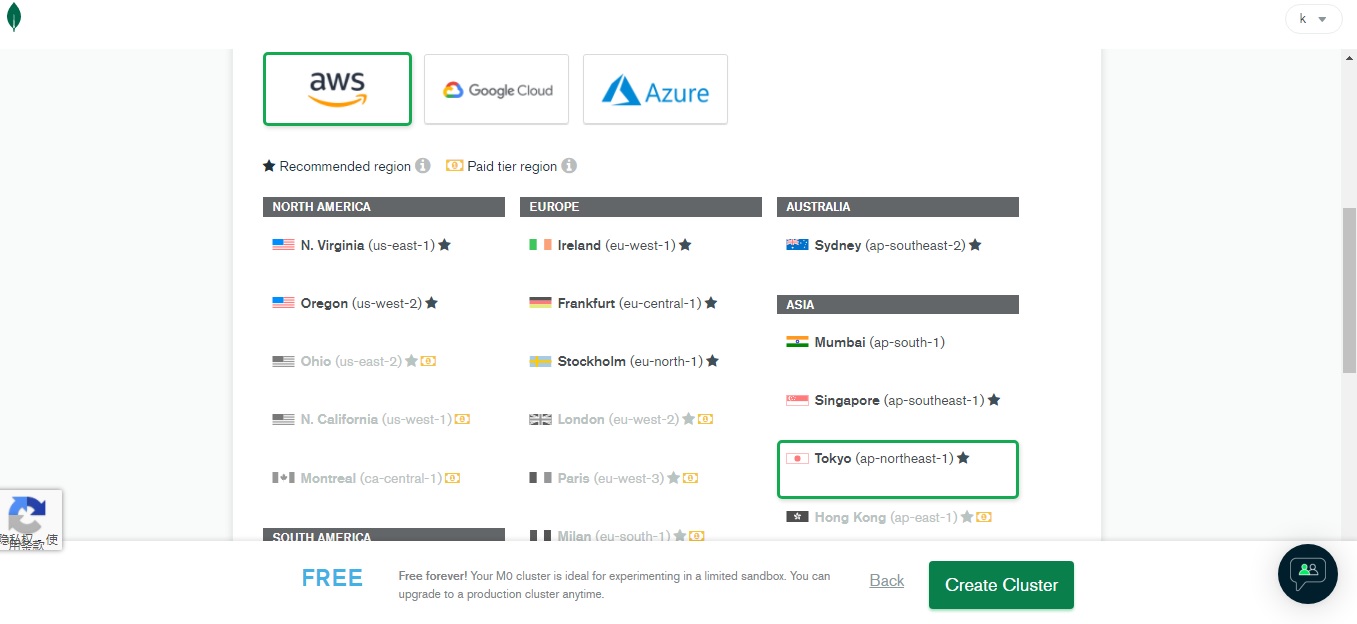
谷歌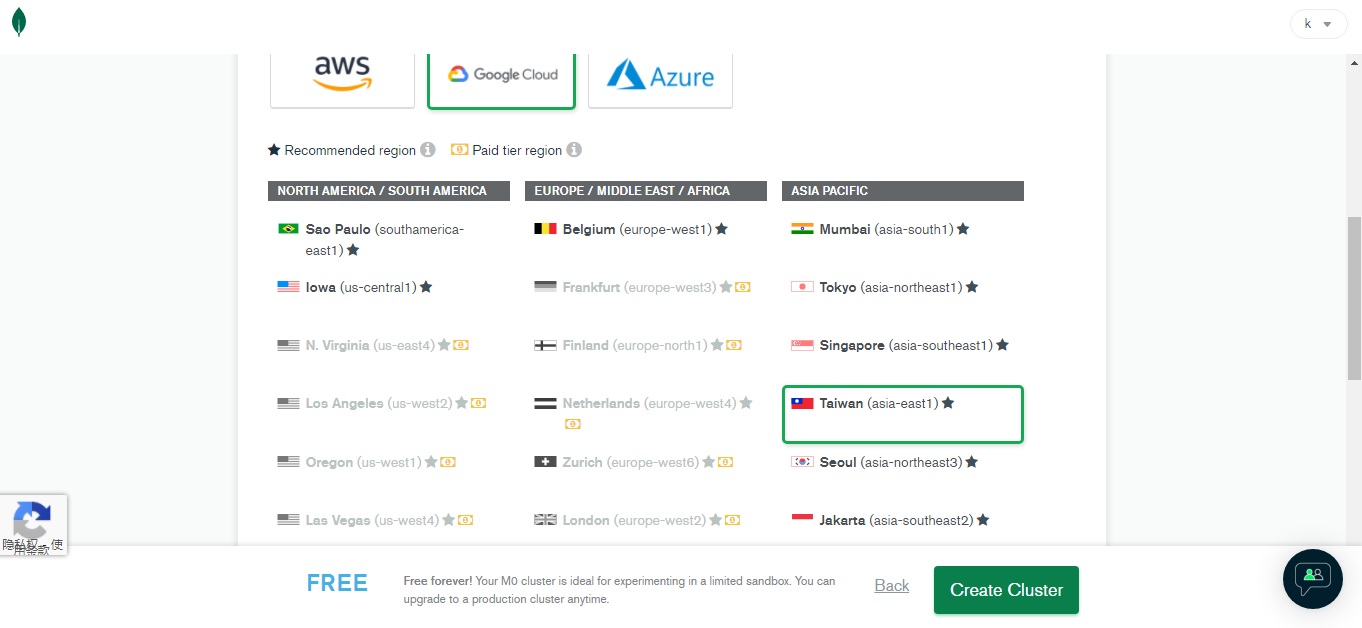
微软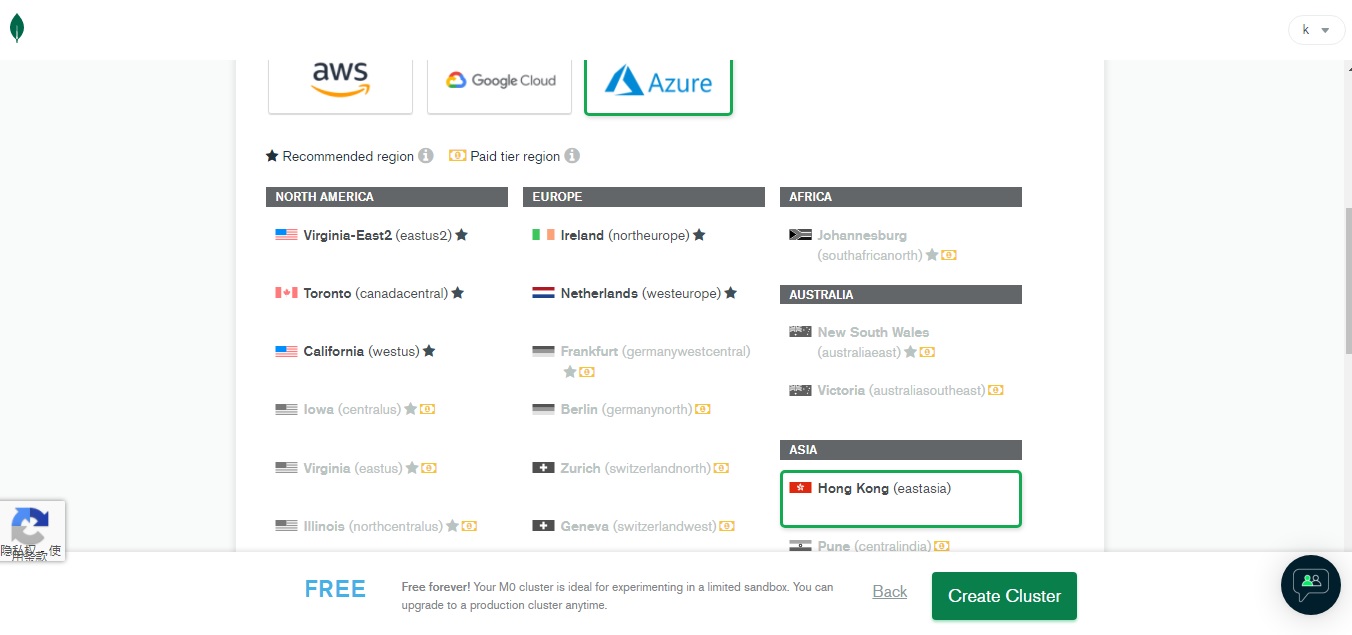
根据实际情况自己选择(本例选择Google-->taiwan)
点击Create Cluster即可.
3、设置数据库账号和密码
如下图: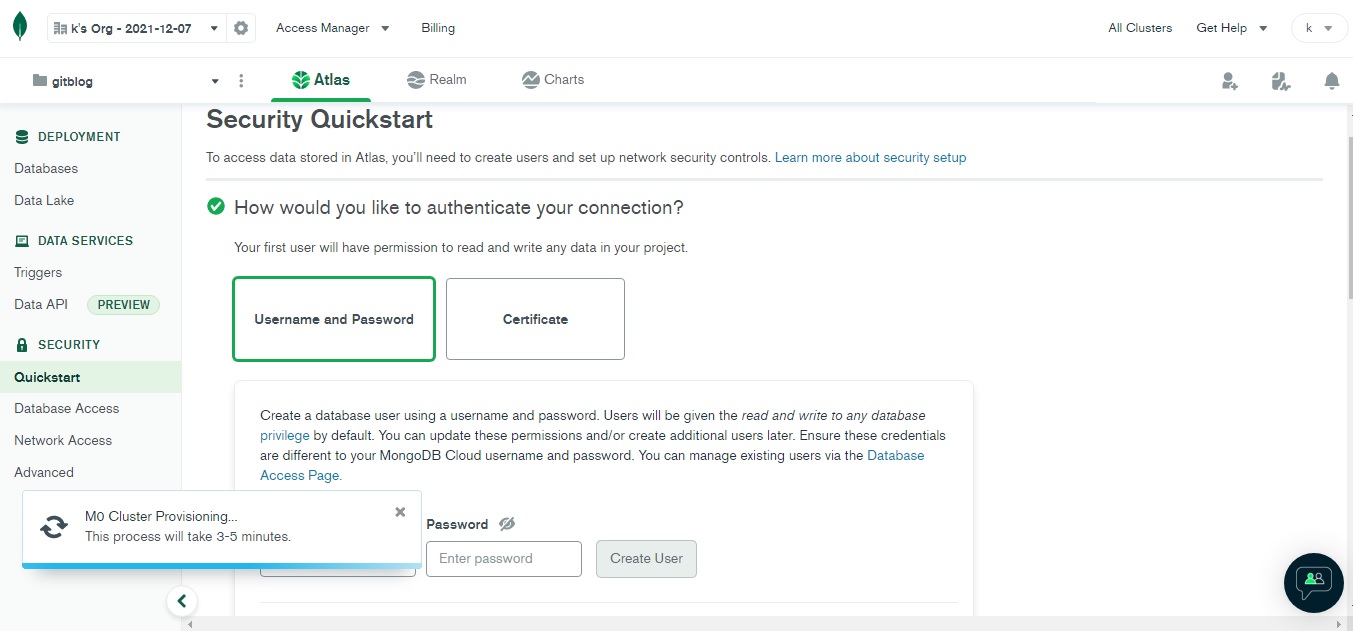
也可选选择Certificate,具体可参照提示执行。带证书的操作方式可参照[Python连接操作]中的问题解决。
4、设置进行登录数据库操作的IP地址
点击红框所示,会自动添加本机ip地址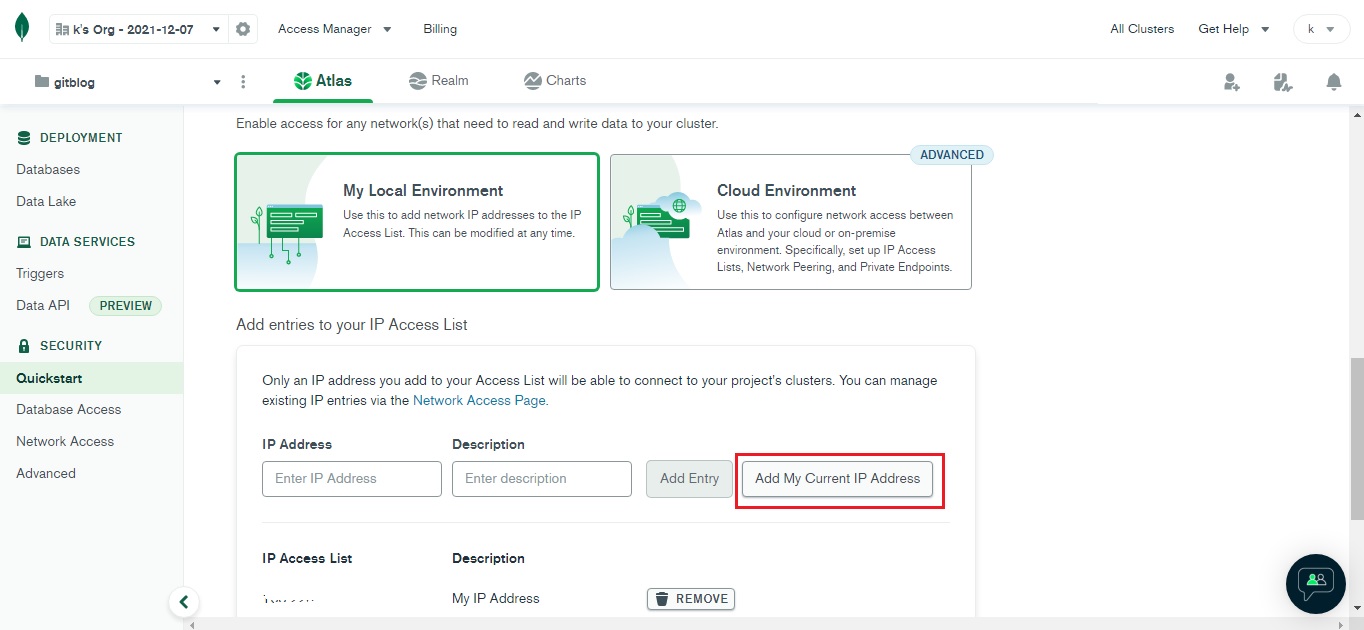
若要设置任意IP可登录操作可设置为0.0.0.0/0,Description根据所好随便填写。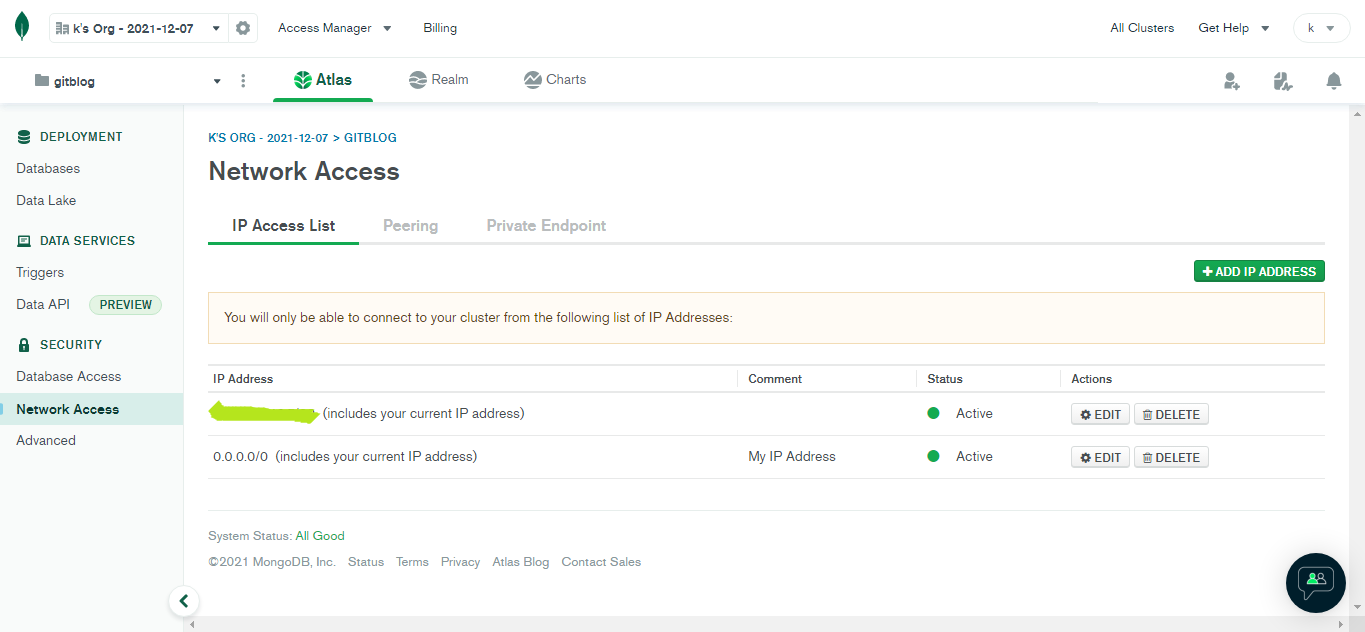
5、后续操作数据库
配置完成后,点击项目页面左侧的Databases,会出现配置上线的数据库。
可以点击右边Connect,根据提示选择相应的连接数据库方式。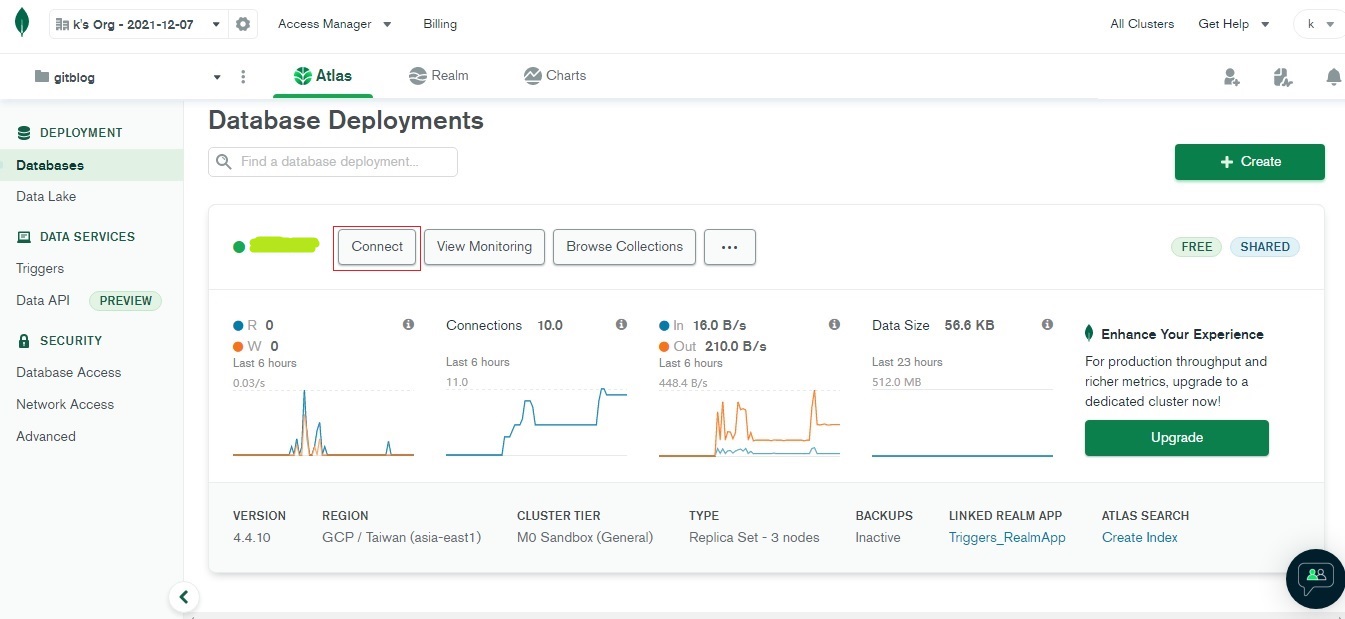
比如mongosh:
mongosh "mongodb+srv://主机地址/数据库名" --username 你的数据库用户名
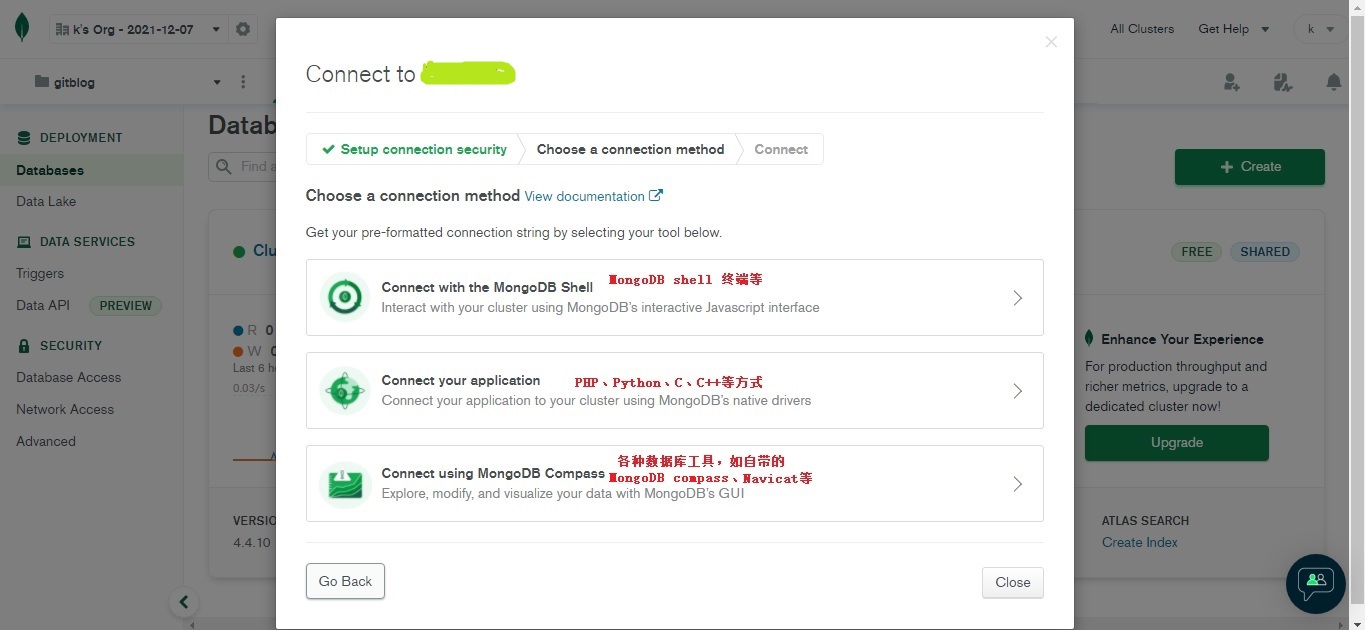
各种方式连接如下列图:
(1)Mongosh在win10上连接和操作
①登录、插入、查询
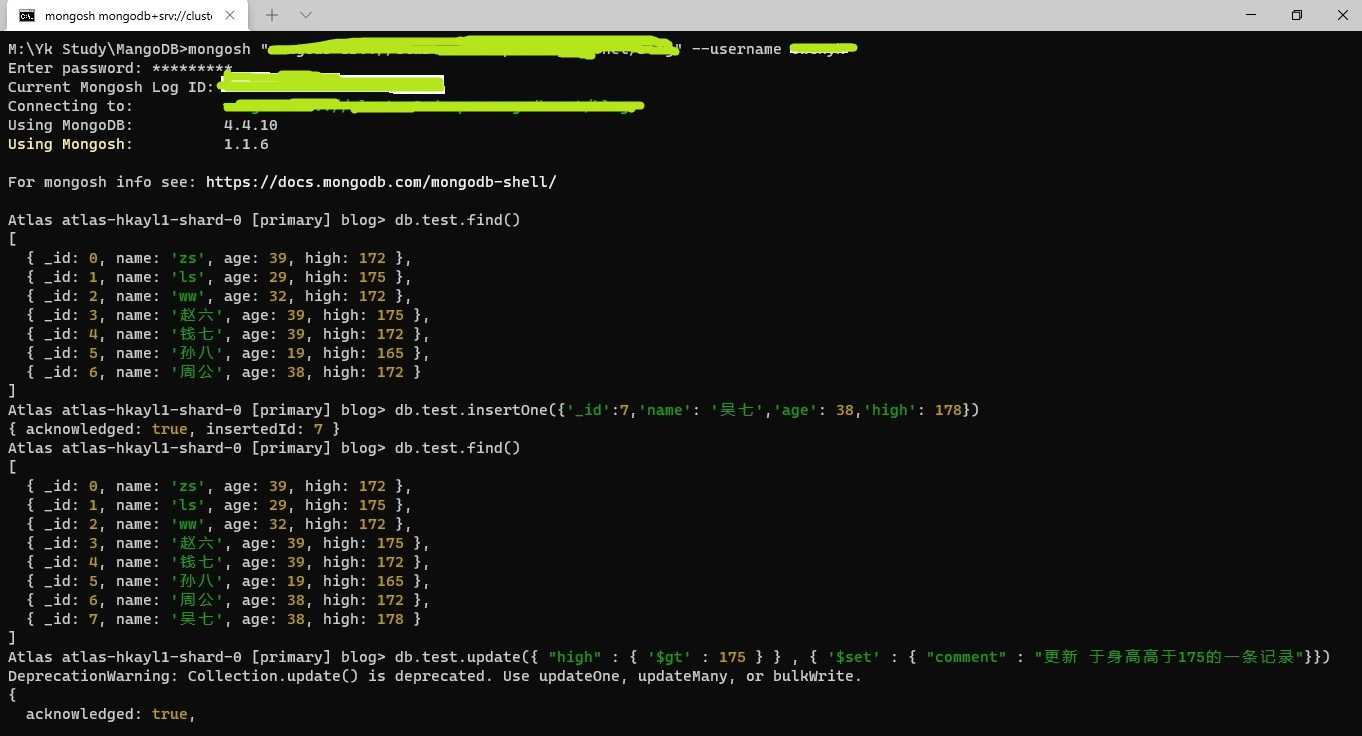
②登录、查询
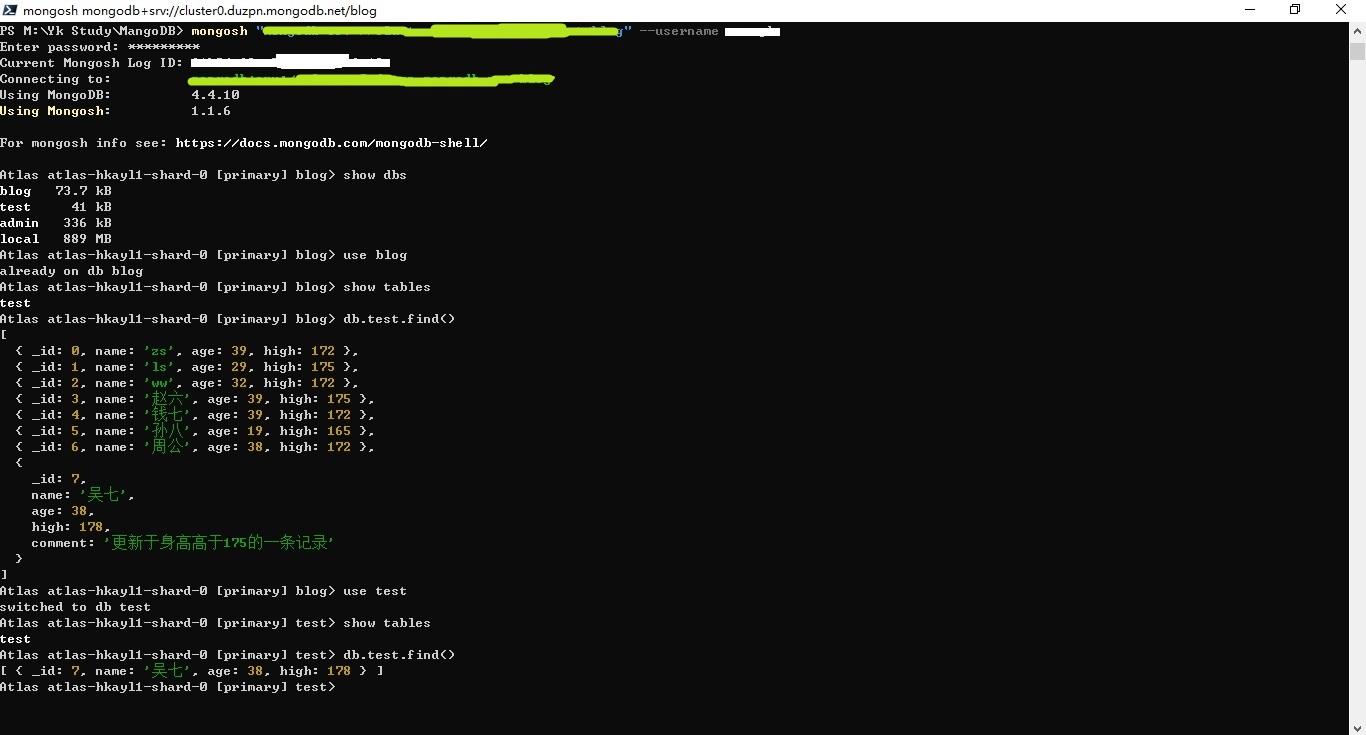
(2)Mongosh在Debian11上连接和操作参数
按win10系统的参数连接会报错:pymongo.errors.ConfigurationError:The DNS operation timed out after XXXXX
解决参考方法如下【选择pymongo低版本连接参数】:
# 安装 mongosh
wget -qO mongodb-mongosh.deb https://downloads.mongodb.com/compass/mongodb-mongosh_1.1.6_amd64.deb
sudo dpkg -i mongodb-mongosh.deb
# 登录
$ mongosh 'mongodb://主机00.mongodb.net:27017,主机01.mongodb.net:27017,主机02.mongodb.net:27017/数据库名称?ssl=true&replicaSet=atlas-hkayl1-shard-0&authSource=admin&retryWrites=true&w=majority' --username 数据库用户名
Enter password: *********
Current Mongosh Log ID: XXXXXX
Connecting to: mongodb://主机00.mongodb.net:27017,主机01.mongodb.net:27017,主机02.mongodb.net:27017/数据库名称?ssl=true&replicaSet=atlas-hkayl1-shard-0&authSource=admin&retryWrites=true&w=majority
Using MongoDB: 4.4.10
Using Mongosh: 1.1.6
命令如下:
> db.test.find()
[
{ _id: 0, name: 'zs', age: 39, high: 172 },
{ _id: 2, name: 'ww', age: 32, high: 172 },
{ _id: 1, name: 'ls', age: 29, high: 175 },
{ _id: 3, name: '赵六', age: 39, high: 175 },
{ _id: 5, name: '孙八', age: 19, high: 165 },
{ _id: 6, name: '周公', age: 38, high: 172 },
{ _id: 4, name: '钱七', age: 39, high: 172 },
{
_id: 7,
name: '吴七',
age: 38,
high: 178,
comment: '更新于身高高于175的一条记录'
},
{
_id: ObjectId("61b80df04e8e73c1813dada4"),
name: '重八',
age: 29,
high: 176
},
{
_id: ObjectId("61b80e014e8e73c1813dada5"),
name: '老九',
age: 32,
high: 169
}
]
> db.test.updateOne({_id:ObjectId("61b80e014e8e73c1813dada5")},{$set:{high:168}})
{
acknowledged: true,
insertedId: null,
matchedCount: 1,
modifiedCount: 1,
upsertedCount: 0
}
> db.test.find()
[
{ _id: 0, name: 'zs', age: 39, high: 172 },
{ _id: 2, name: 'ww', age: 32, high: 172 },
{ _id: 1, name: 'ls', age: 29, high: 175 },
{ _id: 3, name: '赵六', age: 39, high: 175 },
{ _id: 5, name: '孙八', age: 19, high: 165 },
{ _id: 6, name: '周公', age: 38, high: 172 },
{ _id: 4, name: '钱七', age: 39, high: 172 },
{
_id: 7,
name: '吴七',
age: 38,
high: 178,
comment: '更新于身高高于175的一条记录'
},
{
_id: ObjectId("61b80df04e8e73c1813dada4"),
name: '重八',
age: 29,
high: 176
},
{
_id: ObjectId("61b80e014e8e73c1813dada5"),
name: '老九',
age: 32,
high: 168
}
]
(2)应用连接操作
Python连接在window10上操作
(但是实际测试不成功,一直报错)待解决。 已经解决,参照:解决方式
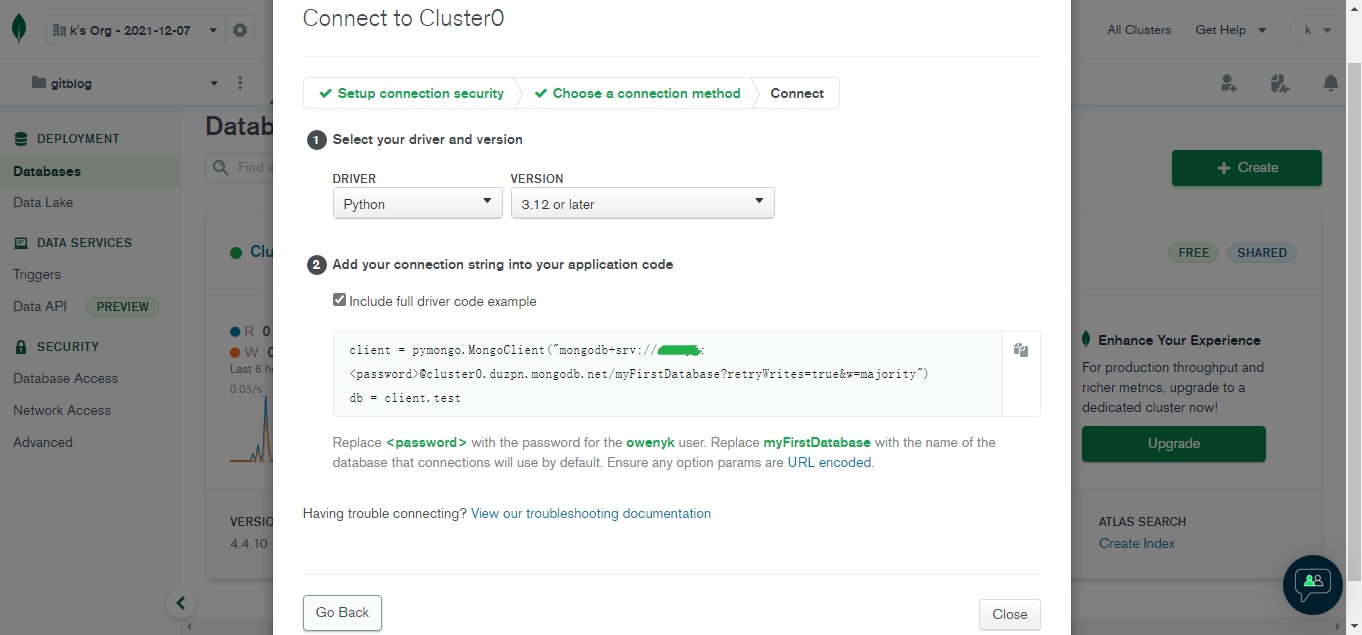
以下python连接参数版本针对python3.10&pymongo-3.12.3 参考:问题解决
查询python及pymongo版本:
python -V
pip show pymongo
版本驱动对应关系:MongoDB Drivers
①安装模块:
pip install pymongo
python -m pip install --upgrade pip
python -m pip install "pymongo[srv]"
python -m pip install "pymongo[tls]"
②用python操作mongodb数据库
import pymongo
from pymongo import MongoClient
# import datetime
import ssl
host = "主机地址"
user = "数据库用户名"
passwd = "数据库用户密码"
db_name = "要操作的数据库名"
set_name = "集合名"
uri = 'mongodb+srv://'+user+':'+passwd+'@'+host+'/'+db_name+'?retryWrites=true&w=majority'
try:
client = MongoClient(uri, serverSelectionTimeoutMS=5000)
print(client)
print(client.list_database_names())
# dbs = client["要操作的数据库名"]
# mydbs = dbs["test"]
# print("集合名")
# for mydb in mydbs.find():
# print(mydb)
except Exception as e:
print("连接失败:",e)
finally:
client.close()
但是报错如下:
连接失败: 主机地址:27017: [SSL: CERTIFICATE_VERIFY_FAILED] certificate verify failed: certificate has expired (_ssl.c:997)以下省略。。。
解决方式:
在文件头加上import certifi, ssl,在连接参数里面加上ssl_cert_reqs=ssl.CERT_NONE,代码如下:
from pymongo import MongoClient
# import datetime
import certifi, ssl
###########
# 使用X.509证书连接
###########
certPath = certifi.where().replace("\\","/") # 查询ssl证书路径,下面参数`ssl=True`时需要验证证书路径
uri = "mongodb+srv://主机地址/数据库名?authSource=%24external&authMechanism=MONGODB-X509&retryWrites=true&w=majority"
## 带ssl证书参数
print("------要求ssl证书验证------")
client = MongoClient(uri,
ssl=True,
ssl_ca_certs=certPath,
tls=True,
tlsCertificateKeyFile=r'X509-cert-路径\证书名.pem')
## 不要求验证ssl证书
# print("------不要求ssl证书验证------")
# client = MongoClient(uri,
# ssl_cert_reqs=ssl.CERT_NONE,
# tls=True,
# tlsCertificateKeyFile=r'X509-cert-路径\证书名.pem')
db = client['要操作的数据库名']
collection = db['要操作的数据库下的数据集']
doc_count = collection.count_documents({})
print("在该数据集下共有:",doc_count,"条数据")
###########
# 使用账号和密码连接
###########
host = "主机地址"
user = "数据库用户名"
passwd = "数据库用户密码"
db_name = "要操作的数据库名"
set_name = "集合名"
uri = 'mongodb+srv://'+user+':'+passwd+'@'+host+'/'+db_name+'?retryWrites=true&w=majority'
try:
## 设置连接超时5秒
## 添加ssl证书路径参数,`print(certifi.where())`可输出ssl证书路径
print("------要求ssl证书验证------")
client = MongoClient(uri, ssl_ca_certs= certPath, serverSelectionTimeoutMS=5000)
## 不请求验证证书
#print("------不要求ssl证书验证------")
# client = MongoClient(uri, ssl_cert_reqs=ssl.CERT_NONE, serverSelectionTimeoutMS=5000)
# print(client)
# print("所存在的数据库有:", client.list_database_names())
dbs = client["数据库名"]
mydbs = dbs["数据集名"]
print("数据库连接成功")
for mydb in mydbs.find():
print(mydb)
except Exception as e:
print("连接失败:",e)
finally:
client.close()
最终结果如图: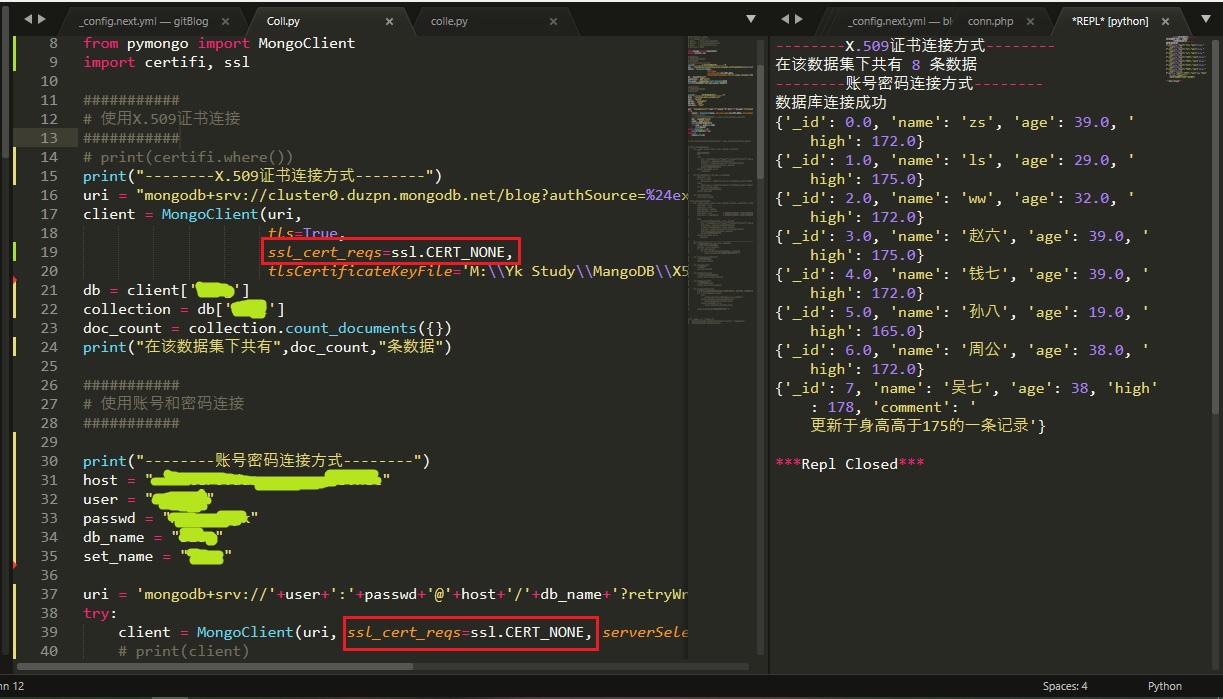
Python连接在Debian11上操作
== python FOR debian==
按win10系统的参数连接会报错:pymongo.errors.ConfigurationError:The DNS operation timed out after XXXXX
解决办法,更改驱动版本连接参数:pymongo驱动程序版本3.4+链接字符串【参数在MongoDB网站项目数据库连接选项里可查到】大体如下:
uri = 'mongodb://数据库用户名:数据库用户密码@主机00.mongodb.net:27017,主机01.mongodb.net:27017,主机02.mongodb.net:27017/数据库名称?ssl=true&replicaSet=atlas-hkayl1-shard-0&authSource=admin&retryWrites=true&w=majority'
# print(uri)
如果升级pymongo到最新4.0.1版本会提示:mongoengine 0.23.1 requires pymongo<4.0,>=3.4, but you have pymongo 4.0.1 which is incompatible.
用python接数据库会提示:
连接失败: Unknown option ssl_cert_reqs
Traceback (most recent call last):
File "XXXX.py", line 79, in <module>
client.close()
NameError: name 'client' is not defined`
将pymongo降级到3.12.3即可:
pip install -U pymongo==3.12.3
nodejs连接操作
安装支持模块
npm i mongodb
nodejs连接并执行查询
新建node-conn.js文件,代码内容如下:
// 连接并查询
const mongoclient = require("mongodb").MongoClient;
const uri = "mongodb+srv://数据库名:数据库用户密码@主机地址/数据库名?retryWrites=true&w=majority";
mongoclient.connect(url, function (err, client) {
client.db("blog").collection("test").find({}).toArray().then(function (result) {
result.forEach(function (value,index,arr) {
// console.log(value); //第一个参数是 遍历数组的元素,
// console.log(index); // 第二个参数是 元素的位置,
// console.log(arr); // 第三个参数是 整个数组的值。
console.log(value._id,value.name,value.age,value.high,value.comment);
});
}, function (err) {
console.log(err.message);
})
});
输入命令node node-conn.js执行查询,结果如下:
node node-conn.js
0 zs 39 172 undefined
1 ls 29 175 undefined
2 ww 32 172 undefined
3 赵六 39 175 undefined
4 钱七 39 172 undefined
5 孙八 19 165 undefined
6 周公 38 172 undefined
7 吴七 38 178 更新于身高高于175的一条记录
(3)Navicat连接和操作
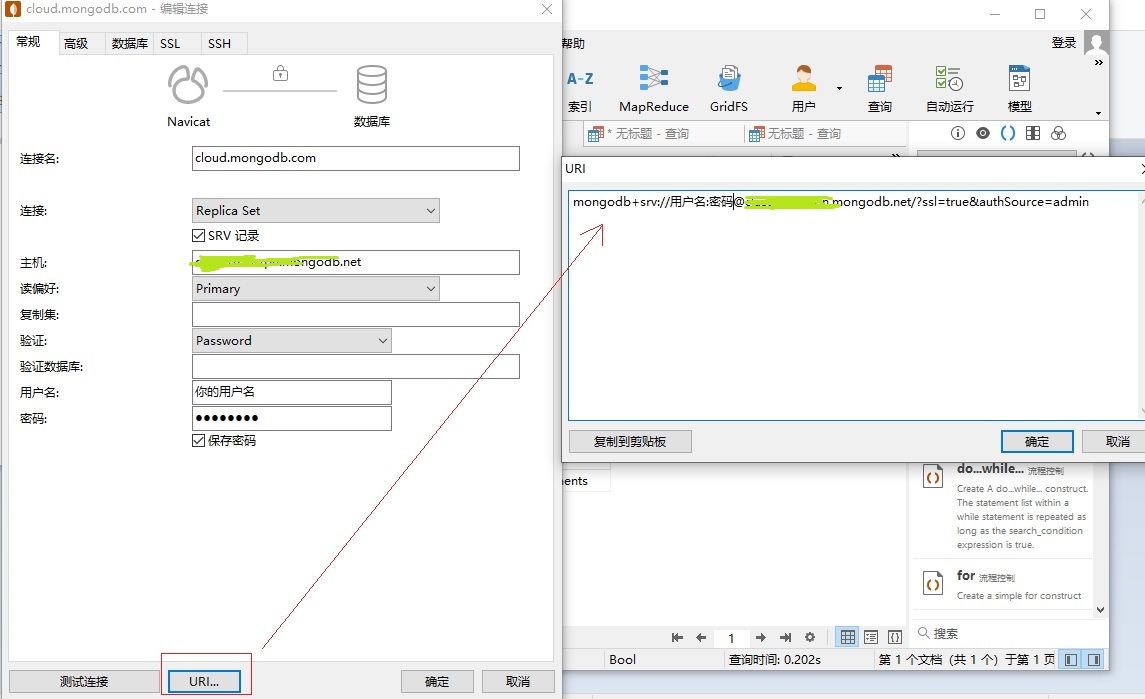
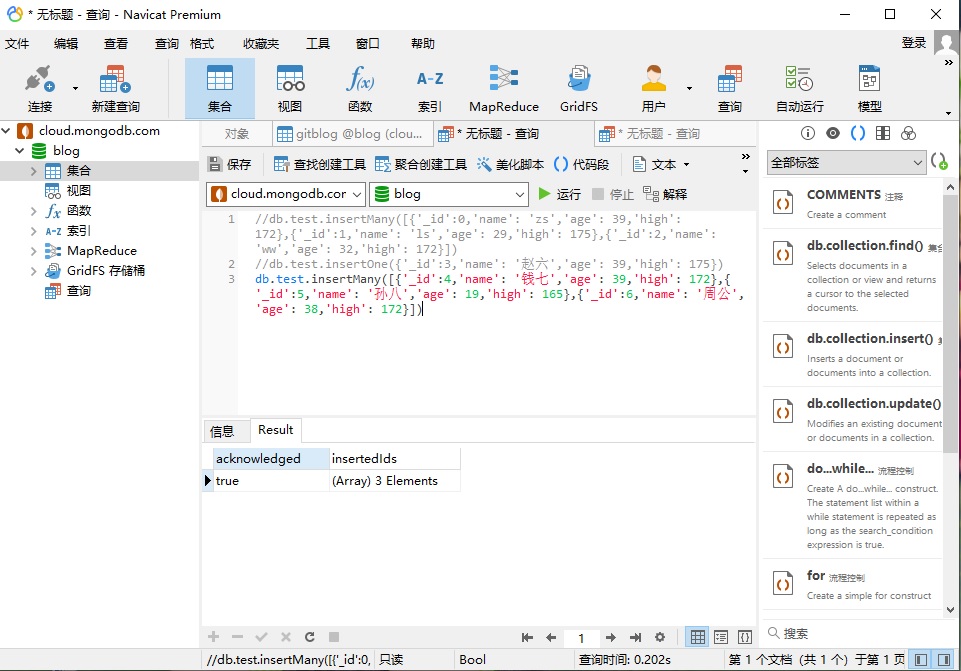
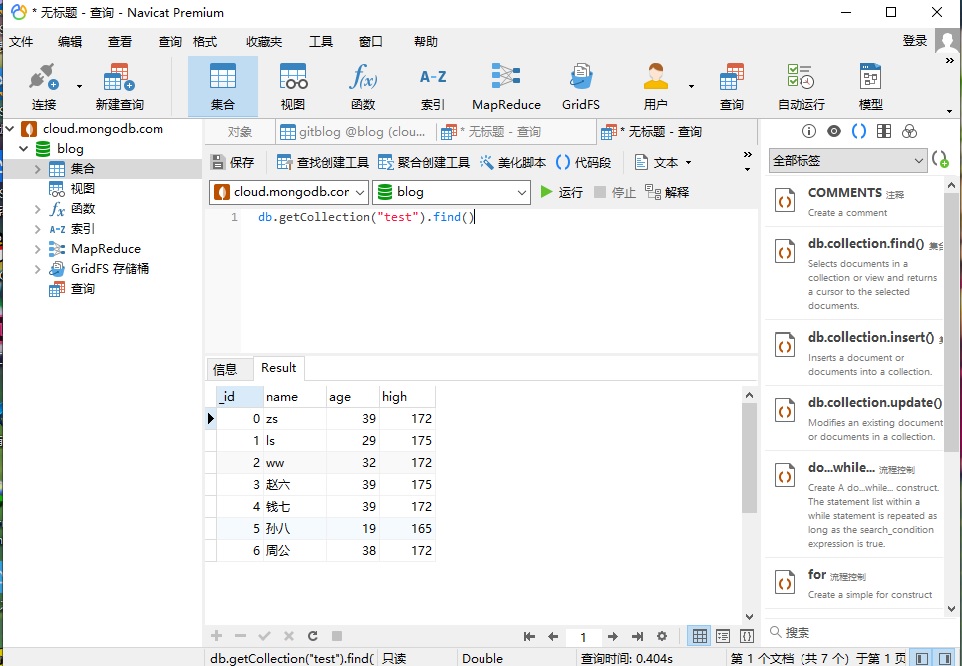
一些参考资料:
1、MongoDB驱动程序的应用程序
2、TLS/SSL and PyMongo
3、安装 MongoDB PHP 库
4、驱动版本兼容性
5、mongoose模块
6、node.js Quick Start
7、pymongo 4.0.1
Recommend
About Joyk
Aggregate valuable and interesting links.
Joyk means Joy of geeK