

迈向istio-0 安装
source link: https://tangxusc.github.io/2019/04/%E8%BF%88%E5%90%91istio-0-%E5%AE%89%E8%A3%85/
Go to the source link to view the article. You can view the picture content, updated content and better typesetting reading experience. If the link is broken, please click the button below to view the snapshot at that time.

istio-安装
[TOC]
下载istio的release
curl -L https://git.io/getLatestIstio | sh -
cd istio-1.0.2
#设置环境变量,以便后面可以执行istioctl命令
export PATH=$PWD/bin:$PATH
下载helm
wget https://storage.googleapis.com/kubernetes-helm/helm-v2.11.0-linux-amd64.tar.gz
tar zxvf helm-v2.11.0-linux-amd64.tar.gz
export PATH=$PWD/linux-amd64/:$PATH
$ kubectl apply -f install/kubernetes/helm/istio/templates/crds.yaml
有两种方式均可以安装istio,这里我们使用helm生成yaml的方式(因为helm的方式安装的istio,不用再去自己下载gcr.io中的镜像)
因为我本人使用的是本地电脑,所以我需要对istio安装的参数进行一定的修改,具体修改如下:
复制一个新的istio-1.0.2/install/kubernetes/helm/istio/values.yaml文件出来
修改gateways为NodePort
gateways: enabled: true #省略n多节点 type: ClusterIP #修改为NodePort启用grafana,将grafana节点下的enabled修改为true
grafana: enabled: false #修改为true #省略... service: annotations: {} name: http type: ClusterIP #修改为NodePort externalPort: 3000 internalPort: 3000启用prometheus
prometheus: enabled: true replicaCount: 1 hub: docker.io/prom tag: v2.3.1 service: annotations: {} nodePort: enabled: false #修改为true port: 32090启用servicegraph
servicegraph: enabled: false #修改为true replicaCount: 1 image: servicegraph service: annotations: {} name: http type: ClusterIP #修改为NodePort externalPort: 8088 internalPort: 8088启用jaeger
tracing: enabled: false #修改为true provider: jaeger #省略... service: annotations: {} name: http type: ClusterIP #修改为NodePort externalPort: 9411 internalPort: 9411(可选) 修改追踪
pilot: enabled: true replicaCount: 1 autoscaleMin: 1 autoscaleMax: 5 image: pilot sidecar: true traceSampling: 1.0 #修改为100.0,默认采样1%,但是在测试阶段 可以采取大量采样模式(可选) 启用kiali
kiali: enabled: false #修改为true replicaCount: 1 hub: docker.io/kiali tag: v0.9 ingress:
修改完成后保存文件
$ helm template install/kubernetes/helm/istio --name istio --namespace istio-system -f 修改后的value路径.yaml > ./istio.yaml
$ kubectl create namespace istio-system
$ kubectl apply -f ./istio.yaml
在安装istio的过程中某一些镜像下载的时间过长,请耐心等待.
tangxu@tangxu-pc:~$ kubectl get all -n istio-system
NAME READY STATUS RESTARTS AGE
pod/grafana-75485f89b9-sv7dd 1/1 Running 0 4h
pod/istio-citadel-84fb7985bf-dfbw7 1/1 Running 0 4h
pod/istio-cleanup-secrets-knqpr 0/1 Completed 0 4h
pod/istio-egressgateway-bd9fb967d-dxgjw 1/1 Running 0 4h
pod/istio-galley-655c4f9ccd-g9m6p 1/1 Running 0 4h
pod/istio-grafana-post-install-nj4kh 0/1 Completed 0 4h
pod/istio-ingressgateway-688865c5f7-sszft 1/1 Running 0 4h
pod/istio-pilot-6cd69dc444-jhgmr 2/2 Running 0 4h
pod/istio-policy-6b9f4697d-pv6bx 2/2 Running 0 4h
pod/istio-sidecar-injector-8975849b4-j9mwx 1/1 Running 0 4h
pod/istio-statsd-prom-bridge-7f44bb5ddb-g7vrf 1/1 Running 0 4h
pod/istio-telemetry-6b5579595f-24mj5 2/2 Running 0 4h
pod/istio-tracing-ff94688bb-976q2 1/1 Running 0 4h
pod/prometheus-84bd4b9796-gz6tw 1/1 Running 0 4h
pod/servicegraph-749b5b897c-wfb79 1/1 Running 3 4h
所有组件都running后,则标示安装成功.
查看istio各种仪表盘
tangxu@tangxu-pc:~$ kubectl get service -n istio-system
NAME TYPE CLUSTER-IP EXTERNAL-IP PORT(S) AGE
grafana NodePort 10.111.139.30 <none> 3000:31978/TCP 4h
istio-citadel ClusterIP 10.106.229.144 <none> 8060/TCP,9093/TCP 4h
istio-egressgateway ClusterIP 10.96.22.182 <none> 80/TCP,443/TCP 4h
istio-galley ClusterIP 10.107.252.51 <none> 443/TCP,9093/TCP 4h
istio-ingressgateway NodePort 10.103.0.73 <none> 80:31380/TCP,443:31390/TCP,31400:31400/TCP,15011:31524/TCP,8060:30507/TCP,853:31293/TCP,15030:32557/TCP,15031:31969/TCP 4h
istio-pilot ClusterIP 10.98.212.161 <none> 15010/TCP,15011/TCP,8080/TCP,9093/TCP 4h
istio-policy ClusterIP 10.96.248.139 <none> 9091/TCP,15004/TCP,9093/TCP 4h
istio-sidecar-injector ClusterIP 10.111.135.28 <none> 443/TCP 4h
istio-statsd-prom-bridge ClusterIP 10.111.240.15 <none> 9102/TCP,9125/UDP 4h
istio-telemetry ClusterIP 10.108.66.51 <none> 9091/TCP,15004/TCP,9093/TCP,42422/TCP 4h
jaeger-agent ClusterIP None <none> 5775/UDP,6831/UDP,6832/UDP 4h
jaeger-collector ClusterIP 10.99.92.164 <none> 14267/TCP,14268/TCP 4h
jaeger-query ClusterIP 10.103.249.192 <none> 16686/TCP 4h
prometheus ClusterIP 10.99.4.46 <none> 9090/TCP 4h
prometheus-nodeport NodePort 10.100.130.42 <none> 9090:32090/TCP 4h
servicegraph NodePort 10.96.147.205 <none> 8088:32756/TCP 4h
tracing ClusterIP 10.109.29.44 <none> 80/TCP 4h
zipkin NodePort 10.110.200.41 <none> 9411:31037/TCP 4h
各仪表盘地址
grafana http://node:31978
ingressgateway http://node:31380
prometheus http://node:32090
servicegraph http://node:32756
tracing http://node:31037
仪表盘预览
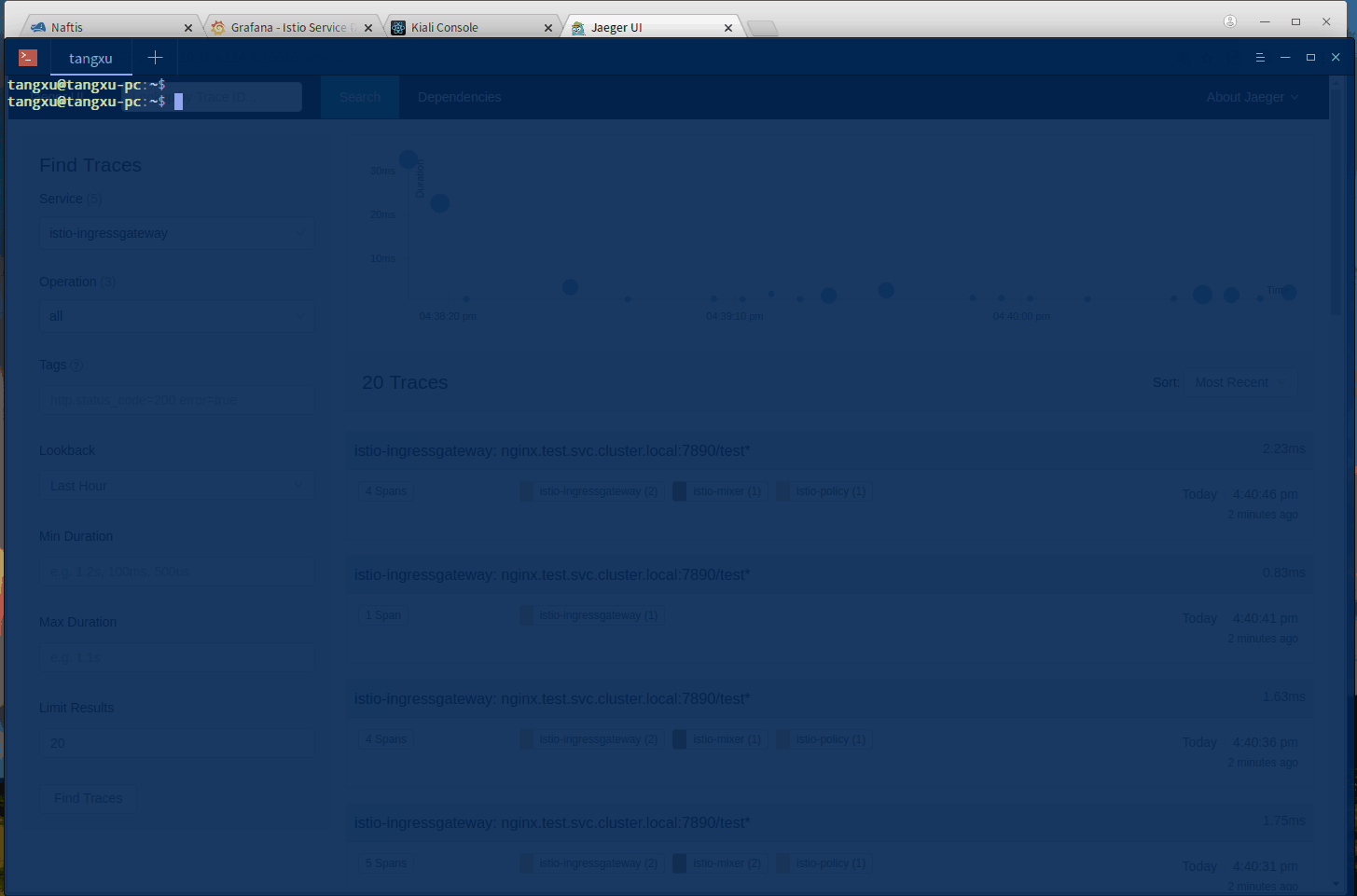
Recommend
About Joyk
Aggregate valuable and interesting links.
Joyk means Joy of geeK