

分享Vim两种好用的功能:状态行和空白字符可见
source link: https://www.linuxzen.com/fen-xiang-vimliang-chong-hao-yong-de-gong-neng-zhuang-tai-xing-he-kong-bai-zi-fu-ke-jian.html
Go to the source link to view the article. You can view the picture content, updated content and better typesetting reading experience. If the link is broken, please click the button below to view the snapshot at that time.

马上要放假了,没事折腾了一下Vim发现了两个非常棒的功能,一个是给Vim添加一个状态栏,一个是可以在编辑的时候显示空白,
我的状态栏显示了: 正在编辑的文件名, 选项 是Git显示git分支(需要fugitive插件) 文件类型 当前目录 当前字符的ASCII和16进制码 右边是当前光标所在行/列,文件的位置的百分比,和文件的长度 fugitive 可以在git获得:
git clone http://github.com/tpope/vim-fugitive.git
将plugin目录下的fugitive.vim复制到~/.vim/plugin下 在~/.vimrc添加如下内容
if has('statusline')
set laststatus=2
set statusline=%<%f\ " 文件名
set statusline+=%w%h%m%r " 选项
set statusline+=%{fugitive#statusline()} "Git
set statusline+=\ [%{&ff}/%Y] " filetype
set statusline+=\ [%{getcwd()}] " current dir
set statusline+=\ [A=\%03.3b/H=\%02.2B] " ASCII / Hexadecimal value of char
set statusline+=%=%-14.(%l,%c%V%)\ %p%%\ %L " Right aligned file nav info
endif
要想在编辑时将空白可见可以在.vimrc中添加如下内容:
set listchars=tab:>-,trail:-,extends:#,nbsp:-
即可tab显示为>---,空格显示-,行尾的空白显示-,
设置完后非常的cool,上图一张:
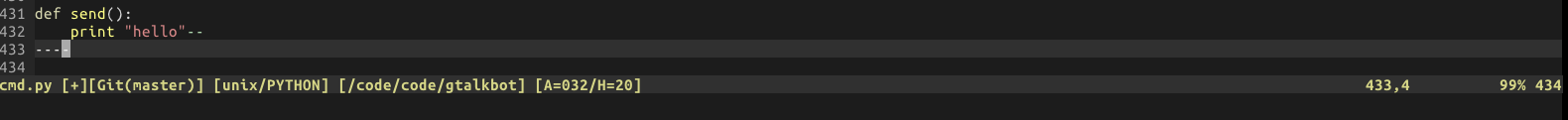
Recommend
About Joyk
Aggregate valuable and interesting links.
Joyk means Joy of geeK