

Go语言动手写Web框架 - Gee第三天 前缀树路由Router
source link: https://geektutu.com/post/gee-day3.html
Go to the source link to view the article. You can view the picture content, updated content and better typesetting reading experience. If the link is broken, please click the button below to view the snapshot at that time.

Go语言动手写Web框架 - Gee第三天 前缀树路由Router
源代码/数据集已上传到 Github - 7days-golang
本文是 7天用Go从零实现Web框架Gee教程系列的第三篇。
- 使用 Trie 树实现动态路由(dynamic route)解析。
- 支持两种模式
:name和*filepath,代码约150行。
Trie 树简介
之前,我们用了一个非常简单的map结构存储了路由表,使用map存储键值对,索引非常高效,但是有一个弊端,键值对的存储的方式,只能用来索引静态路由。那如果我们想支持类似于/hello/:name这样的动态路由怎么办呢?所谓动态路由,即一条路由规则可以匹配某一类型而非某一条固定的路由。例如/hello/:name,可以匹配/hello/geektutu、hello/jack等。
动态路由有很多种实现方式,支持的规则、性能等有很大的差异。例如开源的路由实现gorouter支持在路由规则中嵌入正则表达式,例如/p/[0-9A-Za-z]+,即路径中的参数仅匹配数字和字母;另一个开源实现httprouter就不支持正则表达式。著名的Web开源框架gin 在早期的版本,并没有实现自己的路由,而是直接使用了httprouter,后来不知道什么原因,放弃了httprouter,自己实现了一个版本。
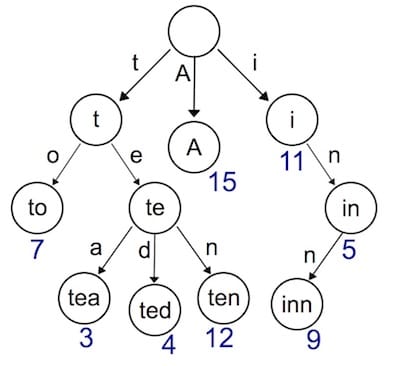
实现动态路由最常用的数据结构,被称为前缀树(Trie树)。看到名字你大概也能知道前缀树长啥样了:每一个节点的所有的子节点都拥有相同的前缀。这种结构非常适用于路由匹配,比如我们定义了如下路由规则:
- /:lang/doc
- /:lang/tutorial
- /:lang/intro
- /about
- /p/blog
- /p/related
我们用前缀树来表示,是这样的。
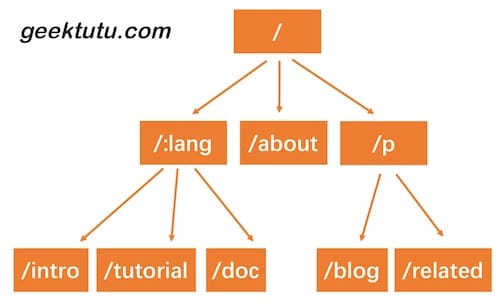
HTTP请求的路径恰好是由/分隔的多段构成的,因此,每一段可以作为前缀树的一个节点。我们通过树结构查询,如果中间某一层的节点都不满足条件,那么就说明没有匹配到的路由,查询结束。
接下来我们实现的动态路由具备以下两个功能。
- 参数匹配
:。例如/p/:lang/doc,可以匹配/p/c/doc和/p/go/doc。 - 通配
*。例如/static/*filepath,可以匹配/static/fav.ico,也可以匹配/static/js/jQuery.js,这种模式常用于静态服务器,能够递归地匹配子路径。
Trie 树实现
首先我们需要设计树节点上应该存储那些信息。
type node struct {
pattern string // 待匹配路由,例如 /p/:lang
part string // 路由中的一部分,例如 :lang
children []*node // 子节点,例如 [doc, tutorial, intro]
isWild bool // 是否精确匹配,part 含有 : 或 * 时为true
}
与普通的树不同,为了实现动态路由匹配,加上了isWild这个参数。即当我们匹配 /p/go/doc/这个路由时,第一层节点,p精准匹配到了p,第二层节点,go模糊匹配到:lang,那么将会把lang这个参数赋值为go,继续下一层匹配。我们将匹配的逻辑,包装为一个辅助函数。
// 第一个匹配成功的节点,用于插入
func (n *node) matchChild(part string) *node {
for _, child := range n.children {
if child.part == part || child.isWild {
return child
}
}
return nil
}
// 所有匹配成功的节点,用于查找
func (n *node) matchChildren(part string) []*node {
nodes := make([]*node, 0)
for _, child := range n.children {
if child.part == part || child.isWild {
nodes = append(nodes, child)
}
}
return nodes
}
对于路由来说,最重要的当然是注册与匹配了。开发服务时,注册路由规则,映射handler;访问时,匹配路由规则,查找到对应的handler。因此,Trie 树需要支持节点的插入与查询。插入功能很简单,递归查找每一层的节点,如果没有匹配到当前part的节点,则新建一个,有一点需要注意,/p/:lang/doc只有在第三层节点,即doc节点,pattern才会设置为/p/:lang/doc。p和:lang节点的pattern属性皆为空。因此,当匹配结束时,我们可以使用n.pattern == ""来判断路由规则是否匹配成功。例如,/p/python虽能成功匹配到:lang,但:lang的pattern值为空,因此匹配失败。查询功能,同样也是递归查询每一层的节点,退出规则是,匹配到了*,匹配失败,或者匹配到了第len(parts)层节点。
func (n *node) insert(pattern string, parts []string, height int) {
if len(parts) == height {
n.pattern = pattern
return
}
part := parts[height]
child := n.matchChild(part)
if child == nil {
child = &node{part: part, isWild: part[0] == ':' || part[0] == '*'}
n.children = append(n.children, child)
}
child.insert(pattern, parts, height+1)
}
func (n *node) search(parts []string, height int) *node {
if len(parts) == height || strings.HasPrefix(n.part, "*") {
if n.pattern == "" {
return nil
}
return n
}
part := parts[height]
children := n.matchChildren(part)
for _, child := range children {
result := child.search(parts, height+1)
if result != nil {
return result
}
}
return nil
}
Router
Trie 树的插入与查找都成功实现了,接下来我们将 Trie 树应用到路由中去吧。我们使用 roots 来存储每种请求方式的Trie 树根节点。使用 handlers 存储每种请求方式的 HandlerFunc 。getRoute 函数中,还解析了:和*两种匹配符的参数,返回一个 map 。例如/p/go/doc匹配到/p/:lang/doc,解析结果为:{lang: "go"},/static/css/geektutu.css匹配到/static/*filepath,解析结果为{filepath: "css/geektutu.css"}。
day3-router/gee/router.go
type router struct {
roots map[string]*node
handlers map[string]HandlerFunc
}
// roots key eg, roots['GET'] roots['POST']
// handlers key eg, handlers['GET-/p/:lang/doc'], handlers['POST-/p/book']
func newRouter() *router {
return &router{
roots: make(map[string]*node),
handlers: make(map[string]HandlerFunc),
}
}
// Only one * is allowed
func parsePattern(pattern string) []string {
vs := strings.Split(pattern, "/")
parts := make([]string, 0)
for _, item := range vs {
if item != "" {
parts = append(parts, item)
if item[0] == '*' {
break
}
}
}
return parts
}
func (r *router) addRoute(method string, pattern string, handler HandlerFunc) {
parts := parsePattern(pattern)
key := method + "-" + pattern
_, ok := r.roots[method]
if !ok {
r.roots[method] = &node{}
}
r.roots[method].insert(pattern, parts, 0)
r.handlers[key] = handler
}
func (r *router) getRoute(method string, path string) (*node, map[string]string) {
searchParts := parsePattern(path)
params := make(map[string]string)
root, ok := r.roots[method]
if !ok {
return nil, nil
}
n := root.search(searchParts, 0)
if n != nil {
parts := parsePattern(n.pattern)
for index, part := range parts {
if part[0] == ':' {
params[part[1:]] = searchParts[index]
}
if part[0] == '*' && len(part) > 1 {
params[part[1:]] = strings.Join(searchParts[index:], "/")
break
}
}
return n, params
}
return nil, nil
}
Context与handle的变化
在 HandlerFunc 中,希望能够访问到解析的参数,因此,需要对 Context 对象增加一个属性和方法,来提供对路由参数的访问。我们将解析后的参数存储到Params中,通过c.Param("lang")的方式获取到对应的值。
day3-router/gee/context.go
type Context struct {
// origin objects
Writer http.ResponseWriter
Req *http.Request
// request info
Path string
Method string
Params map[string]string
// response info
StatusCode int
}
func (c *Context) Param(key string) string {
value, _ := c.Params[key]
return value
}
day3-router/gee/router.go
func (r *router) handle(c *Context) {
n, params := r.getRoute(c.Method, c.Path)
if n != nil {
c.Params = params
key := c.Method + "-" + n.pattern
r.handlers[key](c)
} else {
c.String(http.StatusNotFound, "404 NOT FOUND: %s\n", c.Path)
}
}
router.go的变化比较小,比较重要的一点是,在调用匹配到的handler前,将解析出来的路由参数赋值给了c.Params。这样就能够在handler中,通过Context对象访问到具体的值了。
func newTestRouter() *router {
r := newRouter()
r.addRoute("GET", "/", nil)
r.addRoute("GET", "/hello/:name", nil)
r.addRoute("GET", "/hello/b/c", nil)
r.addRoute("GET", "/hi/:name", nil)
r.addRoute("GET", "/assets/*filepath", nil)
return r
}
func TestParsePattern(t *testing.T) {
ok := reflect.DeepEqual(parsePattern("/p/:name"), []string{"p", ":name"})
ok = ok && reflect.DeepEqual(parsePattern("/p/*"), []string{"p", "*"})
ok = ok && reflect.DeepEqual(parsePattern("/p/*name/*"), []string{"p", "*name"})
if !ok {
t.Fatal("test parsePattern failed")
}
}
func TestGetRoute(t *testing.T) {
r := newTestRouter()
n, ps := r.getRoute("GET", "/hello/geektutu")
if n == nil {
t.Fatal("nil shouldn't be returned")
}
if n.pattern != "/hello/:name" {
t.Fatal("should match /hello/:name")
}
if ps["name"] != "geektutu" {
t.Fatal("name should be equal to 'geektutu'")
}
fmt.Printf("matched path: %s, params['name']: %s\n", n.pattern, ps["name"])
}
使用Demo
看看框架使用的样例吧。
day3-router/main.go
func main() {
r := gee.New()
r.GET("/", func(c *gee.Context) {
c.HTML(http.StatusOK, "<h1>Hello Gee</h1>")
})
r.GET("/hello", func(c *gee.Context) {
// expect /hello?name=geektutu
c.String(http.StatusOK, "hello %s, you're at %s\n", c.Query("name"), c.Path)
})
r.GET("/hello/:name", func(c *gee.Context) {
// expect /hello/geektutu
c.String(http.StatusOK, "hello %s, you're at %s\n", c.Param("name"), c.Path)
})
r.GET("/assets/*filepath", func(c *gee.Context) {
c.JSON(http.StatusOK, gee.H{"filepath": c.Param("filepath")})
})
r.Run(":9999")
}
使用curl工具,测试结果。
$ curl "http://localhost:9999/hello/geektutu"
hello geektutu, you're at /hello/geektutu
$ curl "http://localhost:9999/assets/css/geektutu.css"
{"filepath":"css/geektutu.css"}
last updated at 2022-04-20
Recommend
About Joyk
Aggregate valuable and interesting links.
Joyk means Joy of geeK