

Spring Cloud Service Discovery with Netflix Eureka
source link: https://www.pkslow.com/archives/spring-cloud-eureka-en
Go to the source link to view the article. You can view the picture content, updated content and better typesetting reading experience. If the link is broken, please click the button below to view the snapshot at that time.

Introduction
Netflix Eureka is one of the most popular Serice Discovery Framework for micro service system. It's very easy to use based on Spring Cloud. With all the clients registering to the Eureka server, they can talk to each other without hard-coding the hostname and port.
I will show how to implement the Eureka server and client.
Eureka Server
Add maven dependency into your project:
<dependency>
<groupId>org.springframework.cloud</groupId>
<artifactId>spring-cloud-starter-netflix-eureka-server</artifactId>
</dependency>
And the annotation @EnableEurekaServer to the Spring Boot main class to enable it:
package com.pkslow.cloud.eureka;
import org.springframework.boot.SpringApplication;
import org.springframework.boot.autoconfigure.SpringBootApplication;
import org.springframework.cloud.netflix.eureka.server.EnableEurekaServer;
@SpringBootApplication
@EnableEurekaServer
public class EurekaServer {
public static void main(String[] args) {
SpringApplication.run(EurekaServer.class, args);
}
}
Configure the port for the server:
server:
port: 8761
eureka:
client:
fetch-registry: false
register-with-eureka: false
Start up the Eureka Spring Boot application and open the link: http://localhost:8761/
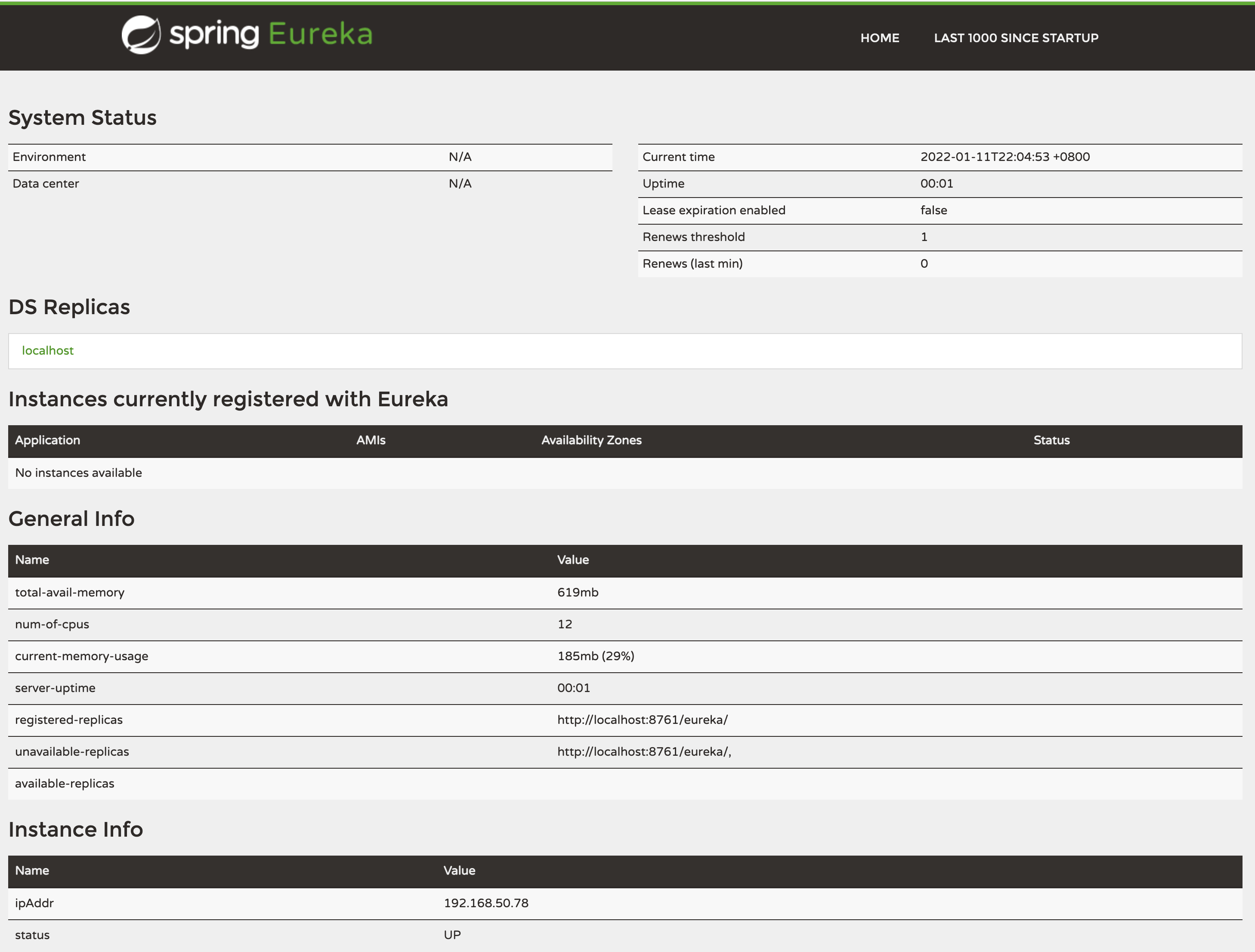
We can see the server info, but no any instances registered with Eureka.
Eureka Client
The clients need to register to Eureka server to be dicovered.
Add dependencies into maven pom:
<dependency>
<groupId>org.springframework.boot</groupId>
<artifactId>spring-boot-starter-actuator</artifactId>
</dependency>
<dependency>
<groupId>org.springframework.cloud</groupId>
<artifactId>spring-cloud-starter-netflix-eureka-client</artifactId>
</dependency>
Add annotation @EnableEurekaClient:
package com.pkslow.cloud.rest;
import org.springframework.boot.SpringApplication;
import org.springframework.boot.autoconfigure.SpringBootApplication;
import org.springframework.cloud.netflix.eureka.EnableEurekaClient;
@SpringBootApplication
@EnableEurekaClient
public class RestService {
public static void main(String[] args) {
SpringApplication.run(RestService.class, args);
}
}
Configure the server link on client side:
spring.application.name=rest-service
server.port=8081
pkslow.admin=larry|18|[email protected]
eureka.client.service-url.defaultZone: http://localhost:8761/eureka
eureka.instance.prefer-ip-address=true
management.endpoints.web.exposure.include=*
Start up the client and refresh the Eureka Server page again:
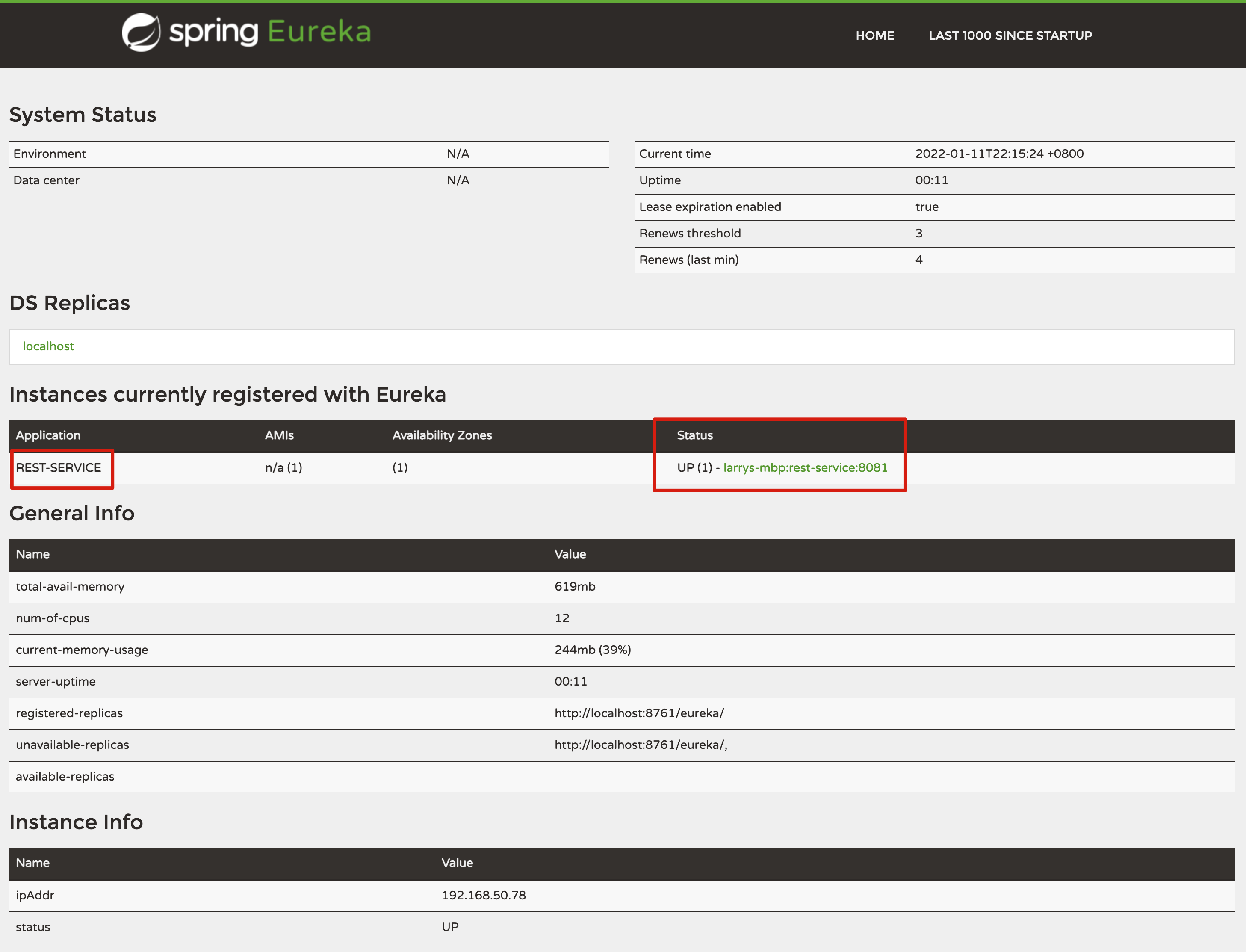
We can see the client instances now.
Code on GitHub: https://github.com/LarryDpk/pkslow-samples
References:
Introduction to Spring Cloud Netflix Eureka
Code for all: GitHub
欢迎关注微信公众号<南瓜慢说>,将持续为你更新...

Recommendations:
Cloud Native
Terraform
Container: Docker/Kubernetes
Spring Boot / Spring Cloud
Https
如何制定切实可行的计划并好好执行
Recommend
About Joyk
Aggregate valuable and interesting links.
Joyk means Joy of geeK