

Vim配置系列(二) —- 好看的statusline
source link: https://www.linuxzen.com/vimpei-zhi-xi-lie-er-hao-kan-de-statusline.html
Go to the source link to view the article. You can view the picture content, updated content and better typesetting reading experience. If the link is broken, please click the button below to view the snapshot at that time.

Vim是一款文本编辑器,但是这并不影响它有一个好看的外观,大家都知道Vim可以通过配色方案来改变Vim的外观,满足一些‘好色之徒’,之前大家可能也主意到截图中一个非常漂亮的statusline,这是通过Vim的一个Powerline的插件实现的.之前我们配置了Vundle的插件管理(传送门)我们可以用Vundle安装Powerline,在.vimrc(Windows可能是_vimrc)中添加:
Bundle "Lokaltog/vim-powerline"
然后重新打开vim执行
:BundleInstall
如果你和github畅通的话就会顺利安装插件,然后在.vimrc里添加
set laststatus=2
let g:Powerline_symbols='unicode'
如果gvim打开需要使用/path/to/your/bundle/vim-powerline/fontpatcher/fontpatcher给当前gvim使用的字体打上补丁(依赖需要fontforge和python)
然后重新打开vim你就会发现一个漂亮的statusline
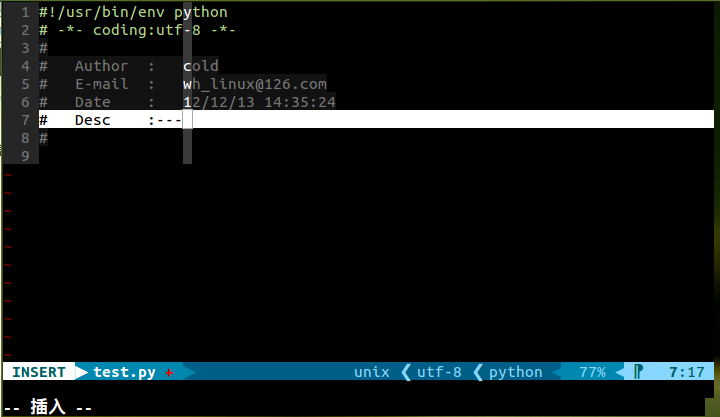
Recommend
About Joyk
Aggregate valuable and interesting links.
Joyk means Joy of geeK