

明道云集成企业邮箱
source link: https://blog.mingdao.com/19885.html
Go to the source link to view the article. You can view the picture content, updated content and better typesetting reading experience. If the link is broken, please click the button below to view the snapshot at that time.


作者 张春泉 / 编辑 麦壁瑜
继中台以来,零代码是IT界讨论最多的话题之一。网上讨论的“ERP已死”、“中台凉凉”的话题太多太多了。个人认为他们的话题过于偏激,正如黑格尔说的“存在即合理”。
以往,我们试过集成各种BI软件、电子签章、企业微信、物流系统等。今天我们就以网易企业邮箱为例,介绍如何用明道云搭建一个中台模块,并集成邮件功能。这个操作示范在腾讯企业邮箱也适用。
需求拆分与应用设计
1.设计账号体系
首先,我们要思考现有员工及未来新员工的邮箱账号如何同步到明道云。现有员工的账号同步可以参考往期的「系统信息集成系列之《组织架构同步》」。新员工入职时,通过工作流调用第三方API接口,创建邮箱账号,就能实现明道云与邮箱账号互通。API接口参考: /api/open/account/createAccount
2.参考企业邮箱的API文档搭建应用
根据企业邮箱平台提供的接口文档,设计账号、邮件以及Token的即时获取方案。网易企业邮箱的接口文档获取需要联系网易客服获得([email protected] 或 95-163-188),腾讯企业邮箱接口直接在网站上就能查到。
应用的界面如下:

1.创建账号记录并开通邮箱

通过工作流配置,开通邮箱账号。

2.设计一个定时任务表单
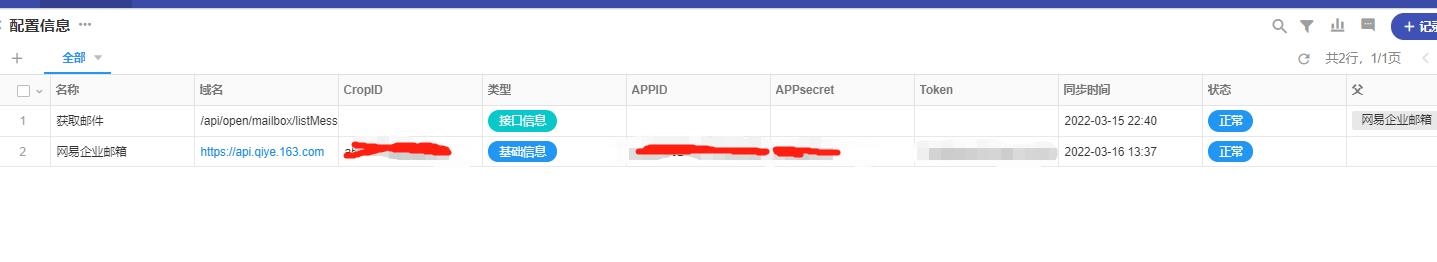
刷新Token
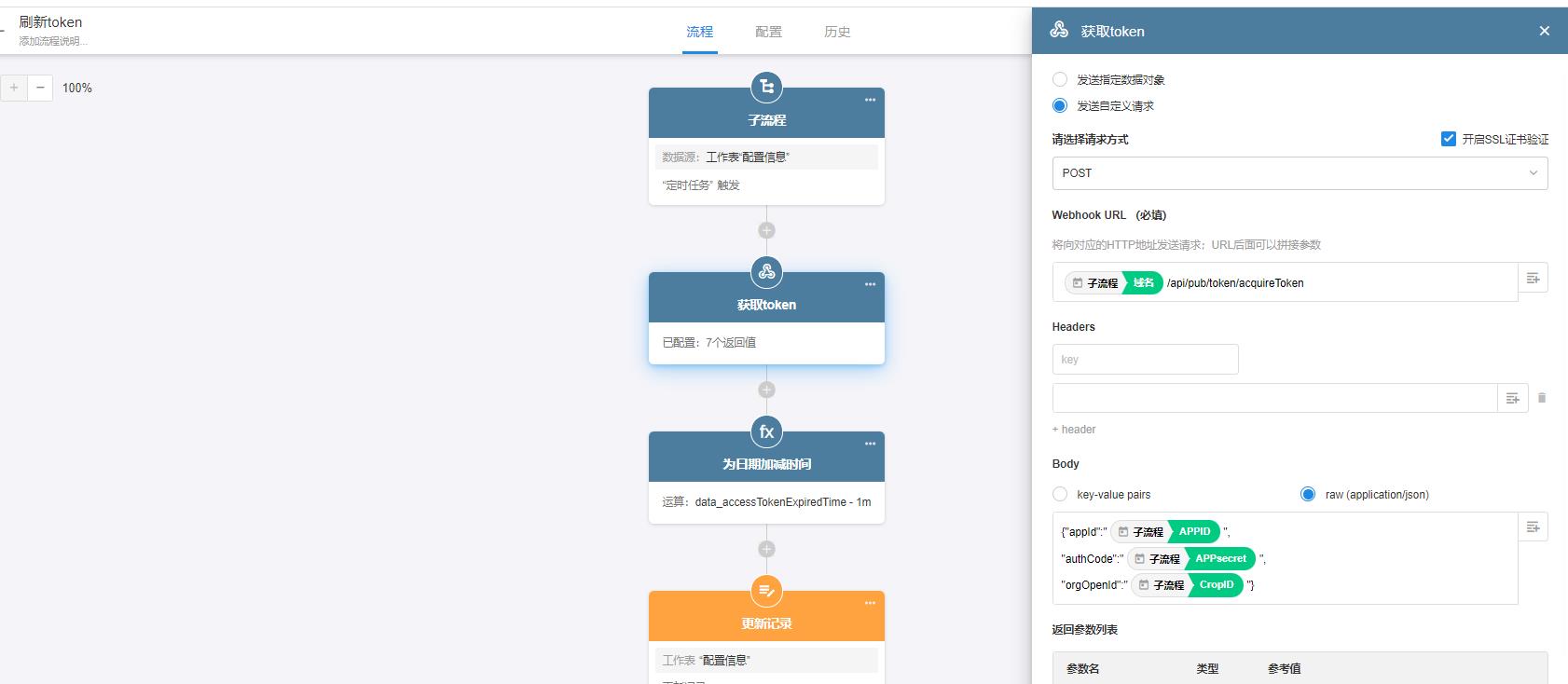
3.邮件定时获取

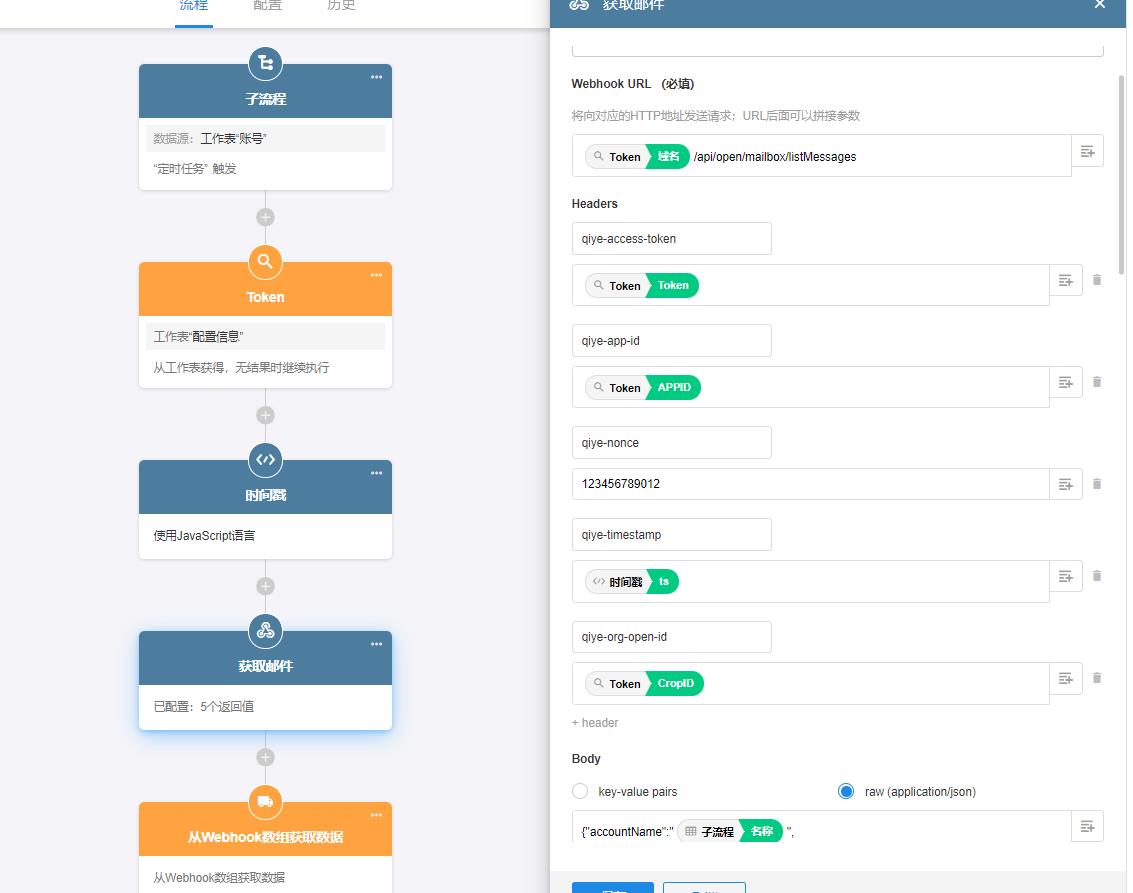
4.单点登录查看
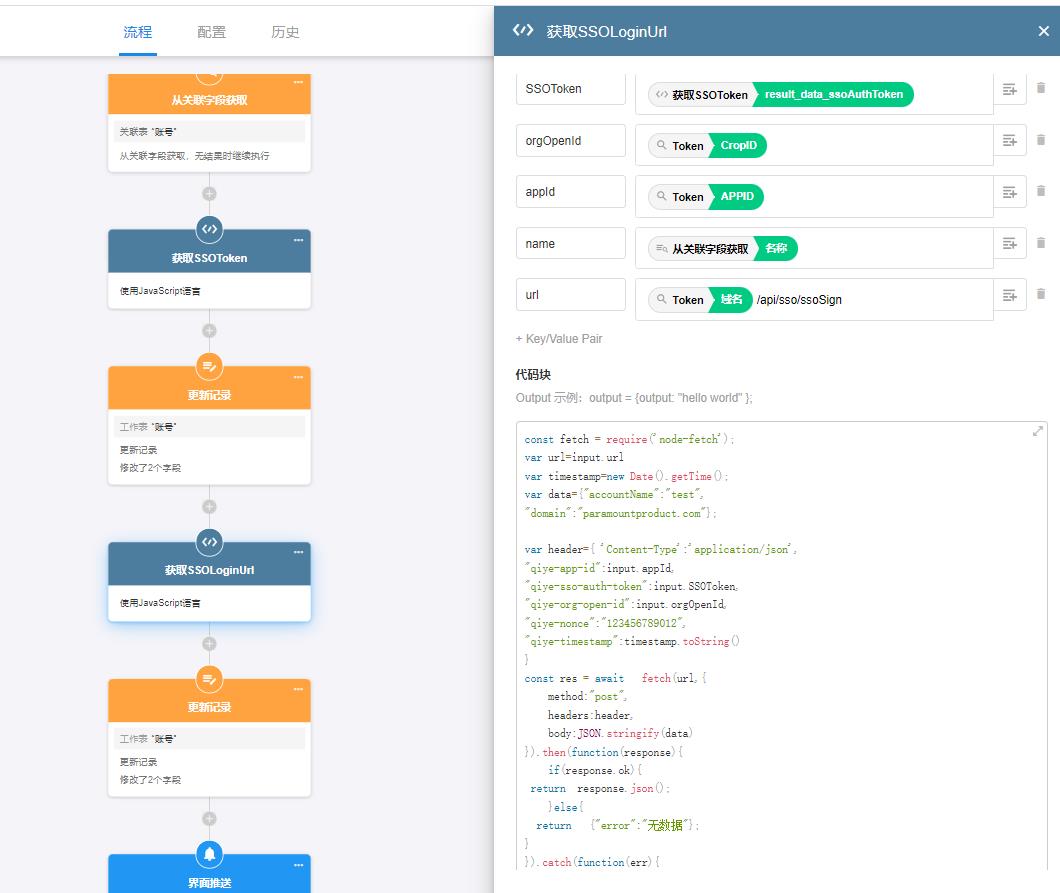
此次需要时间戳,所以要获取单点登陆地址。这可以直接用代码块调用。
JavaScript
const fetch = require(‘node-fetch’);var url=input.urlvar timestamp=new Date().getTime();var data={“accountName”:input.name,“domain”:“公司域名例如mingdao.com”};var header={ ‘Content-Type’:‘application/json’,“qiye-app-id”:input.appId,“qiye-sso-auth-token”:input.SSOToken,“qiye-org-open-id”:input.orgOpenId,“qiye-nonce”:“123456789012”,“qiye-timestamp”:timestamp.toString()const res = await fetch(url,{method:“post”,headers:header,body:JSON.stringify(data)}).then(function(response){if(response.ok){return response.json();}else{return {“error”:“无数据”};}).catch(function(err){return {“error”:“Fetch错误:”+err};var result = await res;output={result:result,data:JSON.stringify(data),header:JSON.stringify(header)}
注:本篇示例中的请求大部分用了Webhook提交(有客户反馈之前代码块有些看不懂,反馈已接受)
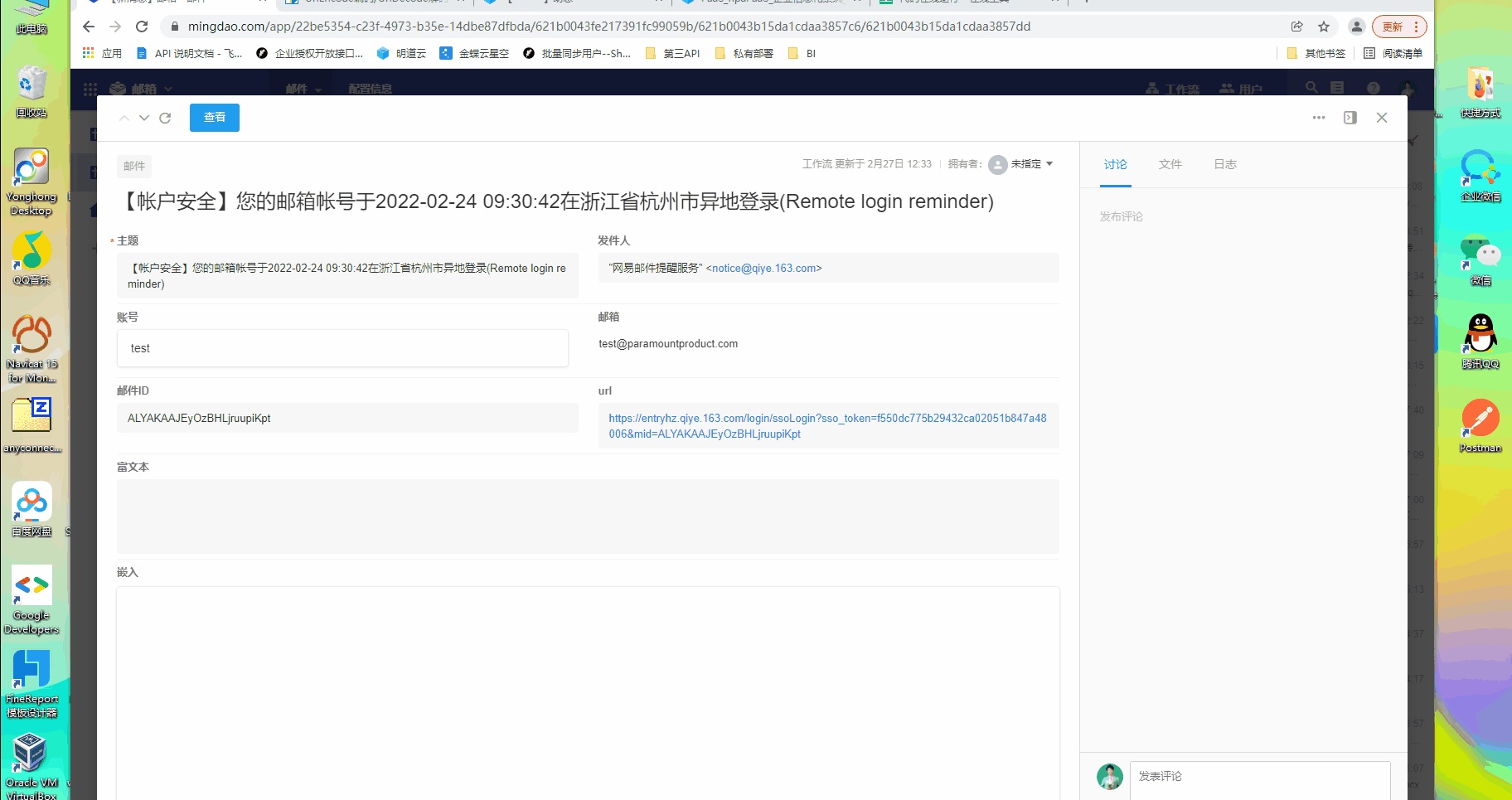
学完企业邮箱集成以后,恭喜,你的应用又强大了一点!
Recommend
About Joyk
Aggregate valuable and interesting links.
Joyk means Joy of geeK