

Beyond search: How to boost advertising and improve user engagement on Streaming...
source link: https://www.algolia.com/blog/ai/beyond-search-how-to-boost-advertising-and-improve-user-engagement-on-streaming-and-publishing-platforms-using-ai/
Go to the source link to view the article. You can view the picture content, updated content and better typesetting reading experience. If the link is broken, please click the button below to view the snapshot at that time.

For publishers and video streaming platforms, a common promotional content marketing strategy pattern is to inject native advertising or sponsored content in between results. To engage users, promoted content curation needs to blend in with the existing content, rather than making users feel like they are viewing an ad. More importantly, we need to ensure that top converting promotional and relevant content recommendations are always displayed at a higher position. Making it more visible to users will result in a higher engagement rate. This is where AI comes in.
Using AI for promoted content discovery
In this blog, we’re going to present a creative solution for media and video streaming companies, leveraging AI and machine learning capabilities to optimize the content discovery process and maximize promotional content and ad revenues from both registered users and guest site visitors.
We recommend using Algolia AI capabilities to optimize the display positions of the content and further engage the users.
- In our AI studio, we offer the Dynamic re-ranking feature that leverages the “insight of the crowd” to boost high converting editorial content to higher positions.
- On top of that, you can leverage our Personalization feature to re-arrange regular results and boost content logged-in users engaged with the most.
The strategic goal we would like to achieve is to maximize user engagement with promotional content on every search results and category page, through the implementation of Algolia’s content discovery tools.
Solution implementation: integrating top performing ads within the site content
The winning solution for ads engagement and revenue optimization for media companies is centered around strategically integrating top performing content in between regular editorial or video content on every search results and category page of the site.
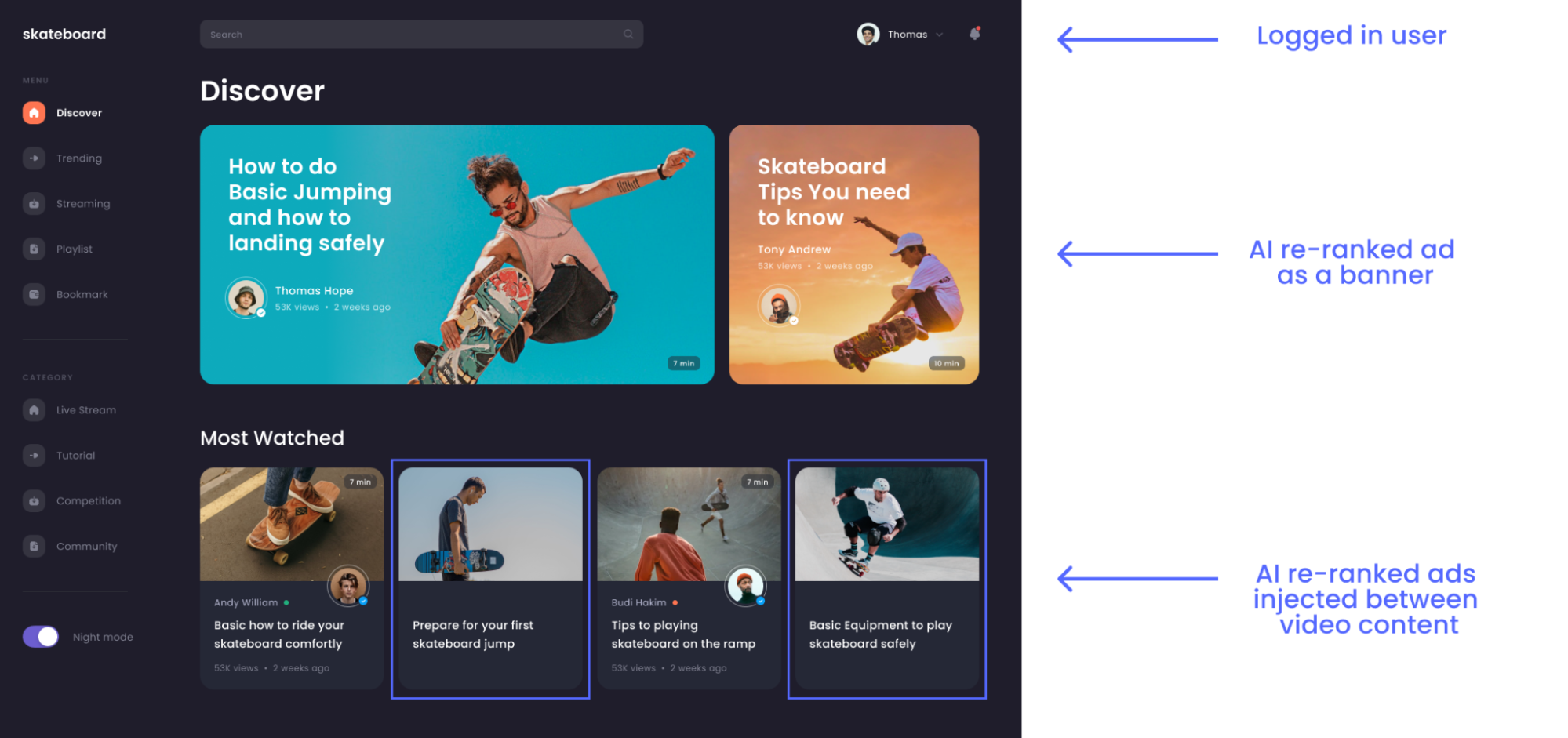
Let’s use the above video streaming site as an example.
From the UI/UX perspective, each time a user will search or browse the media site, the results presented to them will include the following elements:
- Promotional banner. A dynamic page banner at the top of the search results and category page, featuring an ad most relevant to the query or category page type
- Regular content. Relevant search and browse results for the user
- Promoted content. Promoted content injected between results on every page: each search results page or category page will feature a mix of ads and regular content by featuring an ad between regular content items in pre-defined intervals.
For guest visitors, the AI re-ranking will always be activated on every site page. The dynamic re-ranking feature leverages AI to find trends in user behavior on the site, based on their search queries and the position of the results that were clicked and led to conversions. Re-ranking ensures that popular and trending ads will be featured at the top of the search results list and not buried on the bottom, while the outlier results, less relevant content to the users will get demoted.
For registered users, the regular results can be personalized based on user preferences. Otherwise, if there’s not enough high-quality data to apply personalization effectively, we can fall back on custom ranking metrics such as popularity scores to show trending content.
Step-by-step implementation
We recommend having AI re-ranking and Personalization activated on every search results page and category page your site visitors land on when navigating the site. That way, the user experience for site users is unified and consistent at all times.
Step 1 – Perform data indexing. Create 2 separate indices: one index for promoted content and one index for regular content.
Step 2 – Configure relevance strategy. Apply business metrics data, such as content popularity, customer preferences, and industry specifics to your global relevance strategy. Adding custom ranking to the regular index will help determine in what order the content will be surfaced to guest visitors of the site. Custom ranking should be applied to both regular content and promoted content indices.
Step 3 – Build a frontend. Plan a layout to position the regular content and the promoted content. Decide on the optimal interval between each type of the content. For example, place a promoted content on every 4th slot in your results page layout.
Step 4 – Implement Insights API to analyze and track click and conversion events for regular and promoted content.
-
- Define which events to send and track based on your business logic or industry specifics. For example, you might want to define a conversion event as a user engagement with the video/piece of content for a certain time period or user reading through two thirds the page.
- When a user logs in, make sure to send a user token.
Step 5 – Enable AI re-ranking on both regular content and promoted content indices. Re-ranking algorithms will change the order of the results dynamically, based on the analytics collected from your site users behavior and interaction with the content items on the site. AI re-ranking should be activated on search engine results pages and on category pages of the site.
Step 6 – Define the correct balance between AI re-ranking and Personalization for logged-in users.
- Determine a strategy where a statistically significant amount of events are collected before switching to a personalized feed. For example, apply AI re-ranking for the first 5 minutes on the site, then switch to Personalization.
- Decide on personalized boosting factors to blend regular popular results along with personalized results to optimize discovery. For each user profile, the boosting factors will be assigned an affinity score based on the user’s unique preferences. For example, if a particular user in your target audience prefers to watch documentaries regularly but rarely watches romantic comedies, documentaries will have a higher affinity score than romantic comedies in this user’s profile. Each boosting factor has an affinity score, based on this user’s preferences.
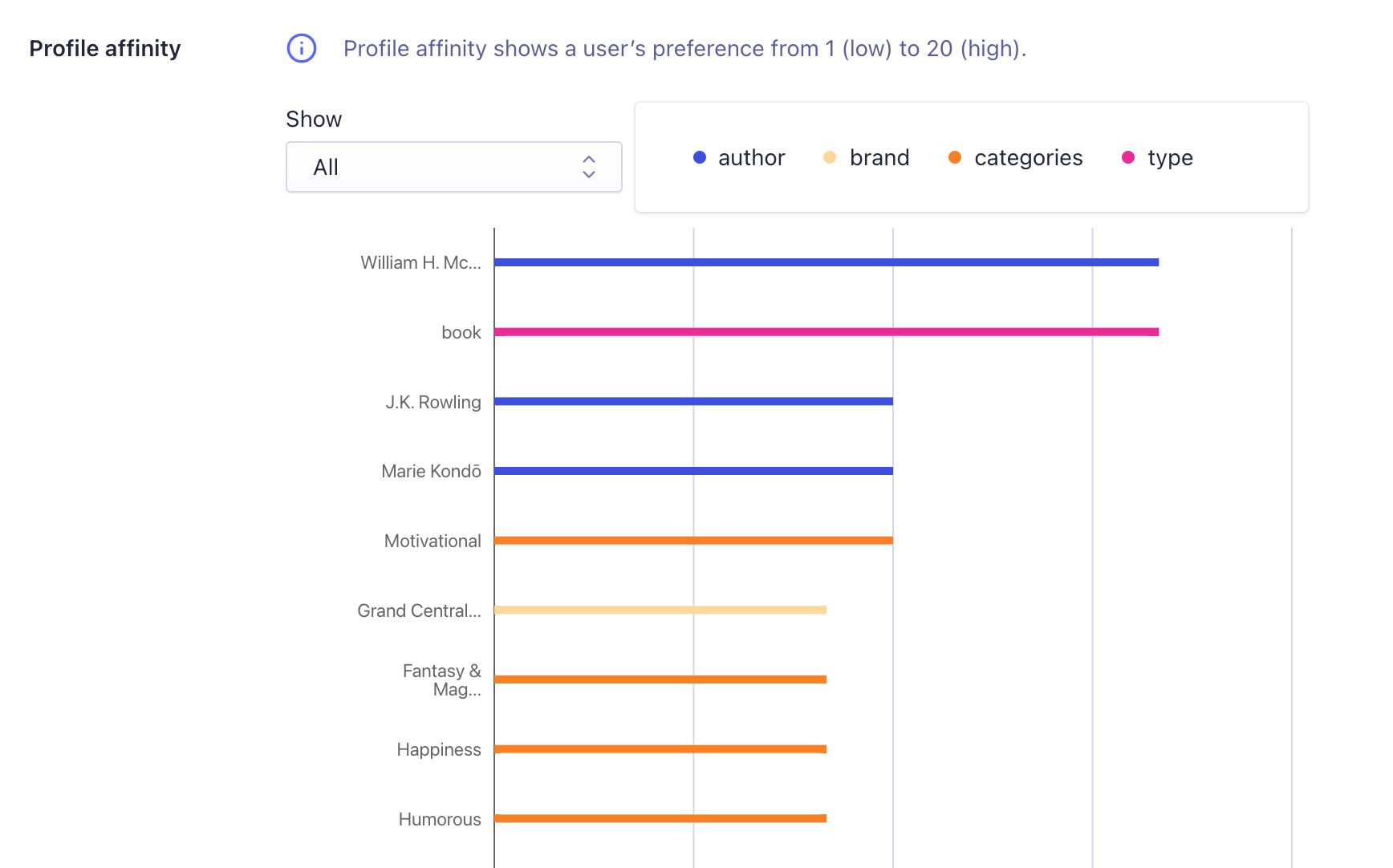
- Enable Personalization on the front end of your site. It is recommended that Personalization be activated on both search results and category pages.
Step 7 – Test your AI re-ranking and Personalization strategy, as a final step to A/B test and optimize your solution implementation.
Expected success metrics
This content strategy was used by several Algolia customers in the Media industry, with the goal to maximize engagement and income from promotional content on the site, such as ads, featured content, editorial content, and other promoted items. The results we are seeing include:
- Increase in revenues generated from ads after 7 days on average due to smart ad solution implementation
- Increase in the amount of clicks on promoted content
- Optimized ad and other promotional content relevance for both registered users and guests, resulting in higher overall conversions and revenue from ads
Learn more about optimizing content discovery for media companies:
How to optimize your streaming service’s Media Discovery to help viewers find appealing titles
Recommend
About Joyk
Aggregate valuable and interesting links.
Joyk means Joy of geeK