

How To Deactivate Your Twitter Account?
source link: https://www.gizchina.com/2022/04/15/how-to-deactivate-your-twitter-account/
Go to the source link to view the article. You can view the picture content, updated content and better typesetting reading experience. If the link is broken, please click the button below to view the snapshot at that time.

How To Deactivate Your Twitter Account?
Twitter is not as popular as Facebook but it has already proven that short news is what people like and need. However, like any social platform, to be an active Twitter user, you have to spend a lot of time in front of your laptop to leverage this service. Plus, Twitter and the lakes cause stress and anxiety. That’s why we guess some of you will leave this space. Let’s see how to deactivate your Twitter account.
Further reading: Elon Musk Offers To Completely Buy Twitter For $43 Billion
Note: If you regret deleting your Twitter account, in a 30-day period, you can still get it back.
How to deactivate your Twitter account in a browser
- Regardless of what device you are on, a computer or a mobile phone, launch the browser, go to Twitter.com and log in to your account.
- Click the More item (if on the web) on the bottom-left of the screen (if you are on mobile, just tap your profile icon).
- Click on “Settings and Privacy” and then “Your account”.
- At the very bottom of the list, you will find the “Deactivate your account” option. Click on it.

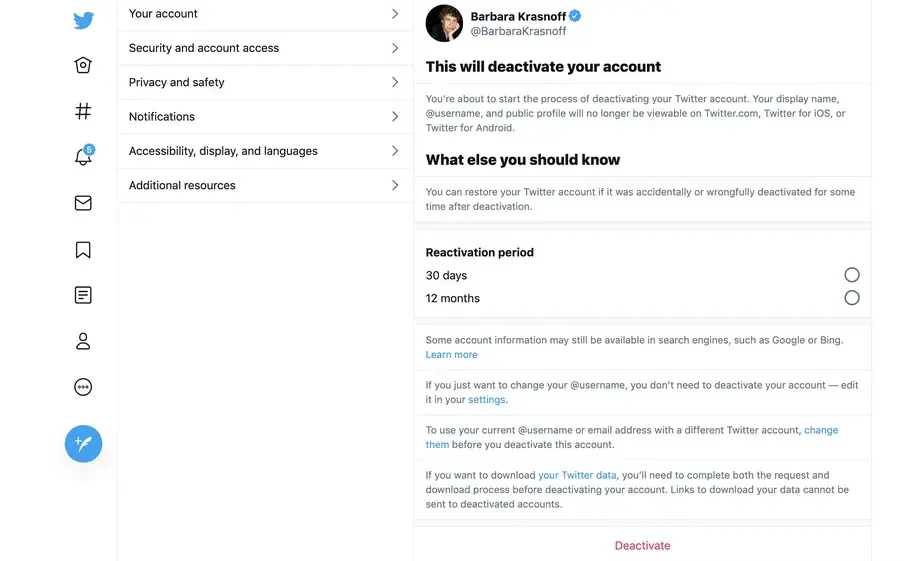
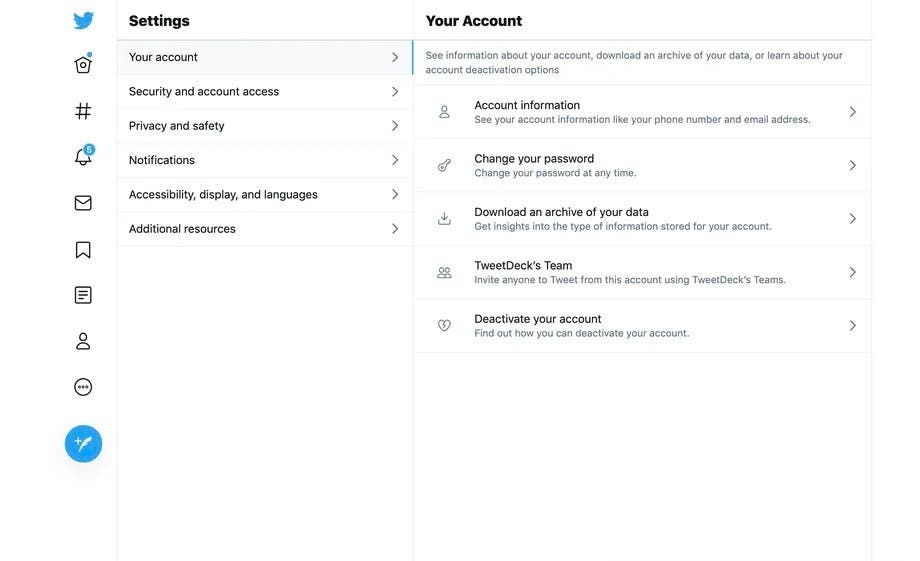
However, we recommend you to carefully read what is on the page before you get to that link. We mean some of the information is useful. For instance, you can learn about what information about you will no longer be viewable. Say, your display name, @username, and the public profile will be deactivated and unreachable to other Twitter users. This is essential for the cases when you need to restore your account after 30 days or 12 months.
You can even rename your profile or use your current name with a different account. Moreover, you can download your Twitter data. We especially recommend taking into consideration the last option.
How to deactivate your Twitter account in the app
- When logged in, tap your profile icon in the top-left corner. From the pop-up menu, tap “Settings and privacy” on the bottom.
- Again, tap Your account at the top.
- Choose “Deactivate Account” at the bottom.
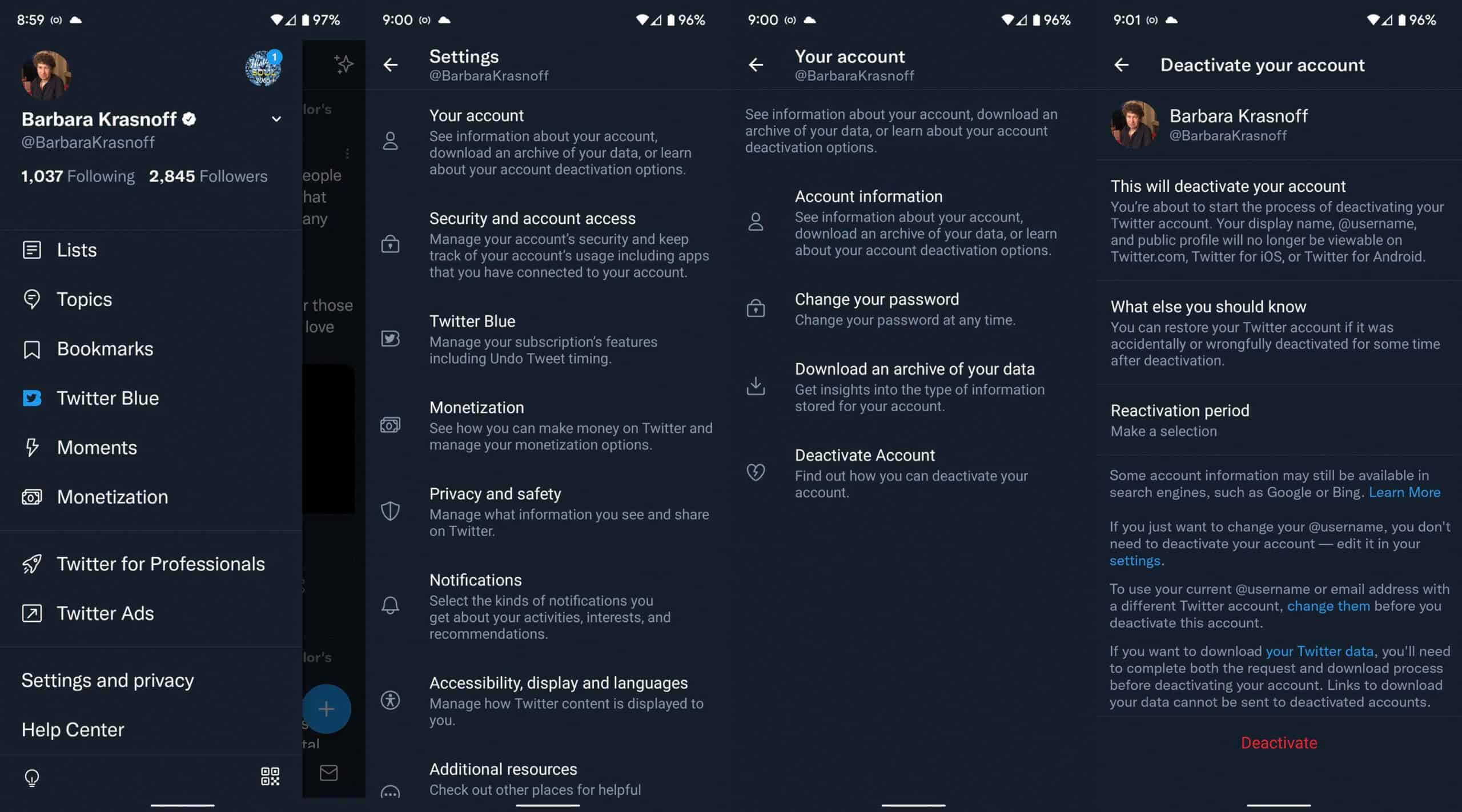
A few takeaways
Once you deactivate your Twitter account, it won’t be deleted immediately. As said above, it will remain in the “vault” for 30 days. So if during this period, you want to restore your Twitter account, just log back in and confirm that you want it back.
More importantly, if for some reason, you want to create another Twitter account with the same name, you have to rename the existing one. And of course, do this before deactivating.
Download your Twitter data before deactivating it because the platform can send data only from active accounts.
Recommend
About Joyk
Aggregate valuable and interesting links.
Joyk means Joy of geeK