

Find Jira issues faster with this shortcut
source link: https://www.bejarano.io/jira-issues-shortcut/
Go to the source link to view the article. You can view the picture content, updated content and better typesetting reading experience. If the link is broken, please click the button below to view the snapshot at that time.

Find Jira issues faster
with this shortcut
Published Apr 7, 2022 by Ricard Bejarano
This trick works in Chrome.
It doesn't work in Safari.
I'm too lazy to check other browsers. Tell me if it works on yours and I'll put it here.
Before
You’re at work, someone asks you open some random Jira issue. This is how it usually goes:
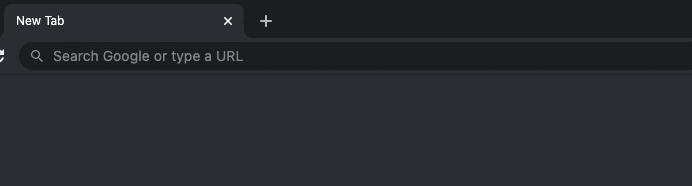
If you do this many times a day, it feels like running with flip-flops. Especially if you work on multiple Jira projects.
After
This is how I do it:
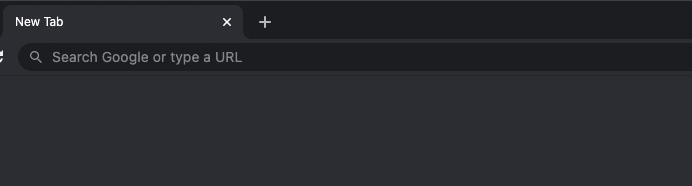
Everyone I’ve shown this trick has been astonished.
My dearest ex-colleagues consider it "(one of) my greatest contributions to team productivity, if not the greatest".
Configuration
-
Open Google Chrome
-
Go to Settings > Search engine > Manage search engines
-
Click “Add”
-
Fill out the form like this:
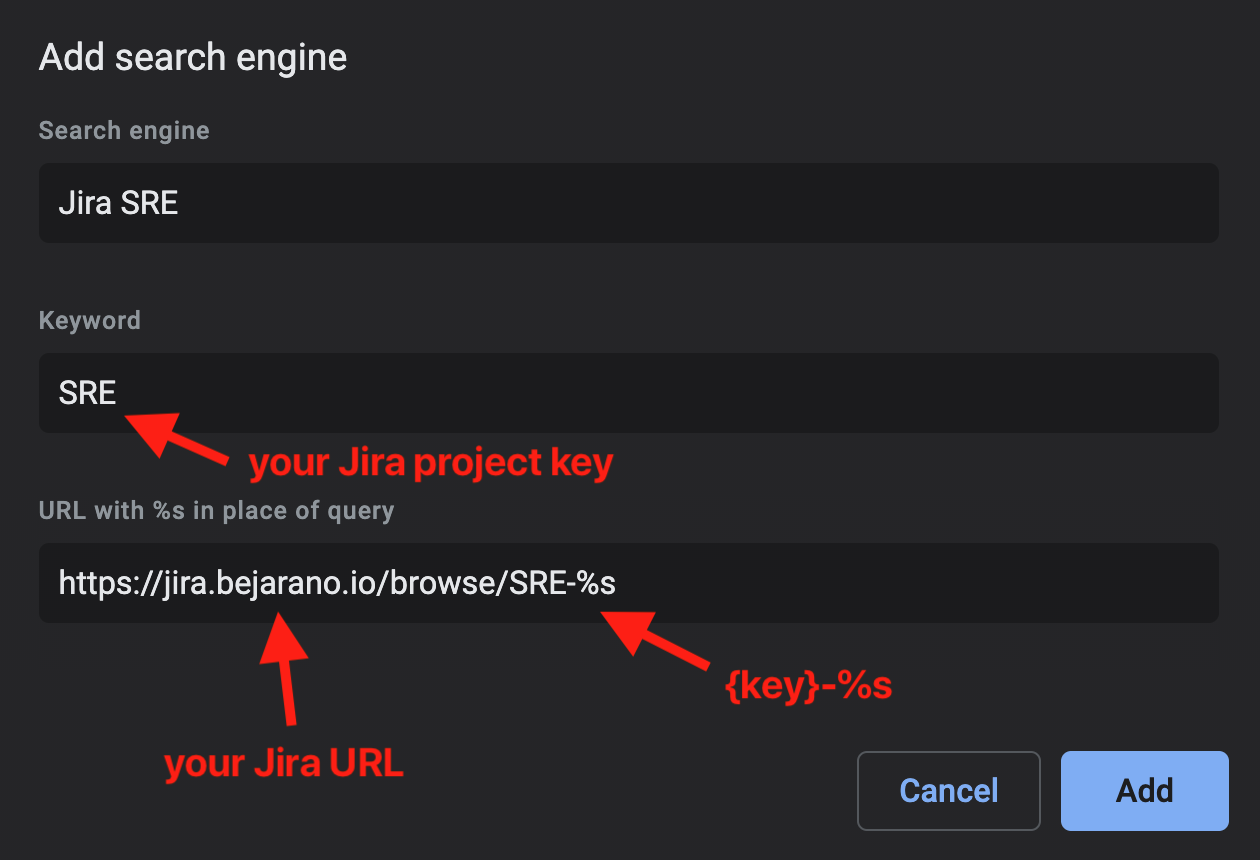
- Click “Add” to save
Usage
-
Open a new tab
-
Type in your project key
-
Press either SPACE or TAB
-
Type in your issue number
-
Press ENTER
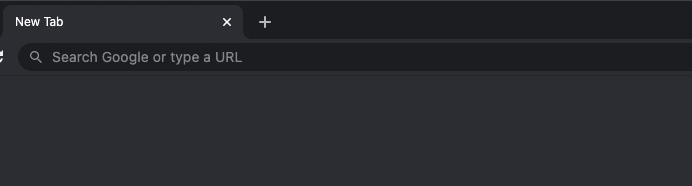
Now you’re running with sneakers!
Thanks for dropping by!
Did you find what you were looking for?
Let me know if you didn't.
Have a great day!
Copyright © 2022 Ricard Bejarano.
Recommend
About Joyk
Aggregate valuable and interesting links.
Joyk means Joy of geeK