
7

Specifying Variable Values Using Mathematical Expressions: Generated Code
source link: https://blogs.mathworks.com/simulink/2022/03/31/specifying-variable-values-using-mathematical-expressions-generated-code/
Go to the source link to view the article. You can view the picture content, updated content and better typesetting reading experience. If the link is broken, please click the button below to view the snapshot at that time.

Some time ago, I published a post where I described how to specify variable values using mathematical expressions using the slexpr function. This triggered a lot of questions about the impact on the code generated from a model using Embedded Coder™.
To help answering those questions, I am happy to welcome back guest blogger David Balbuena.
Default Behavior
My first thought when I read Guy's recent post on slexpr was "What about code generation?!"
Today I will show how you can use Embedded Coder™ to preserve parameter expressions in the generated code.
Let's take the part of Guy's model that uses the variable area (I'll explain why I am leaving out the hypotenuse later):

Where area is created using this code:
a = Simulink.Parameter(3);
b = Simulink.Parameter(4);
area = Simulink.Parameter(slexpr("(a*b)*0.5"));
If you generate code using the default settings of Simulink.Parameter objects, the evaluated value of area gets inlined:

Specifying Storage Classes to Preserve Expressions
It is possible for Embedded Coder to preserve the mathematical expression in the generated code by making two changes:
- For a and b change the storage class to Define
- For area, set the storage class to ExportedGlobal
I like to use the Code Mappings Editor (ctrl+shift+C) for that, since I can mass-edit code generation settings with ctrl+click:
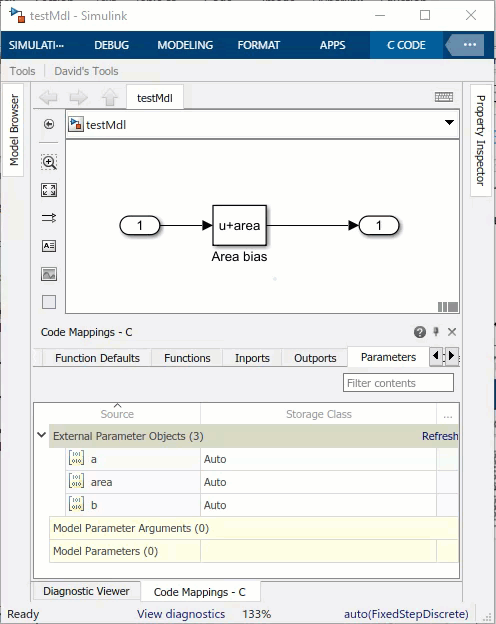
Then in the code, area will show up as a tunable parameter:
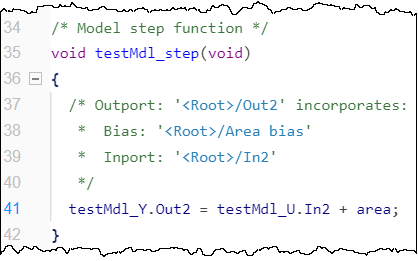
And the definition for area contains the mathematical expression:

Because I used the Define storage class for a and b, those show up as macros in the model header file:
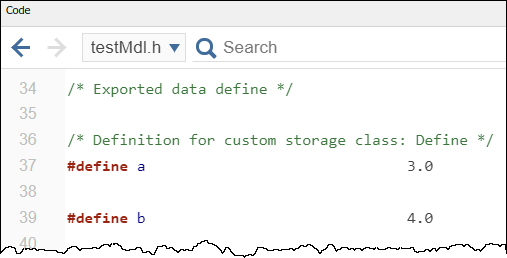
These are not the only storage classes you can use. The general rule is:
- For parameters used in the expression (a and b), the storage class has to generate a macro, such as Define and ImportedDefine
- For the derived parameter (area), storage class must be non-Auto (for example ExportedGlobal or ExportToFile)
In my example, I left out the hypotenuse (sqrt(a^2+b^2)) parameter because only certain mathematical expressions are supported, and the calculation for the hypotenuse has two unsupported parts: the sqrt() function and the ^ operator
You can read more of the details and limitations in the documentation.
Now it's your turn
We are aware that this feature comes with many limitations and supports only a limited set of operations. We are considering adding support for more operations and removing some of those limitations. If you are interested by this feature but are impacted by a limitation, let us know in the comments below to help us prioritize.
Recommend
About Joyk
Aggregate valuable and interesting links.
Joyk means Joy of geeK