

通过视频片段来学习英语
source link: https://limboy.me/posts/english-video-clips/
Go to the source link to view the article. You can view the picture content, updated content and better typesetting reading experience. If the link is broken, please click the button below to view the snapshot at that time.

「背单词」是件很有挑战的事情,尤其是在出了校园之后,持续下去更是困难。那如何让这个过程多点乐趣呢?然后就想到了视频:如果把包含对应单词的影视片段裁剪出来,通过看视频的方式会不会让「背单词」不那么枯燥?一方面可以对单词的上下文可以有更多的了解,另外也正好可以回顾这些作品。
感觉可行,怎么做呢?其实也简单,从字幕文件入手,字幕包含了单词,也有 Time Offset,拿到这些信息后,找到对应的视频文件,通过 ffmpeg 去截取视频片段就行了。
第一步:下载影视剧和字幕
这一步主要是体力活,把字幕和视频文件名对应。有个小技巧:通过 rename 命令可以根据正则批量重命名文件(需要先通过 brew 安装)
# $n 可以反向引用前面括号里的内容
# -n 选项可以预览重命名后的效果(dry run)
# 「老友记.Friends.s01e07.ass」将会被重命名为「Friends.S01E07.ass」
rename 's/老友记.(Friends.)s([\d]+)e([\d]+)/$1S$2E$3/g' *
Mac 也内置了批量重命名文件的功能(选择多个文件 -> 右键 -> 重命名),如果不需要正则替换的话,这个也很方便
第二步:写脚本
这个脚本的目标是:
- 找到包含该单词的视频,并解析出开始时间
- 通过
ffmpeg截取视频片段
其中 .ass 文件每一行的字幕格式如下:
Dialogue: 0,0:11:38.57,0:11:39.84,*Default,NTP,0000,0000,0000,,沃尔特 来看看\NCheck it out Walt.
所以只要定位到包含该单词的行,然后找到符合特征(dd:dd:dd.dd)的字符串即可。这里遇到一个小问题,在打开某些字幕文件时会出现乱码,通过 Hex Editor 看了下长这样:
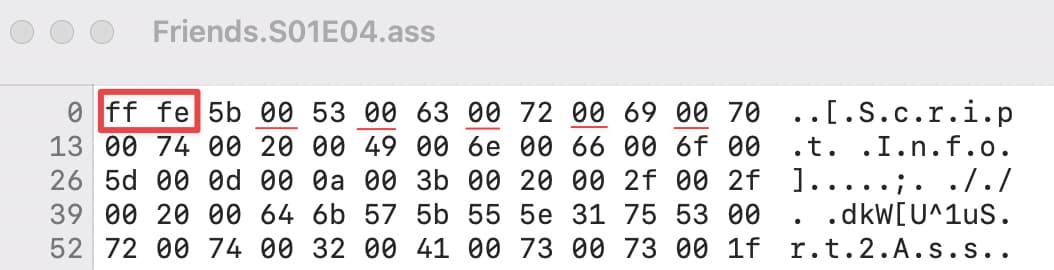
BOM 头是 0xFFFE(小端序),同时还有用来占位的 00,是 utf16le 编码的文件。所以在判断该用哪种编码打开时要格外注意。
第三步:截取视频
这一部分比较简单,一行命令就妥了:
# -t 表示 duration
ffmpeg -ss 01:19:27 -i input.mp4 -t 00:00:30 -c copy output.mp4
最终效果大概这样:
看起来可行,但还挺不方便的,总不能每次要生成视频都要打开终端吧,要找到生成的视频并浏览也不够便捷,如果还要加上「生词本」的功能,同时查看该单词的具体解释又该怎么办呢?难道要写一个桌面端应用 🤔
我甚至想到用 Next.js 来开发一个本地 web 服务了,感觉还是太麻烦。那有没有能实现这些功能、足够好用,同时开发成本也低的解决方案呢?这时我想到了 Raycast 这个平时一直在用的 Launcher。
浏览了下文档后,发现可以很好地满足需求。
第四步:接入 Raycast(生成单词视频)
简单介绍下 Raycast,它是一个 Mac 下的启动器,跟 Alfred 类似,但 UI 和 UE 比 Alfred 更好,还免费,支持的 Extension 也不少。
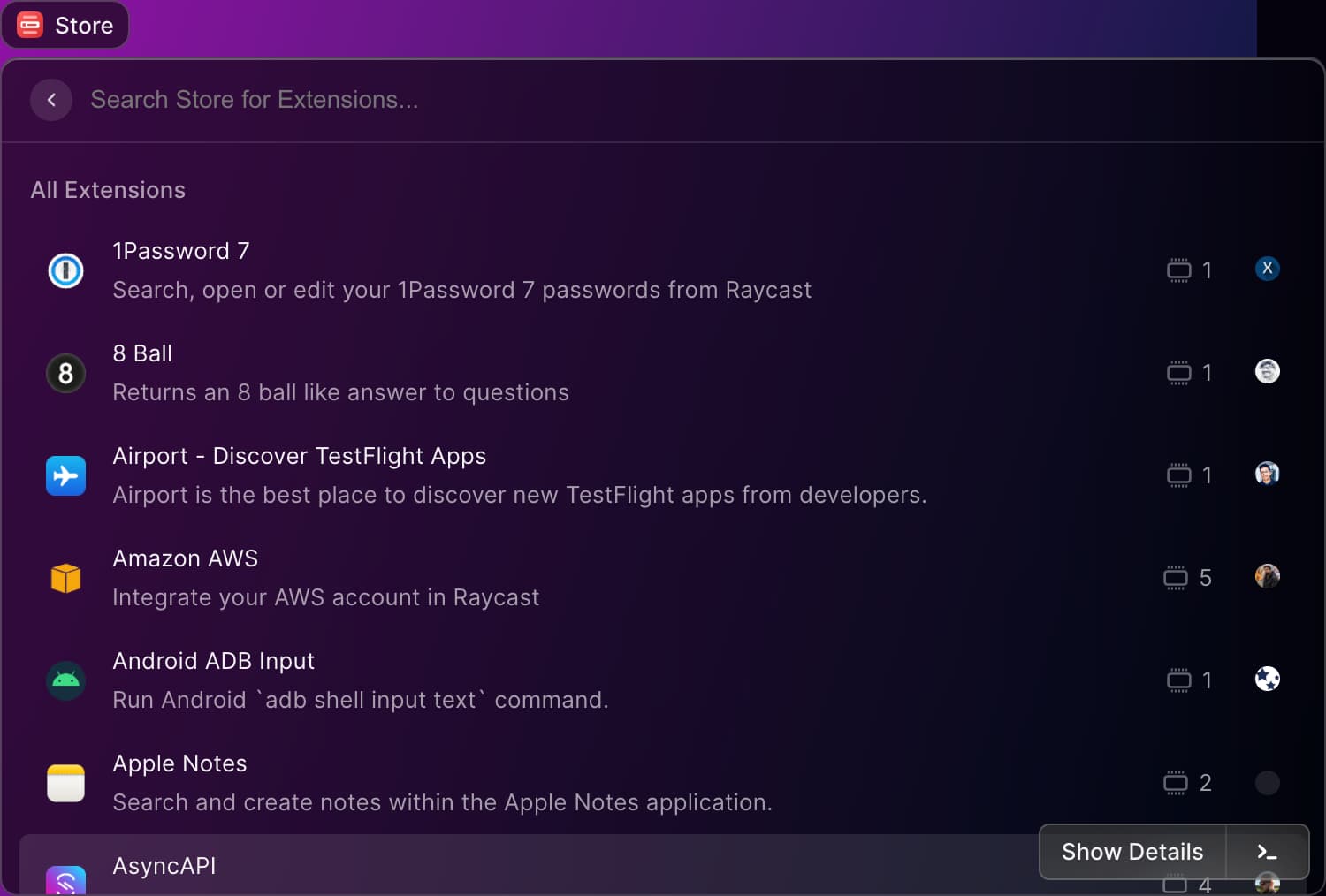
这里我们会用到一个脚本用来生成单词视频,一个 Extension 用来浏览单词对应的视频和解释,同时支持添加到单词本(Add to New)。
创建脚本的过程很简单,启动 Raycast 后,输入 Create Script Command,输入必要的信息,就会生成一个 .sh 结尾的文件(需要先在 Setting 的 Extension 页,Add Script Directory),把生成视频的脚本复制上去就行了。效果如下:
第五步:接入 Raycast(浏览单词)
Raycast 提供了方便的 API(React)来搭建界面和交互。得益于良好的设计,这些 API 使用起来非常舒服和直观。同时因为是运行在 Node 环境,所以可以访问本地文件、执行脚本等。
下次如果有涉及跟本地交互的需求,可能会优先考虑 Raycast,不合适的话再考虑本地运行 Next.js 服务。
最终的效果如下:
代码也不过百来行:
import { ActionPanel, List, Action, Icon } from '@raycast/api';
import fs from 'fs';
import { execSync } from 'child_process';
import { useState } from 'react';
const allWordsDir = '/Users/limboy/Dropbox/Videos/Snippets/';
const newWordsDir = '/Users/limboy/Dropbox/English/Snippets/Memorizing/';
const allWords = () => {
return fs.readdirSync(allWordsDir).filter((item) => item[0] !== '.');
};
const newWords = () => {
return fs.readdirSync(newWordsDir).filter((item) => item[0] !== '.');
};
const allSnippets = (word: string) => {
const dir = allWordsDir + '/' + word;
return fs.readdirSync(dir);
};
const toggleNew = (word: string, toNew: boolean) => {
if (toNew) {
execSync(`ln -s ${allWordsDir}${word} ${newWordsDir}`);
} else {
execSync(`rm ${newWordsDir}${word}`);
}
};
export default function Command() {
return (
<List>
<List.Item
title="All Words"
icon={Icon.Text}
actions={
<ActionPanel>
<Action.Push
title="All Words"
target={<WordsList isAll={true} />}
/>
</ActionPanel>
}
/>
<List.Item
title="New Words"
icon={Icon.Star}
actions={
<ActionPanel>
<Action.Push
title="All Words"
target={<WordsList isAll={false} />}
/>
</ActionPanel>
}
/>
</List>
);
}
function WordsList({ isAll }: { isAll: boolean }) {
const wordsFunction = isAll ? allWords : newWords;
const [words, setWords] = useState(wordsFunction());
return (
<List>
{words.map((word, i) => {
const dictPath = 'dict://' + word;
return (
<List.Item
key={i}
icon="list-icon.png"
title={word}
actions={
<ActionPanel>
<Action.Push
icon={Icon.Video}
title="Show Video Snippets"
target={<Snippets word={word} />}
/>
<Action.Open title="Show in Dict" target={dictPath} />
<Action
icon={Icon.Circle}
title={isAll ? 'Add to New' : 'Remove from New'}
onAction={() => {
toggleNew(word, isAll);
setWords(wordsFunction());
}}
/>
</ActionPanel>
}
/>
);
})}
</List>
);
}
function Snippets({ word }: { word: string }) {
return (
<List>
{allSnippets(word).map((snippet, i) => {
const videoPath = allWordsDir + '/' + word + '/' + snippet;
return (
<List.Item
icon={Icon.Video}
key={i}
title={snippet}
actions={
<ActionPanel>
<Action.Open target={videoPath} title="Open Video" />
</ActionPanel>
}
/>
);
})}
</List>
);
}
通过这种方式,不仅让影视文件可以被再次唤醒,同时也有助于单词的记忆,还挺方便的。接下来就看能背多少个单词了。
Recommend
About Joyk
Aggregate valuable and interesting links.
Joyk means Joy of geeK