

Tech how-to: Use your voice to control your TV
source link: https://finance.yahoo.com/news/tech-voice-control-tv-120009909.html
Go to the source link to view the article. You can view the picture content, updated content and better typesetting reading experience. If the link is broken, please click the button below to view the snapshot at that time.

S&P Futures
4,521.00-15.50 (-0.34%)Dow Futures
34,647.00-112.00 (-0.32%)Nasdaq Futures
14,694.00-61.75 (-0.42%)Russell 2000 Futures
2,066.70-8.50 (-0.41%)Crude Oil
110.28-3.62 (-3.18%)- 1,948.80-5.40 (-0.28%)
Silver
25.43-0.18 (-0.70%)EUR/USD
1.0954-0.0028 (-0.2550%)10-Yr Bond
2.4920+0.1510 (+6.45%)- 20.81-0.86 (-3.97%)
GBP/USD
1.3154-0.0034 (-0.2540%)USD/JPY
122.9220+0.8620 (+0.7062%)BTC-USD
46,891.80+2,168.38 (+4.85%)CMC Crypto 200
1,079.29+63.76 (+6.28%)FTSE 100
7,483.35+15.97 (+0.21%)Nikkei 225
27,991.00-158.84 (-0.56%)
Tech how-to: Use your voice to control your TV
I have a rule: If an email is going to take me longer than a minute to write, I pick up the phone instead.
For many things, using our voices is just faster and easier. That’s true for controlling your phone too. Tap or click for genius commands to try with Siri or Google Assistant.
When writing or taking notes, dictating can be much easier than typing it all out. Tap or click for helpful tips for better dictation in Microsoft Word or Google Docs.
These same timesaving principles can be applied to your TV. You can speak to search for movies, control the volume, pause, rewind, skip to the next episode, and more.
Fire TV
Some Amazon, Toshiba, and Insignia brand TVs come with Fire TV built-in. With the Fire TV Alexa Voice Remote, you can browse apps, movies and shows, check the weather and sports scores, launch content and more with your voice.
It’s as easy as pressing a button:
• Hold down the Voice button on your remote and ask Alexa what you want (you don’t need to say “Alexa”), then release the button.
• You can search for a movie genre, actor, channel, pause, skip ahead, lower the volume, and more.
• Try these commands: Pause, play, resume, show me movies with Tom Hardy, return home, go to Prime Video, mute, switch to PlayStation.
If you have a Fire TV Stick, it probably came bundled with an Alexa Voice Remote. You can also purchase the remote separately if you need one.
Tube smarts: 5 things you didn't know your smart TV could do
Roku
Brands such as TCL, Sharp, RCA, and Sanyo manufacture TVs with Roku TV built-in. Some come with a voice remote, which you can purchase separately if you don't have one. Tap or click here to grab one for about $20.
All you need to do is press a button and speak:
• Press and hold the microphone button, speak your request, then release the button.
• Try searching for specific movies or TV shows. You can also try a category or genre. Open streaming apps, pause and rewind content, and browse music.
 Barrons.com
Barrons.comWorried About Getting Audited? Here Are Red Flags for the IRS.
While the IRS is auditing fewer taxpayers than it used to, some activities still get particularly close scrutiny.
2d ago TheStreet.com
TheStreet.comBearish Bets: 3 Downgraded Stocks You Should Consider Shorting This Week
Using technical analysis of the charts of those stocks, and, when appropriate, recent actions and grades from TheStreet's Quant Ratings, we zero in on bearish-looking names. While we will not be weighing in with fundamental analysis, we hope this piece will give investors interested in stocks on the way down a good starting point to do further homework on the names. Constellation Brands Inc. recently was downgraded to Hold with a C+ rating by TheStreet's Quant Ratings.
12h ago
AdThis Game is So Beautiful it's Worth Installing!
1+ million builds and 400+ hyper-realistic champions to take down your opponents in this adrenalin-charged, dark fantasy collection. Free install RPG!
 Motley Fool
Motley FoolWhich Company Has the Biggest COVID Program? The Answer Isn't Moderna.
When most of us think of coronavirus programs, we probably think of Moderna (NASDAQ: MRNA) or Pfizer (NYSE: PFE). It's important to note that the following chart doesn't refer to vaccines only. Moderna isn't involved in the coronavirus treatment space.
15h ago Barrons.com
Barrons.comHere’s What AT&T Is Giving Investors in the WarnerMedia Spinoff—and How It Will Work
AT&T Inc. detailed its plans for the spinoff of WarnerMedia on Friday, with investors eventually expected to receive a share of the new streaming-media entity for every four AT&T shares they own. AT&T (ticker: T) is in the process of spinning off its WarnerMedia business in a combination with Discovery Inc. (DISCA), which executives have said would allow AT&T to refocus attention on core telecommunications efforts. The company expects the deal to close in April, and executives declared plans for a stock dividend to its investors for April 5 at the close of business.
1d ago Reuters
ReutersAsia shares and oil slip; yen sinks as BOJ stays super-loose
Asian shares and oil prices both slid on Monday as coronavirus lockdown in Shanghai looked set to hit global activity, while the yen extended its stomach-churning descent as the Bank of Japan acted to keep local yields near zero. Early action on Monday was muted with MSCI's broadest index of Asia-Pacific shares outside Japan off 0.8%. Japan's Nikkei lost 0.4%, but is still almost 6% firmer for the month as a sinking yen promised to boost exporter earnings.
2h ago
Ad이 놀라운 게임을 지나치지 마세요!
사람들 사이에서 화제가 되고 있는 RPG 게임을 해 보세요! 흥미진진할 뿐만 아니라 놀라운 그래픽 경험을 제공합니다!
 Motley Fool
Motley Fool3 Charts Show Why Nio Is a Buy After Earnings
Chinese EV maker Nio (NYSE: NIO) is one of those, and its recent production has been affected by the global semiconductor shortage and other raw material challenges. Nio will begin delivering its ET7 luxury sedan next week. While investors were somewhat disappointed with Nio's guidance for March deliveries, the trend still continues to be higher.
14h ago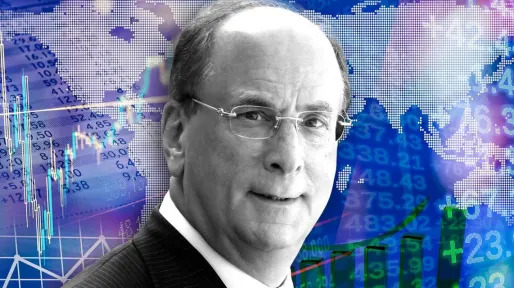 MarketWatch
MarketWatchLarry Fink says globalization is over — Here’s what it means for markets
BlackRock's Larry Fink says the Russia-Ukraine war is bringing the era of globalization to an end. Here's what investors should keep in mind.
2d ago American City Business Journals
American City Business JournalsItalian restaurant chain announces return to Valley with new locations
This is the second time the company has announced a comeback in the Valley in the past decade. Here's what it has planned so far.
1d ago
AdTracking the S&P China BMI
Why is China highly relevant to global market participants?
 Motley Fool
Motley Fool2 Top Tech Stocks Ready for a Bull Run
The stock market had been on an amazing run for more than a decade following the collapse of the financial markets, and it was the technology sector leading the way. Savvy investors love pullbacks like this because it makes previously high-flying, high-priced stocks that were unattainable during their glory days much more affordable now.
14h ago MarketWatch
MarketWatchSecond ‘black box’ found in China Eastern plane crash
Firefighters taking part in the search found the flight data recorder on a mountain slope about 130 feet from the point of impact.
12h ago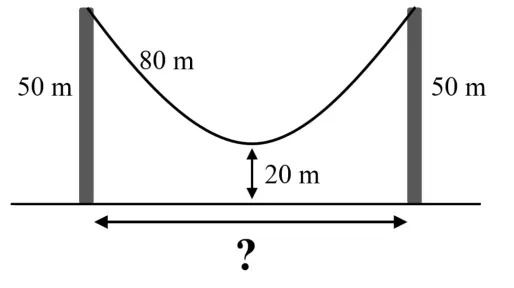 Cosmopolitan
CosmopolitanAmazon Supposedly Asked Job Applicants to Solve This 'Hanging Cable' Problem
Amazon supposedly asks job applicants to solve this "hanging cable" problem. Here's what it looks like—and how to solve it.
11h ago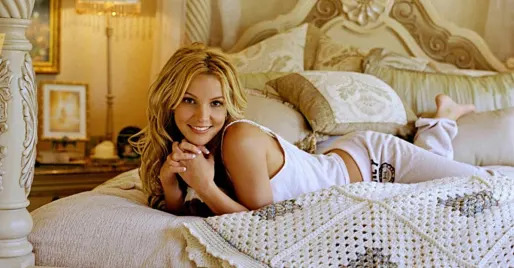
AdBritney Buys A Luxury Mansion In Hidden Hills
Britney Jean Spears is an American singer, songwriter, and dancer. She is referred to as the "Princess of Pop" during the late 1990s and early 2000s.
 CoinDesk
CoinDeskBitcoin Springs Past $46.5K to Hit 3-Month High
The largest cryptocurrency by market capitalization has risen six consecutive days and gained over 12% since last Sunday.
4h ago Barrons.com
Barrons.com8 Stocks That Are Still Negative Since the Pandemic Lows—and 1 That Finally Turned Positive
Intel stock surged this week, lifting the chip giant's shares out of a group of S&P 500 stocks that are sporting losses since the pandemic low for the index.
12h ago Motley Fool
Motley FoolIs It Too Late to Buy Upstart Stock?
This market favorite soared following its IPO, but recent volatility has many investors worried about jumping into the stock.
15h ago
AdAlways Place A Bottle On Your Tire When Traveli
I was set for my trip, or so I thought. That's when my friend told me to place a plastic bottle on my tire when traveling. The reason is quite clever
 FX Empire
FX EmpireMicron Testing 2020 Breakout Ahead of Report
Another selloff here could be catastrophic, failing the breakout and establishing a new secular downtrend.
14h ago The Wall Street Journal
The Wall Street JournalSoftBank’s Alibaba Stake in Spotlight Amid Stock-Market Turbulence
Shares in the Chinese e-commerce giant have been hit hard over the past year by Beijing’s clampdown on the sector.
2d ago Motley Fool
Motley Fool3 Top Dividend Kings to Buy for the Long Haul
Investors are familiar with Dividend Aristocrats, which have increased their dividends for at least 25 consecutive years. Companies belonging to this category have a track record of running a successful business while rewarding shareholders with consistent dividends. My favorites on the list include healthcare giant Johnson & Johnson (NYSE: JNJ), consumer products powerhouse Procter & Gamble (NYSE: PG), and industrial conglomerate 3M (NYSE: MMM).
1d ago
AdPlace A Bag On Your Car Mirror When Traveling
Brilliant Car Cleaning Hacks Local Dealers Wish You Didn’t Know
 The Wall Street Journal
The Wall Street JournalOil Prices Stay High as Russian Crude Shortage Hits Market
The de facto buyers’ strike on Russian crude that began a month ago propelled oil prices to their highest levels in years. Now the real effects are starting to create a second wave of impact.
6h ago Barrons.com
Barrons.comThe Stock Market Has Been Ripping. Three Reasons It Can Keep Gaining.
The S&P 500 has risen about 9% from its lowest closing level of the year, even though the factors dragging stocks down are formidable.
2d ago Barrons.com
Barrons.comWhat to Know About the Boeing 737 Crash in China
Investors are worried mainly because of the history with a more recent model of the 737, the Boeing 737 MAX. There were no survivors in Monday's crash.
12h ago
AdMeet Raid Shadow Legends - Your New Obsession!
1+ million builds and 400+ hyper-realistic champions to take down your opponents in this adrenalin-charged, dark fantasy collection. Free install RPG!
- Motley Fool
Why AMC Entertainment Turned In Another Stellar Week
Shares of AMC Entertainment (NYSE: AMC) ended the week 28.1% higher than where they closed last Friday, according to data from S&P Global Market Intelligence, after posting four out of five days of gains and continuing a winning streak that began nine days ago. The spark that ignited the rally was AMC's somewhat baffling purchase of a stake in Hycroft Mining (NASDAQ: HYMC), an all but defunct gold and silver miner in Nevada that shut down production in November because it was strapped for cash. Coupled with the investments, Hycroft has raised $195 million in two weeks.
1d ago - FX Empire
Short-Term Wyckoff Accumulation Pattern Is Near Completion For Gold
The Wyckoff accumulation pattern in Gold Futures (GC) as shown in the 4-hour chart suggests a short-term up trend to at least test the previous high near 2080.
16h ago - Simply Wall St.
Here's What We Like About Nucor's (NYSE:NUE) Upcoming Dividend
Regular readers will know that we love our dividends at Simply Wall St, which is why it's exciting to see Nucor...
9h ago 
Ad이 놀라운 게임을 지나치지 마세요!
사람들 사이에서 화제가 되고 있는 RPG 게임을 해 보세요! 흥미진진할 뿐만 아니라 놀라운 그래픽 경험을 제공합니다!
- The Wall Street Journal
The Riskiest Bets in the Stock Market Are the Most Popular
Market swings have triggered a stampede into exotic exchange-traded products.
17h ago - Reuters
Oil slumps as Shanghai lockdown raises fears over drop in demand
MELBOURNE/TOKYO (Reuters) -Oil prices plunged about $4 on Monday as concerns over slower fuel demand in China grew after authorities in Shanghai said they would shut the country's financial hub for a COVID-19 testing blitz over nine days. U.S. West Texas Intermediate (WTI) crude futures hit a low of $109.30 a barrel, and were down $3.92, or 3.4%, at $109.98. "Shanghai's lockdown prompted a fresh sell-off from disappointed investors as they expected such a lockdown would be avoided," said Kazuhiko Saito, chief analyst at Fujitomi Securities Co Ltd.
4h ago - Motley Fool
Nasdaq Bear Market: 3 Ultra-High-Yield Dividend Stocks You'll Regret Not Buying on the Dip
These income stocks, with yields ranging from 8.7% to 15.6%, are screaming buys following a peak decline of 22% in the Nasdaq.
2d ago 
AdTracking the S&P China BMI
Why is China highly relevant to global market participants?
- Reuters
Uncertain path for oil markets in coming days
The crude oil market heads into another week of uncertainty, buffeted on one side by the ongoing war between Russia and Ukraine and the expansion of COVID-related lockdowns in China, the world's largest crude importer. The two benchmarks gained 11.5% and 8.8%, respectively, on expectations that sanctions on Russia stemming from its invasion from Ukraine would start to bite into both its exports and production. Brent closed at $120.65 a barrel and U.S. West Texas Intermediate (WTI) crude ended at $113.90 on Friday.
7h ago - Barrons.com
Biden’s Budget to Include Billionaire Tax Proposal
The proposal would affect fewer than 20,000 households, and apply only to those who don’t pay at least 20% in tax on a combination of income as typically defined and their unrealized gains on unsold assets.
11h ago - CoinDesk
Just as Hal Finney Predicted, Bitcoin Is Being Purchased to Act as a Reserve Currency
With a plan to buy up $10 billion of bitcoin, Do Kwon’s UST stablecoin project may be fulfilling a prophecy by the late recipient of the first BTC transaction.
12h ago 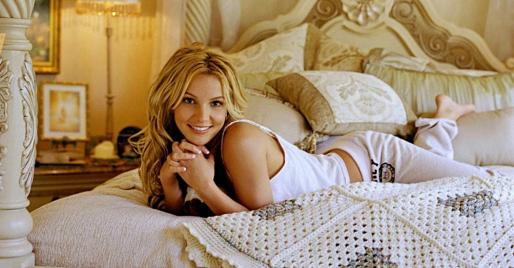
AdBritney Buys A Luxury Mansion In Hidden Hills
Britney Jean Spears is an American singer, songwriter, and dancer. She is referred to as the "Princess of Pop" during the late 1990s and early 2000s.
- Barrons.com
Here Are 3 Ways to Get Better Yields Than Bonds, With Some Measure of Safety
Treasury I-bonds, multi-year guaranteed annuities, and interval funds can deliver solid returns for income-hungry investors with little to no risk
2d ago - FX Empire
Ethereum (ETH) Is Trending, with the Bulls Eyeing a Return to $3,500
Ethereum (ETH) was on the move this morning, testing resistance levels following Saturday’s gain. Avoiding the day’s pivot would support another breakout.
23h ago - Barrons.com
Dividend Stocks Don’t Yield Ballast for Your Portfolio. That’s Why You Need Bonds.
High-yielding dividend stocks got crushed during the 2007-09 recession, a reality that points up why well-balanced portfolios still need bonds.
2d ago 
AdAlways Keep A Bread Clip With You When Traveling
I was all set for my trip, or so I thought. That's when my friend told me to always keep a bread clip when traveling. The reason is quite clever.
- Motley Fool
DraftKings Stock Has Crashed 74% off Its Highs
DraftKings (NASDAQ: DKNG) is falling out of favor with investors. The stock has crashed by 74% from its highs in early 2021. Uncoincidentally, that matches the time when economic reopening gained momentum in the U.
2d ago - Barrons.com
Tesla Stock Has Been on a Tear. Deliveries Can Keep It Going.
The stock gained 32% over the eight days ended Thursday, putting it over $1,000 and its market cap above $1 trillion for the first time since January 2022.
1d ago - Motley Fool
2 Stocks Down 50% or More With 10x Return Potential
Most growth stocks have rebounded considerably from their lows over the past couple weeks, but there are still a surprising number of companies trading for less than half of their recent highs. Three stocks in particular that look intriguing from a long-term perspective right now are Etsy (NASDAQ: ETSY) and Redfin (NASDAQ: RDFN), both of which could produce 10x returns over the next 10-15 years if they can realize their potential. Let's take a closer look at each of these, and at why they could be excellent bargains for investors with the risk tolerance to ride out any short-term headwinds.
16h ago 
AdLaura Ashley - Sale Now On!
Shop online for exclusive home furnishings and womenswear
- Barrons.com
When Investing for the Long Term Still Isn’t Long Enough
The 1970s provide an unfortunate lesson for today's market turmoil: In some cases investing for 10 or 15 years is not long-term enough, writes Rick Bookstaber.
2d ago - Motley Fool
Got $3,000? 2 Tech Stocks to Buy and Hold for the Long Term
After a 30-year bull run that saw the Nasdaq 100 index gain nearly 4,000%, the tech-heavy benchmark suddenly turned south and lost more than 20% of its value, officially putting it in bear market territory. How many times are analysts going to write Apple's (NASDAQ: AAPL) obituary? The supposed end of the smartphone upgrade supercycle would spell doom for Apple's future growth.
2d ago - Motley Fool
2 Stocks I'm Buying No Matter What the Stock Market Does Next
Investors should use the current market volatility to scoop up these companies and hold them for the next decade.
1d ago 
AdPlace A Bag On Your Car Mirror When Traveling
Brilliant Car Cleaning Hacks Local Dealers Wish You Didn’t Know
- Simply Wall St.
Earnings Update: Rocket Lab USA, Inc. (NASDAQ:RKLB) Just Reported Its Full-Year Results And Analysts Are Updating Their Forecasts
It's been a sad week for Rocket Lab USA, Inc. ( NASDAQ:RKLB ), who've watched their investment drop 12% to US$7.96 in...
1d ago - Motley Fool
Got $5,000? 2 Tech Stocks to Buy and Hold for the Long Term
Microsoft (NASDAQ: MSFT) and Himax Technologies (NASDAQ: HIMX) are two such tech stocks that investors may want to consider buying as they are on track to gain from some fast-growing trends. Shares of Microsoft have beaten the broader market handsomely, turning a $5,000 investment into more than $23,000 over the past five years. Analysts expect Microsoft's earnings to grow at a compound annual rate of over 18% for the next five years, which would be an improvement over the growth it has clocked in the last five.
2d ago
Recommend
About Joyk
Aggregate valuable and interesting links.
Joyk means Joy of geeK



















