

浏览器里玩机器学习、深度学习 - 机器学习算法与Python
source link: https://www.cnblogs.com/jpld/p/16060985.html
Go to the source link to view the article. You can view the picture content, updated content and better typesetting reading experience. If the link is broken, please click the button below to view the snapshot at that time.

大家好,我是章北海
我一直探索更好玩地介绍机器学习,降低学习门槛,用其开发有趣,有价值的应用。之前介绍过很多机器学习应用方面的玩法,比如:gRPC部署训练好的机器学习模型,使用FastAPI构建机器学习API,用streamlit快速生成机器学习web应用 ,在Excel里玩机器学习。←点击直达
最近我在玩 TensorFlow.js ,计划用它整个活儿。本文就是 TensorFlow.js 的极简入门。
TensorFlow.js
TensorFlow.js 是一个开源硬件加速 JavaScript 库,用于训练和部署机器学习模型。它可以让我们直接在浏览器中训练和部署机器学习模型的 JavaScript 库,可以非常灵活地进行 AI 应用的开发:
-
不需要安装软件或驱动(打开浏览器即可使用);
-
可以通过浏览器进行更加方便的人机交互;
-
可以通过手机浏览器,调用手机硬件的各种传感器(如:GPS、摄像头等);
-
用户的数据可以无需上传到服务器,在本地即可完成所需操作。
TensorFlow.js 主要是由 WebGL 提供能力支持,并提供了一个用于定义模型的高层 API ,以及用于线性代数和自动微分的低级 API 。TensorFlow.js 支持导入 TensorFlow SavedModels 和 Keras 模型。
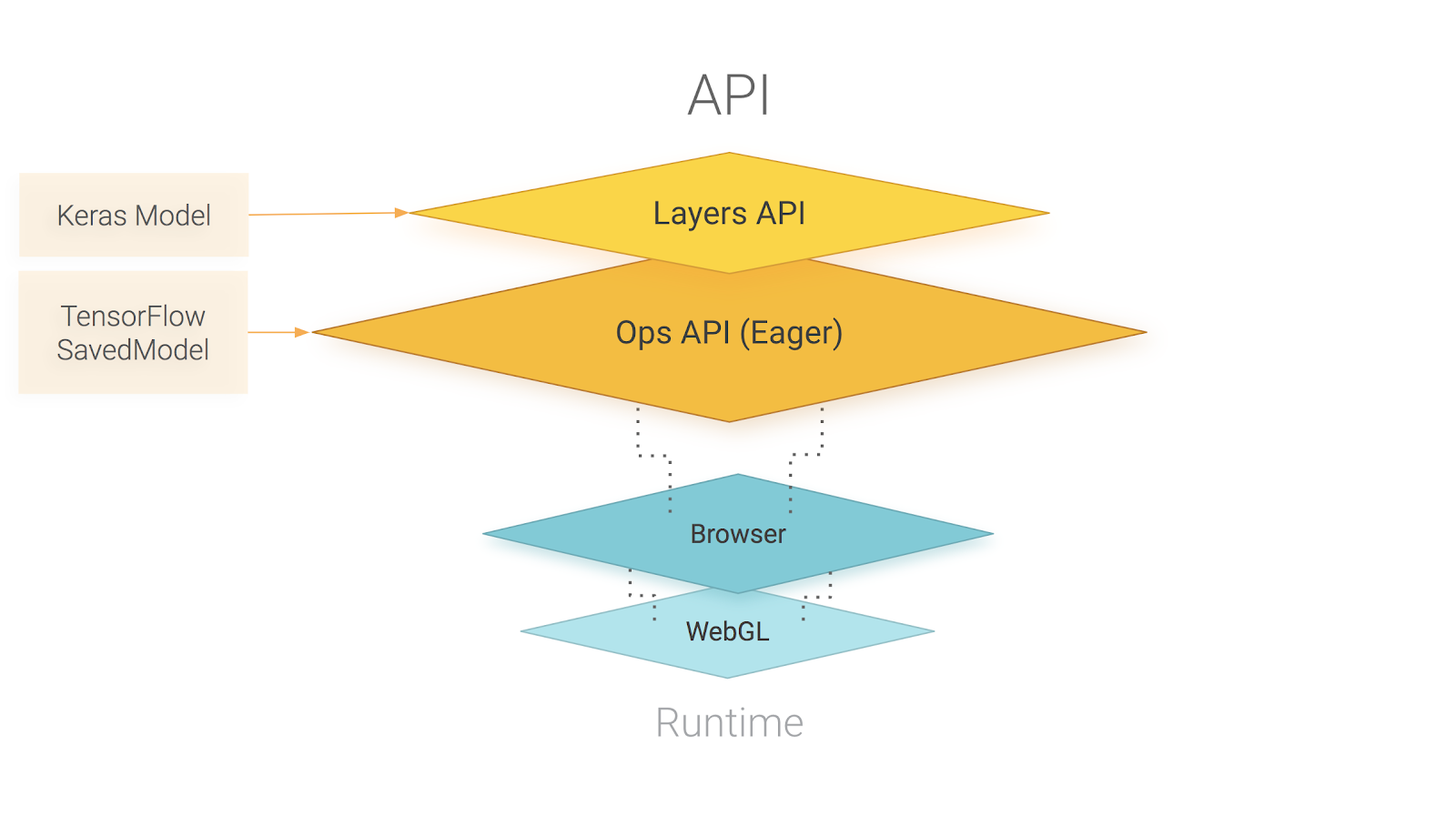
TensorFlow.js 环境配置
在浏览器中加载 TensorFlow.js ,最方便的办法是在 HTML 中直接引用 TensorFlow.js 发布的 NPM 包中已经打包安装好的 JavaScript 代码。
<html>
<head>
<script src="http://unpkg.com/@tensorflow/tfjs/dist/tf.min.js"></script>
也可以在Node.js中使用TensorFlow.js,配置也不算太复杂:
安装 Node.js npm yarn
Node.js是基于Chrome的JavaScript构建的跨平台JavaScript运行时环境,npm是Node.js的默认程序包管理器,也是世界上最大的软件注册表。
sudo apt update
sudo apt install nodejs npm
如果已经安装过node.js,尽量升级到最新版本
# 更新npm :
npm install -g npm
# 更新node版本:
先清除npm缓存:
npm cache clean -f
# 然后安装n模块:
npm install -g n
# 升级node.js到最新稳定版:
n stable
TensorFlow.js的example运行时会用到 Yarn 这里一并安装。(不装也行,npm撑得住)
Yarn就是一个类似于 npm 的包管理工具,主要的优势在于:速度快、离线模式、版本控制。
坑已经帮大家踩过了,请必按以下方式安装:
curl -sS https://dl.yarnpkg.com/debian/pubkey.gpg | sudo apt-key add -
echo "deb https://dl.yarnpkg.com/debian/ stable main" | sudo tee /etc/apt/sources.list.d/yarn.list
sudo apt update && sudo apt install yarn
yarn
建立 TensorFlow.js 项目目录:
$ mkdir tfjs
$ cd tfjs
安装 TensorFlow.js:
# 初始化项目管理文件 package.json
$ npm init -y
# 安装 tfjs 库,纯 JavaScript 版本
$ npm install @tensorflow/tfjs
# 安装 tfjs-node 库,C Binding 版本
$ npm install @tensorflow/tfjs-node
# 安装 tfjs-node-gpu 库,支持 CUDA GPU 加速
$ npm install @tensorflow/tfjs-node-gpu
确认 Node.js 和 TensorFlow.js 工作正常:
$ node
> require('@tensorflow/tfjs').version
{
'tfjs-core': '1.3.1',
'tfjs-data': '1.3.1',
'tfjs-layers': '1.3.1',
'tfjs-converter': '1.3.1',
tfjs: '1.3.1'
}
>
如果你看到了上面的 tfjs-core, tfjs-data, tfjs-layers 和 tfjs-converter 的输出信息,那么就说明环境配置没有问题了。
然後,在 JavaScript 程序中,通过以下指令,即可引入 TensorFlow.js:
import * as tf from '@tensorflow/tfjs'
console.log(tf.version.tfjs)
// Output: 1.3.1
玩法及Eamples
TensorFlow.js 玩法有一下几种:
- 在浏览器上运行官方 TensorFlow.js 模型:
https://www.tensorflow.org/js/models/ - 转换 Python 模型:
https://www.tensorflow.org/js/tutorials#convert_pretained_models_to_tensorflowjs - 使用迁移学习来用你自己的数据自定义模型
https://www.tensorflow.org/js/tutorials/transfer/what_is_transfer_learning - 直接在 JavaScript 中构建和训练模型
https://www.tensorflow.org/js/tutorials
最好的学习资源是TensorFlow.js官方案例: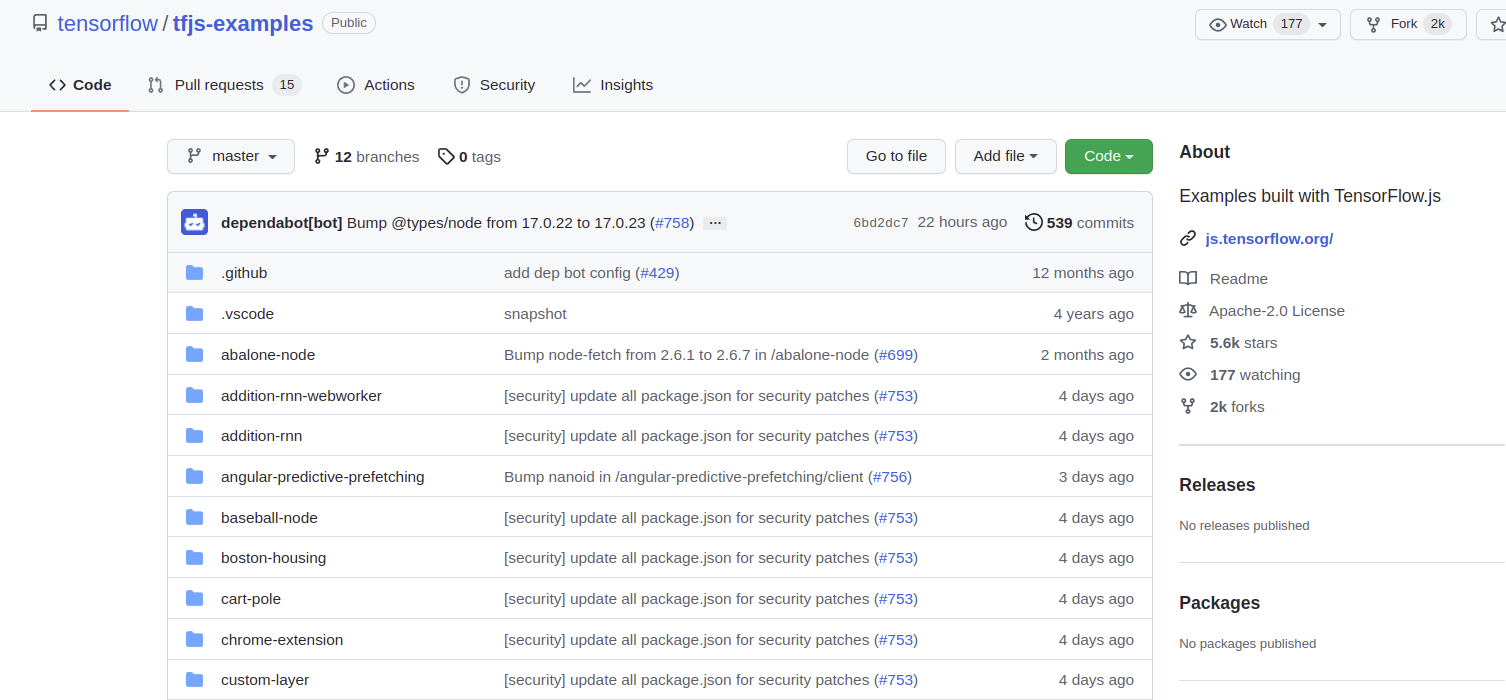
可以直接点击链接直达感受一下TensorFlow.js的魅力
也可以clone整个项目,cd到示例文件夹:
#如果你在用yarn:
cd iris
yarn
yarn watch
#如果你在用npm:
cd iris
npm install
npm run watch
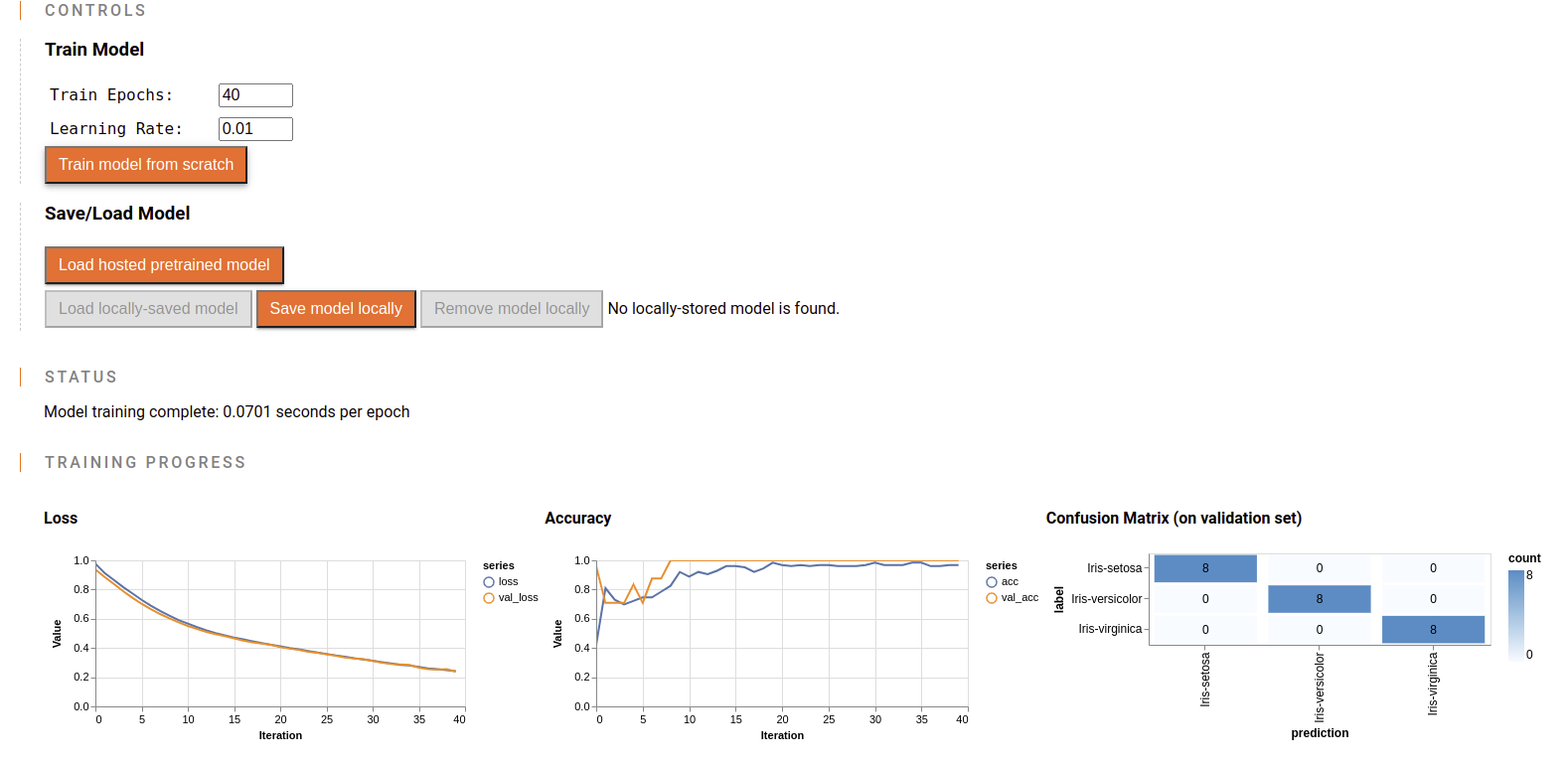
Recommend
About Joyk
Aggregate valuable and interesting links.
Joyk means Joy of geeK