

TP-Link 如何通过屏幕设置无线定时开启/关闭?
source link: https://service.tp-link.com.cn/detail_article_2769.html
Go to the source link to view the article. You can view the picture content, updated content and better typesetting reading experience. If the link is broken, please click the button below to view the snapshot at that time.


我司带屏幕的无线路由器支持定时关闭无线信号的功能,比如在晚上休息后路由器自动关闭无线网络,第二天自动开启无线信号。

本文介绍通过屏幕设置定时关闭无线功能的设置方法。
注意:本文仅适用于带屏幕的无线路由器。
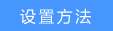
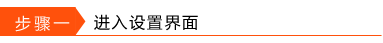
使用触控笔点击触控屏幕,输入管理员密码进入设置界面。在默认主视图点击设置,如下:

点击无线设置,如下图:

点击无线定时设置,如下图:
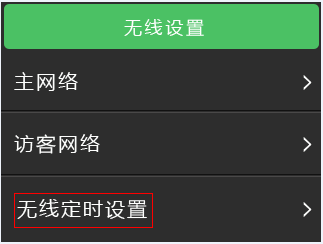
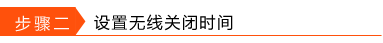
设置关闭无线的时间,选择重复周期,点击完成,如下图:

重复:即一周内执行定时关闭无线的日期。
注意:不支持跨日期时间设置,如果需要设置23:00到第二天的06:00,则分开为两段时间。
设置完成后,屏幕显示如下规则:
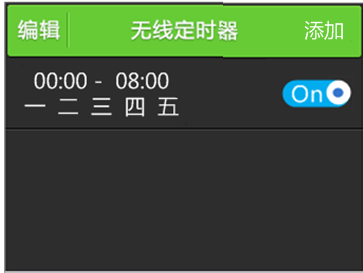
您可以根据需要添加其他时间段。
至此,无线定时设置完成,在设置时间段内,路由器的无线功能关闭,其他时间段内,无线功能自动开启。
Recommend
About Joyk
Aggregate valuable and interesting links.
Joyk means Joy of geeK