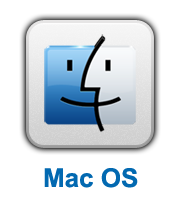TP-Link 如何在终端上添加无线配置文件?
source link: https://service.tp-link.com.cn/detail_article_2519.html
Go to the source link to view the article. You can view the picture content, updated content and better typesetting reading experience. If the link is broken, please click the button below to view the snapshot at that time.

为什么要添加无线配置文件?
默认情况下,无线路由器都是自动发射信号,终端设备扫描-连接即可,无需您添加配置文件。但很多用户为了避免被蹭网,会关闭路由器的无线信号(SSID)广播,此时终端就无法搜索到信号了,只能手动填写无线信号参数(配置文件),从而连接Wi-Fi。
如何添加配置文件?
只有支持无线功能的终端才能添加,如手机、Pad、笔记本以及装有无线网卡的台式机等,各类不同终端的操作系统有所差异,设置方法不同,请选择您的终端操作系统类型:
添加时需要注意什么?
首先登录路由器,在无线配置中确认好路由器的无线信号名称(SSID)、加密算法、无线密码,如果路由器没有显示加密算法,则默认选择WPA-PSK/WPA2-PSK。其次,在填写的时候务必确保填写正确。
添加完成后,您的无线终端就可以自动连接该信号了。
Recommend
About Joyk
Aggregate valuable and interesting links.
Joyk means Joy of geeK