

TP-Link 云路由器界面提示“请求失败”,怎么办?
source link: https://service.tp-link.com.cn/detail_article_3324.html
Go to the source link to view the article. You can view the picture content, updated content and better typesetting reading experience. If the link is broken, please click the button below to view the snapshot at that time.

问题介绍
在创建、登录、注销TP-LINK ID,或者在找回TP-LINK ID的密码、在线升级、刷新精选应用等与云服务有关操作时,云路由器或APP界面可能提示“发送请求失败,请重试。”:
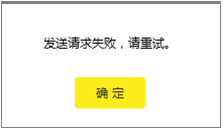
出现该问题的根本原因为:路由器与TP-LINK云服务器之间无法建立连接,可能原因包括路由器当前未连网、云服务器暂时性的异常、某些特定宽带线路问题等等。
排查步骤
查看连接路由器的电脑或手机能否上网,然后参考以下方法排查:
能上网。
请等待2-3分钟后,重新操作路由器,是否仍然会存在“请求失败”的错误提示?若仍然存在问题,很可能是当地的宽带线路无法连接云服务器导致,建议联系400-8863-400获取人工帮助。
不能上网。
路由器没有连网,因此登录TP-LINK ID等操作必然不成功,请先检查路由器与外网连接的网线、路由器的设置等等,详情可参考《使用路由器上不了网怎么办?》
Recommend
About Joyk
Aggregate valuable and interesting links.
Joyk means Joy of geeK