

TP-Link 无线连接提示“Windows无法配置此无线连接”
source link: https://service.tp-link.com.cn/detail_article_3211.html
Go to the source link to view the article. You can view the picture content, updated content and better typesetting reading experience. If the link is broken, please click the button below to view the snapshot at that time.

一、问题介绍
在Windows XP系统下搜索无线信号时,提示 Windows无法配置此无线连接,如下图:
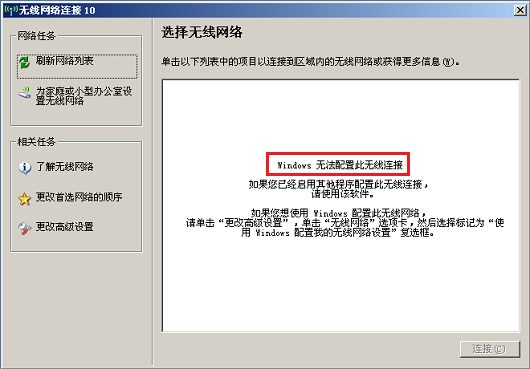
请参考以下解决方法。
二、解决方法
出现该问题的原因是使用无线网卡自带的客户端软件配置无线网卡后,此时再使用Windows系统自带的无线管理软件将无法配置无线网卡。如您需要使用Windows系统自带的方法配置无线网卡,请参考如下设置:
点击页面左侧的更改高级设置,如下图:
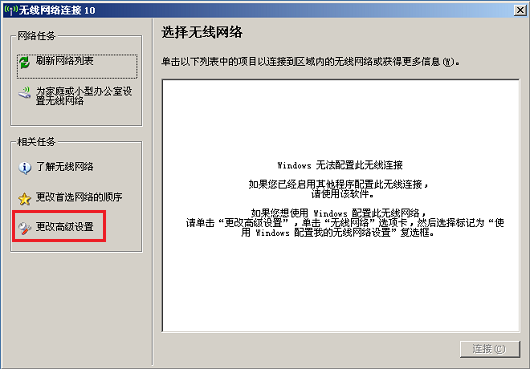
打开无线网络连接属性框,点击无线网络配置,勾选用windows配置我的无线网络设置(W),点击确定,如下图:
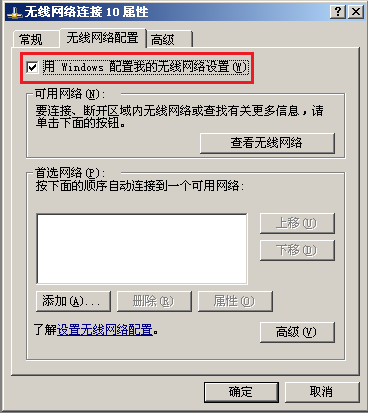
注意:如果在无线网络连接属性框中找不到无线网络配置,请依次点击桌面我的电脑 > 管理 >服务和应用程序 > 服务,找到 Wireless Zero Configuration,右键选择属性,将启动类型选择为自动,服务状态显示为已启动,点击确定。
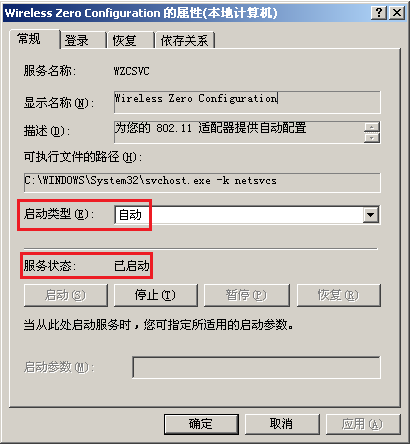
重新搜索无线信号即可。
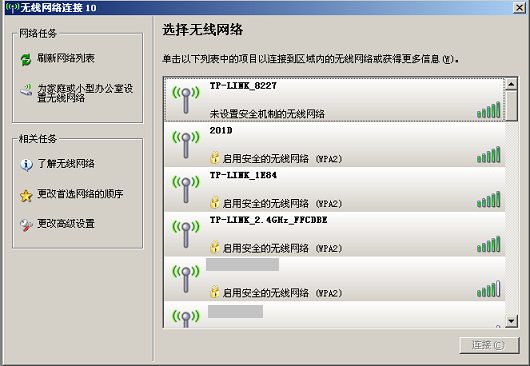
Recommend
About Joyk
Aggregate valuable and interesting links.
Joyk means Joy of geeK