

TP-Link 多台路由器级联后,如何对二级路由器下的终端进行限制?
source link: https://service.tp-link.com.cn/detail_article_3197.html
Go to the source link to view the article. You can view the picture content, updated content and better typesetting reading experience. If the link is broken, please click the button below to view the snapshot at that time.

两台或多台路由器级联组网后,如果您需要对二级路由器下的终端进行网速限制、上网控制或者MAC地址过滤等设置,则需要考虑组网的形式。路由器级联有两种类型:LAN-WAN级联和LAN-LAN级联,使用不同的级联方法,对二级路由器下的终端的限制方法也不相同。以下分别进行介绍。
LAN-WAN级联
指从主路由器的LAN口连接网线到二级路由器的WAN口,如下图。此时二级路由器当作路由器在使用,主路由器只能通过WAN口IP地址控制二级路由器本身,而无法直接控制二级路由器下的终端。因此需要在二级路由器界面对二级路由器下面的终端进行限制。
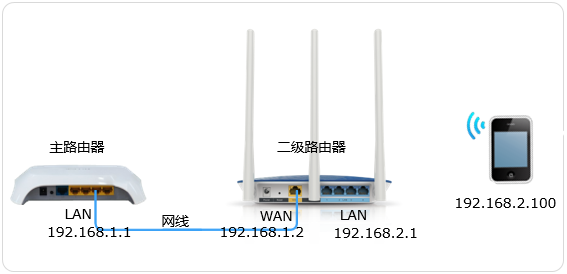
LAN-LAN级联
指从主路由器的LAN口连接网线到二级路由器的LAN口,如下图。此时二级路由器当作交换机在使用,局域网所有的终端都把主路由器当做网关,因此要在主路由器界面对二级路由器下面的终端进行限制。
注意:当作交换机使用时,二级路由器的带宽控制/上网控制/端口映射等功能不生效,

Recommend
-
 5
5
路由器如何级联如何设置 如果您有两台路由器想要级联上网,有两种方法: 1)宽带线〈-〉ADSL MODEM〈-〉MR808(LAN口)〈-〉(WAN口)MW108(无线)〈-〉电脑,如下图:
-
 8
8
局域网中存在多台宽带路由器如何配置 接触过宽带路由器的用户,大抵都了解宽带路由器上的端口有WAN口和LAN口之分。宽带路由器在工作过程中有这样一个特点:从LAN到WAN方向上的数据流默认不受限制通过路由器,从WAN到LAN方...
-
 6
6
详细配置,请见网络教室--宽带路由器《 局域网中存在多台宽带路由器如何配置 》 链接:局域网中存在多台宽带路由器如何配置
-
 7
7
很多环境中会涉及到一个网络中存在多个路由器,有效的管理多个路由器对于网络稳定非常重要,本文指导对于不同的网络需求,多台路由器的配置方法。 一、需要无线上网,无线替换有线路由器 使用...
-
 3
3
应用介绍 从邻居或朋友家接出来的网线,连接到自己家路由器的WAN口,该连接方式称之为LAN-WAN级联。此时自己路由器下的网络是一个小型的局域网(...
-
 3
3
两台路由器LAN-WAN级联,如下图:
-
 4
4
一、应用介绍 IP与MAC绑定是在路由器界面中将电脑的IP地址与MAC地址绑定,防止终端私自修改IP
-
 3
3
在云路由器上登录TP-LINK ID后,无论在内网或者外网,只要手机安装云路由器
-
 7
7
尊敬的用户! 我司不同路由器的界面风格可能不同,对应的设置方法有所差异,为了针对性的指导您设置,请登录副路由器管理界面,确认并选择正确风格的界面进行参考: ...
-
 1
1
应用介绍 从邻居或朋友家接出来的网线,连接到自己家路由器的WAN口,该连接方式称之为LAN-WAN级联。此时自己路由器下的网络是一个小型的局域网(...
About Joyk
Aggregate valuable and interesting links.
Joyk means Joy of geeK