

TP-Link HyFi电力线产品如何复位(恢复出厂设置)?
source link: https://service.tp-link.com.cn/detail_article_3031.html
Go to the source link to view the article. You can view the picture content, updated content and better typesetting reading experience. If the link is broken, please click the button below to view the snapshot at that time.

我司全部HyFi路由器和部分扩展器壳体有复位按键,通过长按复位键直接恢复到出厂设置。部分HyFi扩展器没有复位键,需要登录管理界面,点击恢复出厂设置来复位。
具体的复位方法,请参考以下方法:

HyFi产品的复位键有两种类型:Reset按钮和Reset小孔。如下图:


复位孔
复位按钮
复位方法:通电情况下,按住Reset按钮5到8秒(如果是Reset小孔可使用牙签、回形针等尖状物体),看到指示灯由快闪变为长亮,表明复位成功。

没有复位键的HyFi扩展器,需要登录到HyFi扩展器的管理界面(在HyFi路由器管理界面的扩展器列表中点击管理地址就可以登录),点击系统工具>>恢复出厂设置。如下图:
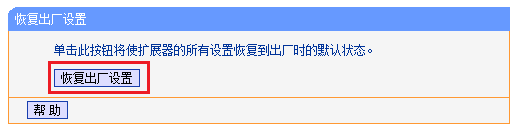
注意:如果无法登录到HyFi扩展器的界面,请参考登录不了HyFi扩展器。
Recommend
About Joyk
Aggregate valuable and interesting links.
Joyk means Joy of geeK