
4

TP-Link [TP mini系列] 系统如何更新?
source link: https://service.tp-link.com.cn/detail_article_2083.html
Go to the source link to view the article. You can view the picture content, updated content and better typesetting reading experience. If the link is broken, please click the button below to view the snapshot at that time.

1.确保TP mini成功连接到网络
2.进入设置 >> 关于设备,点击系统更新

3.点击立即检查更新
如图,可以看到当前版本号为R1103。点击立即检查更新。

4.下载升级包
如图,如果官方有发布新的升级包则会有该提示,点击确定。
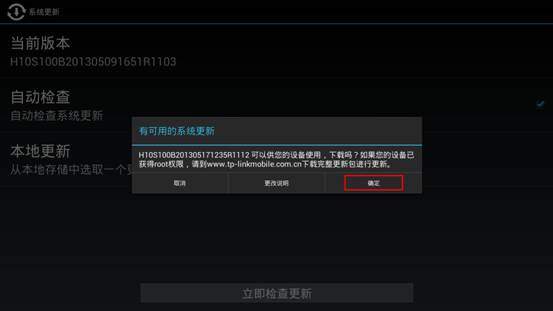
如下图所示,TP mini正在下载升级包,请等待它下载完成。

5.安装升级包
如下图,升级包已经下载完成,点击确定 开始更新系统,系统会自动关机。

6.升级完成
关机重启进入界面之后,可以在设置 >> 系统更新中看到当前版本已经成功升级。效果如下图。
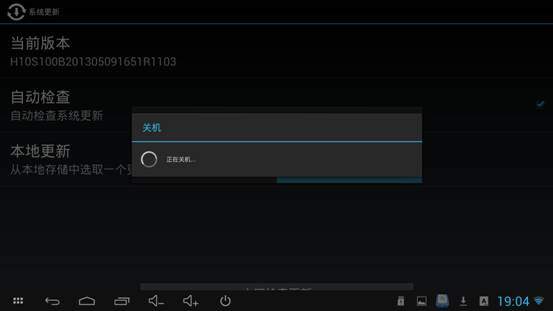
Recommend
About Joyk
Aggregate valuable and interesting links.
Joyk means Joy of geeK