

TP-Link 安装无线网卡时,提示”Windows找不到设备的驱动程序文件?”
source link: https://service.tp-link.com.cn/detail_article_3129.html
Go to the source link to view the article. You can view the picture content, updated content and better typesetting reading experience. If the link is broken, please click the button below to view the snapshot at that time.

问题介绍
手动安装网卡驱动时,系统提示“Windows找不到设备的驱动程序文件”,如下图:
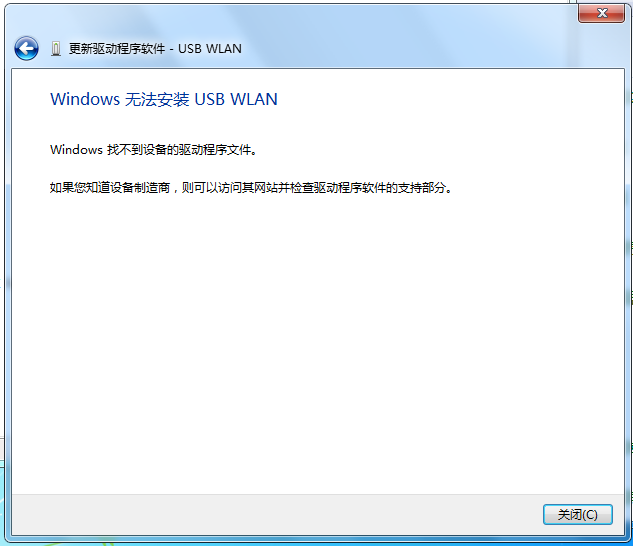
该问题原因是使用了错误的驱动程序导致系统无法识别。
解决方法
1、下载正确的驱动程序
查看网卡的型号和硬件版本,在我司服务支持中心搜索该型号并下载网卡对应硬件版本的驱动(请勿在第三方网站下载驱动)。
无线网卡的型号和版本可以在壳体标贴纸或USB接口上查看到,如下图:

2、选择正确的驱动程序
如果您在电脑的设备管理器中手动安装驱动程序,请选择正确的操作系统和位数。比如您的电脑是Windows 7 32位系统,手动安装时,必须选择Windows 7 32位的驱动,否则会出现错误。
我们建议在安装驱动程序时,直接双击Setup程序,按照对话框提示安装即可。

Recommend
About Joyk
Aggregate valuable and interesting links.
Joyk means Joy of geeK