

TP-Link 设置无线加密之后,笔记本连接不上是怎么回事?
source link: https://service.tp-link.com.cn/detail_article_328.html
Go to the source link to view the article. You can view the picture content, updated content and better typesetting reading experience. If the link is broken, please click the button below to view the snapshot at that time.

一、检查无线网卡端配置是否与前端路由器配置一致
1.有线进入路由器管理界面,查看无线路由器的无线安全设置状态。如下图,路由器中采用的是WPA-PSK加密方式。

2.在无线网络连接中查看无线网络,观察搜索到的无线网络是否进行了加密设置。下图为一个WPA加密的无线网络。
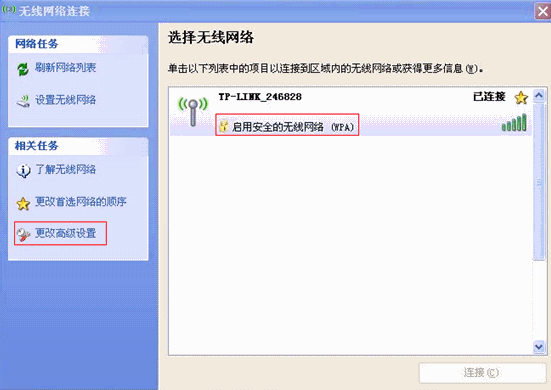
3. 点击更改高级设置,进入无线网络连接属性,并在首选网络中删除不相关的无线网络配置。
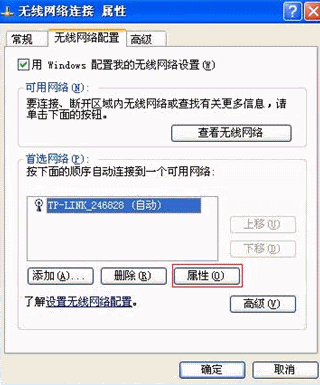
4.选择可用网络的属性,在无线网络密钥中核对网络验证是否与路由器中加密方式一致。如果不一致,请先修改验证
方式,再重新输入正确的网络密钥。
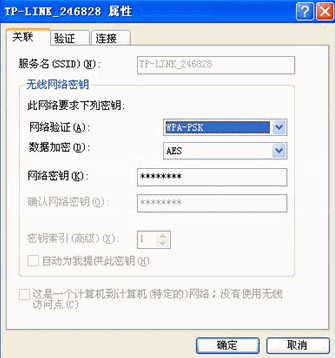
二、确认选择的加密方式及输入密码无误后,还是连接不上。则请将无线路由器安全设置关闭,及禁用笔记本网卡端
配置文件中的加密设置。检测在无线不加密的情况下,能否正常连接。如果无线不加密都不能正常连接,请更新网卡
驱动程序。
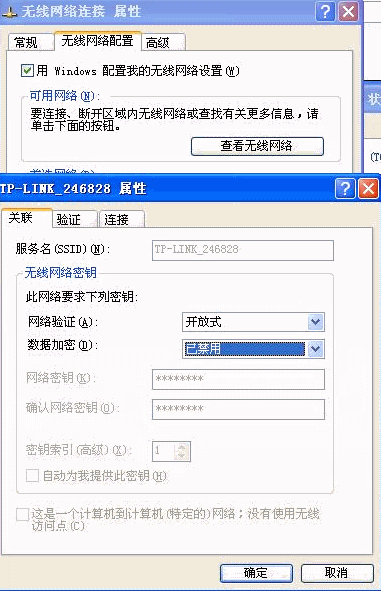
三、如果无线不加密能正常连接,而确认选择的加密方式及输入密码无误后连接不上,则请更换一种加密方式。
Recommend
-
 6
6
linux登陆ipsecvpn之后无法访问本地和互联网是怎么回事? 2021-12-0114:54:17评论1647字 今天...
-
 5
5
昨天群里(点击加群)有小伙伴问,换了M1芯片的Macbook Pro之后,IDEA就...
-
 3
3
iPad诞生以来首次全年无新款!怎么回事?|手机|苹果|ipad|平板电脑|apple|笔记本电脑|双向北斗卫星消息_网易订阅 2024年开年,“苹果2023年首度停更iPad”登上...
-
 9
9
Mercury无线路由与苹果IPAD无线连接设置指南 苹果IPAD毫无疑问是当下最流行的平板电脑,由于IPAD仅支持WIFI和3G的宽带接入方式,对很多不熟悉网络的朋友们来说,配置无线接入并不是一件容易的事情。经过测试,水星全系...
-
 3
3
相关视频链接: IOS系统终端无线连接TP-LINK...
-
 5
5
苹果MacBook是当下最流行电脑之一,时尚、美观。不过对于大多数用惯了windows操作系统并且不熟悉网络的朋友们来说,配置无线接入并不是一件容易的事情。经过测试,TP-LINK全系列WLAN产品均能兼容MacBook使用。 本文将结合TP-LINK无线路由器来介...
-
 4
4
可以。 无线路由器出厂状态下可以发出一个默认无线信号TP-LINK_XXXX,这个信号没有密码。您可以使用手机、笔记本或者Pad连接这个无线信号,打开网页浏览器,输入路由...
-
 8
8
无线扩展器就是一个Wi-Fi信号放大器,它的作用就是将您家里、办公室等环境中已有但是较弱的无线Wi-Fi进行增...
-
 5
5
无线扩展器就是一个Wi-Fi信号放大器,它的作用就是将您家里、办公室等环境中已有但是较弱的...
-
 8
8
一、应用介绍 无线扩展器就是一个Wi-Fi信号放大器,它的作用就是将您家里、办公室等环境中已有但是较弱的无线Wi-Fi进行增强放大,从而使得每个角落都有较强的...
About Joyk
Aggregate valuable and interesting links.
Joyk means Joy of geeK