
3

TP-Link 3G/4G拨号不成功,怎么办?
source link: https://service.tp-link.com.cn/detail_article_2875.html
Go to the source link to view the article. You can view the picture content, updated content and better typesetting reading experience. If the link is broken, please click the button below to view the snapshot at that time.

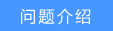
SIM卡插入路由器后,3G/4G路由器无法拨号成功。
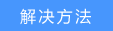
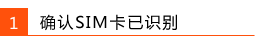
确认路由器已经识别到了SIM卡,如果无法识别,请点击参考文档:无法识别SIM卡,怎么办?
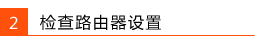
检查路由器设置正确,非必要情况下,APN、用户名和密码等参数无需修改。
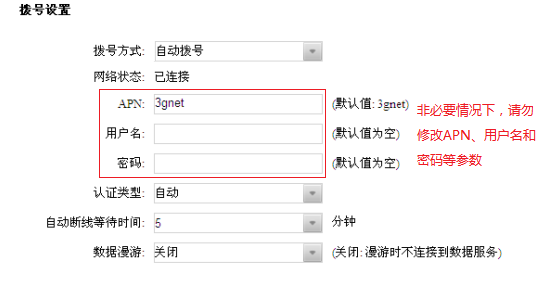

如果排除上述可能情况后,路由器仍然无法拨号成功,建议把SIM卡直接插入手机,对比测试此时手机能否正常使用3G/4G网络。
如果SIM卡直接插手机都无法上网,请联系运营商确认所处环境有无3G/4G覆盖或是否存在信号不稳定、SIM卡欠费等可能情况。
如果单机上网正常,插入路由器仍然无法拨号成功,建议复位路由器后,重新再测试。
Recommend
About Joyk
Aggregate valuable and interesting links.
Joyk means Joy of geeK