

TP-Link TP-LINK Mini系列无线路由器设置指南-AP模式
source link: https://service.tp-link.com.cn/detail_article_1409.html
Go to the source link to view the article. You can view the picture content, updated content and better typesetting reading experience. If the link is broken, please click the button below to view the snapshot at that time.

TP-LINK Mini系列无线路由器工作在AP模式下,相当与无线热点,可以为手机、笔记本等无线终端提供无线接入网络。
在办公、酒店等环境,如果没有无线网络,但是手机、笔记本等设备需要接入上网。那么将您的Mini路由器切换为AP模式,并将上网网线插入Mini路由器有线接口,通过简单设置即可满足需求。如下图:

AP模式应用

不同型号的产品设置方法可能有所差异,请选择您的路由器,参考对应设置方法:





如果需要了解其他应用模式,请点击参考:

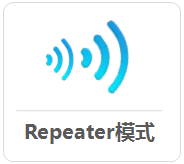


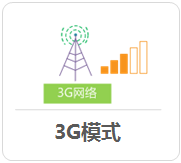
各个模式简介:
Router模式:为多个无线终端提供无线网络,实现共享宽带上网。
Repeater模式:将已有的无线信号中继放大,扩大信号覆盖范围。
Client模式:有线设备通过Mini路由器接入无线网络,当做无线网卡使用。
Bridge模式:通过无线桥接到前端路由器的信号,自身发射新的无线信号。
3G模式:插入3G上网卡,为手机、笔记本提供上网。
注意:仅3G Mini路由器才有3G模式。
Recommend
About Joyk
Aggregate valuable and interesting links.
Joyk means Joy of geeK

















