

TP-Link [TP mini系列]无线路由如何设置?
source link: https://service.tp-link.com.cn/detail_article_2086.html
Go to the source link to view the article. You can view the picture content, updated content and better typesetting reading experience. If the link is broken, please click the button below to view the snapshot at that time.

TP mini可以支持无线路由功能,开启了该功能之后,其它无线终端即可连接TP mini发射的无线信号,同时共享TP mini的网络服务。
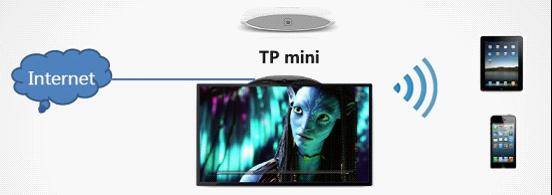
下文将简单介绍TP mini无线路由功能的使用方法。
1.打开设置界面
进入TP mini的主界面,打开“设置”。


可以看到以太网和PPPoE已经打开,TP mini使用PPPoE拨号上网,如果此时开启无线路由,那其它无线终端将可以连接TP mini无线信号上网。
2.打开无线路由
点击打开无线路由功能项设置界面,将无线路由勾上。

3.设置无线路由
点击设置无线路由。

网络SSID即无线信号名称,可以自定义修改。

我们还需要设置无线密码,点击安全性,选择一种加密方式,本例为 WPA2 PSK。

输入长度不少于8位的密码,并点击完成。

点击保存。

至此,无线路由设置完成,可以在无线路由连接状态中查看无线终端信息。

注意:无线路由功能只能共享以太网的网络服务,无法共享Wi-Fi的网络服务,Wi-Fi与无线路由无法同时开启。
Recommend
About Joyk
Aggregate valuable and interesting links.
Joyk means Joy of geeK