

TP-Link 如何在XP系统下启动及查看无线网络配置?
source link: https://service.tp-link.com.cn/detail_article_308.html
Go to the source link to view the article. You can view the picture content, updated content and better typesetting reading experience. If the link is broken, please click the button below to view the snapshot at that time.

在XP系统中只有先启动内置无线服务功能,才可以用系统自带的管理软件对无线网卡进行配置和管理。
一、启动系统内置无线网络服务功能
1、右键点击“我的电脑”,选择“管理 ”。
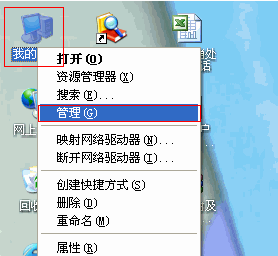
2、选择“服务与应用程序”—“服务”,选择右边窗口中的 “Wireless Zero Configuration”按右键选“启
动”。 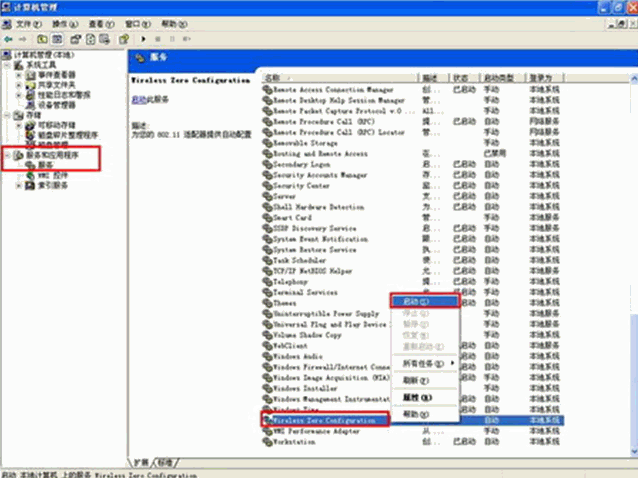
3、出现启动服务的画面。
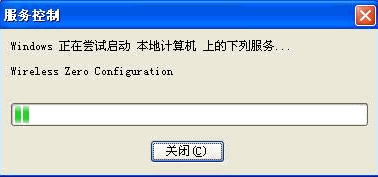
二、查看系统自带的无线网络配置选项
1、右键点击“网上邻居”,选择“属性”。
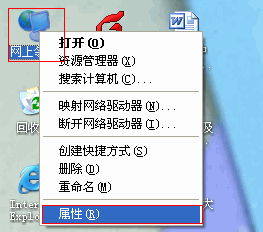
2、右键点击“无线网络连接”,选择“属性”。

3、打开“无线网络配置” ,在首选网络中选择信号点击“属性”。
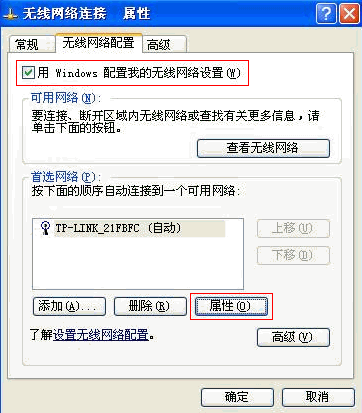
4、核对网络验证、数据加密、网络密钥设置是否和无线路由器中相同,如果是WEP加密,请确保密钥索引选择和
路由器中选择相同。
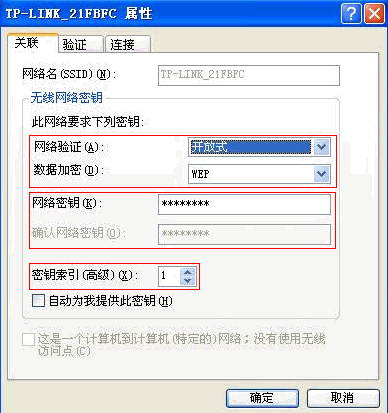
Recommend
About Joyk
Aggregate valuable and interesting links.
Joyk means Joy of geeK