
4

JS结合Canvas画运动小球
source link: https://www.fly63.com/article/detial/11289
Go to the source link to view the article. You can view the picture content, updated content and better typesetting reading experience. If the link is broken, please click the button below to view the snapshot at that time.

更新日期: 2022-03-24阅读量: 15标签: Canvas分享
扫一扫分享
canvas是html5新增的元素,也被称为画布,可以结合javascript实现绘制各种图形,制作各种炫酷的动画效果,现在我们也来使用canvas画随机运动小球。
- 首先为了达到我们想要的效果,可以先创建一个构造函数。
- 给构造函数添加对应的属性和方法。
- 实例化出多个对象,并且保存在数组中。
- 遍历每个对象,实现画圆。
- 间隔修改每个球的x,y值。
先准备画布确定对应的宽高:
<canvas id="canvas" width="400" height="400"></canvas>
<script>
let canvas = document.getElementById('canvas');
let ctx = canvas.getContext('2d');
let maxWidth = canvas.width,
maxHeight = canvas.height;
ctx.fillStyle = '#000';
ctx.fillRect(0, 0, maxWidth, maxHeight);
</script>因为是随机运动,所以要创建一个获取随机数的方法:
function getRandomNum(minNum, maxNum) {
switch (arguments.length) {
case 1:
return Math.round(Math.random() * minNum + minNum);
break;
case 2:
return Math.round(
Math.random() * (maxNum - minNum) + minNum);
break;
case 0:
return 0;
break;
}
}
// 创建一个Ball的构造函数
function Ball(maxWidth, maxHeight, ctx) {
this.ctx = ctx;
this.maxWidth = maxWidth;
this.maxHeight = maxHeight;
// 随机半径
this.r = getRandomNum(5, 15);
// 随机x,y坐标
this.x = getRandomNum(this.r, this.maxWidth - this.r);
this.y = getRandomNum(this.r, this.maxHeight - this.r);
// 平移速度,正负区间是为了移动方向多样
this.speedX = getRandomNum(-2, 2);
this.speedY = getRandomNum(-2, 2);
// 颜色随机
this.color = `rgba(${getRandomNum(0, 255)},
${getRandomNum(0, 255)},
${getRandomNum(0, 255)},${Math.random()})`;
}
Ball.prototype = {
draw: function () {
ctx.beginPath();
ctx.fillStyle = this.color;
ctx.arc(this.x, this.y, this.r, 0, Math.PI * 2);
ctx.fill();
ctx.closePath();
},
move: function () {
// 判断边界值,让圆球始终保证在画面内
if (this.x > this.maxWidth - this.r || this.x < this.r) {
this.speedX = -this.speedX;
}
if (this.y > this.maxHeight - this.r || this.y < this.r) {
this.speedY = -this.speedY;
}
this.x += this.speedX;
this.y += this.speedY;
}
};
// 创建100个Ball实例
let balls = [];
for (let i = 0; i < 100; i++) {
let newBall = new Ball(maxWidth, maxHeight, ctx);
newBall.draw();
balls.push(newBall);
}现在我们画出了不同半径和颜色的静止圆球。
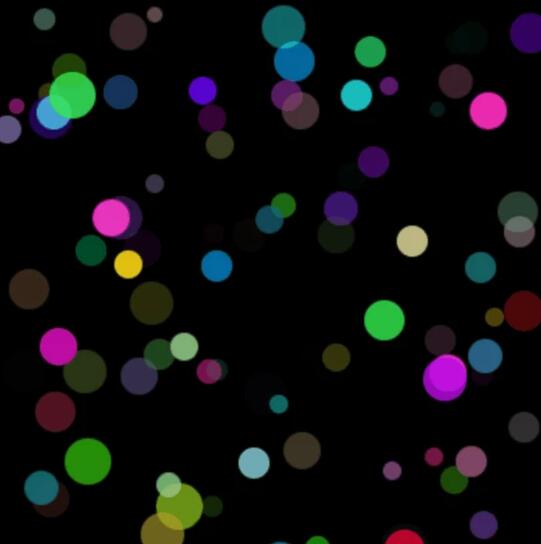
调用move方法,间隔修改每个球的x,y值。
setInterval(() => {
// 每次画之前都要清除画布
ctx.clearRect(0, 0, maxWidth, maxHeight);
ctx.fillStyle = '#000';
ctx.fillRect(0, 0, maxWidth, maxHeight);
for (let j = 0; j < 100; j++) {
balls[j].draw(ctx);
balls[j].move();
}
}, 100);canvas强大的绘图能力可以使网页的内容更加丰富多彩,给用户带来更好的视觉效果和和交互体验,掌握一些功能的使用可以让我们的项目更好的理解与canvas相关的框架使用,也能够创建丰富的web应用,同时也要求我们更好的掌握javascript。
来源: 鸿蒙社区
Recommend
About Joyk
Aggregate valuable and interesting links.
Joyk means Joy of geeK