

Mercury 水星 无线应用(三)——11G无线路由器如何设置电脑上网权限(MAC地址过滤篇)
source link: https://service.mercurycom.com.cn/article-804.html
Go to the source link to view the article. You can view the picture content, updated content and better typesetting reading experience. If the link is broken, please click the button below to view the snapshot at that time.

无线应用(三)——11G无线路由器如何设置电脑上网权限(MAC地址过滤篇)
MAC地址过滤用于通过MAC地址来设置内网主机对外网的访问权限,适用于这样的需求:禁止/允许内网某个MAC地址和外网的通信。
开启MAC地址过滤功能时,必须要开启防火墙总开关,并明确MAC地址过滤的缺省过滤规则(设置过程中若有不明确处,可点击当前页面的“帮助”按钮查看帮助信息):
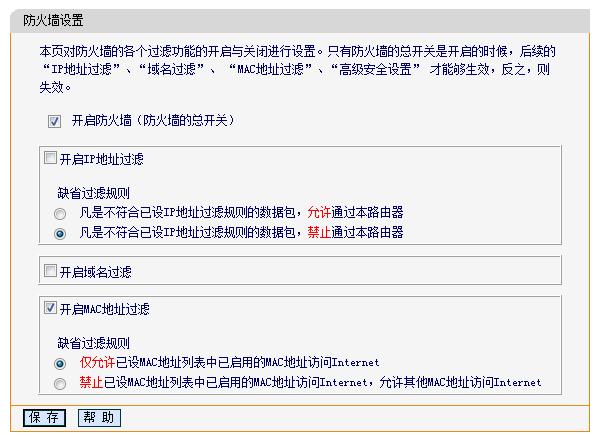
下面通过一个例子说明MAC地址过滤的使用。
例:只允许MAC地址为“00-19-66-80-53-52”的计算机访问外网,禁止其他计算机访问外网,设置方法如下:
1、选择缺省过滤规则为:仅允许已设MAC地址列表中已启用的MAC地址访问Internet
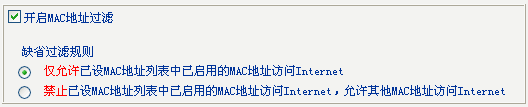
2、添加MAC地址过滤新条目:
添加MAC地址:00-19-66-80-53-52,状态选择“生效”
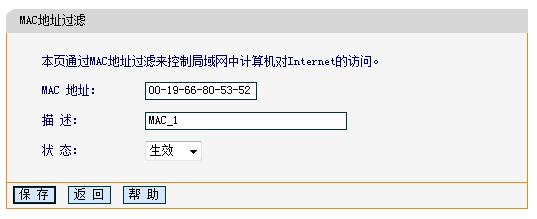
3、保存后生成如下条目:

设置完成之后,只有局域网中MAC地址为“00-19-66-80-53-52”的计算机可以访问外网,达到预期目的。
Recommend
About Joyk
Aggregate valuable and interesting links.
Joyk means Joy of geeK