

Mercury 水星 无线安全(一)——无线信号加密
source link: https://service.mercurycom.com.cn/article-805.html
Go to the source link to view the article. You can view the picture content, updated content and better typesetting reading experience. If the link is broken, please click the button below to view the snapshot at that time.

无线安全(一)——无线信号加密
本文介绍高安全级别的无线信号加密方法:WPA-PSK/WPA2-PSK AES
11g无线路由器设置方法:
登陆路由器管理界面依次选择“无线参数”->“基本设置”,按下图所示配置:
安全类型选择“WPA-PSK/WPA2-PSK”
加密方法选择“AES”
“PSK密码”处设置8位以上的密码,此密码即无线信号密码,无线网卡连接无线路由器需要输入该密码才可以连接。
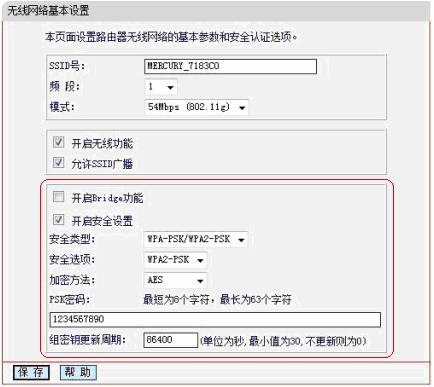
设置完毕后,保存,重启路由器。
11n无线路由器设置方法:
登陆路由器管理界面依次选择“无线参数”->“无线安全设置”, 按下图所示配置:
安全类型选择“WPA-PSK/WPA2-PSK”
加密算法选择“AES”
“PSK密码”处设置8位以上的密码,此密码即无线信号密码,无线网卡连接无线路由器需要输入该密码才可以连接。
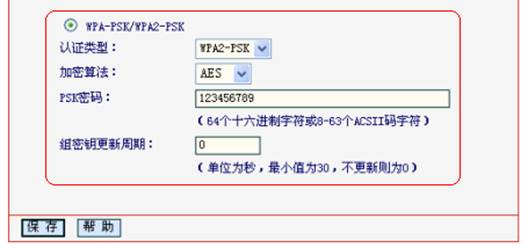
设置完毕后,保存,重启路由器。
Recommend
-
 4
4
无线搜索到信号连不上,怎么办? 使用无线终端连接无线网络时,如果出现...
-
 3
3
如何连接无线信号? 由于不同操作系统的设置方法不同,请选择您无线终端的操作系统,参考对应设置文档:
-
 6
6
[MW153R V1] 如何修改无线信号名称和密码? 无线网络使用非常广...
-
 4
4
无线连接上信号上不了网,怎么办?
-
 2
2
[MW150R V6~V11] 如何修改无线信号名称和密码? 无线网络使用非...
-
 2
2
无线信号传输主要受以下几个因素影响: 1、家庭的空间都比较拥挤,空间不够开阔,其中房间中的墙壁是最主要的障碍物。由于无线局域网采用的是无线微波频段。微波的最大特点就是近乎直线传播,绕射能力非常弱,因此身处在障碍物后面的无线接...
-
 6
6
无线安全(五)——WPS加密设置 1. WPS简介 WPS又称快速安全设置,通过按下无线路由和无线网卡上的WPS按钮,即可自动建立WPA2级别的安全连接,无需在路由器或网卡管理软件的界面上进行繁琐的设置,大大简化...
-
 10
10
[MW300R V3~V9] 如何修改无线信号名称和密码? 无线网络使用非常...
-
 6
6
[MW158R V1] 如何修改无线信号名称和密码? 无线网络使用非常广...
-
 3
3
[MW155R V1~V3] 如何修改无线信号名称和密码? 无线网络使用非常...
About Joyk
Aggregate valuable and interesting links.
Joyk means Joy of geeK