

【JAVA百炼成仙】渡劫篇 下——Map集合(HashMap、TreeMap)
source link: https://blog.csdn.net/weixin_50843918/article/details/123560696
Go to the source link to view the article. You can view the picture content, updated content and better typesetting reading experience. If the link is broken, please click the button below to view the snapshot at that time.

🔎这里是JAVA成仙路,关注我学习JAVA不迷路
👍如果对你有帮助,给博主一个免费的点赞以示鼓励
欢迎各位🔎点赞👍评论收藏⭐️
前言:本章具体介绍了HashMap、TreeMap两种集合的基本使用方法和区别,图解穿插代码实现。
JAVA成仙路从基础开始讲,后续会讲到JAVA高级,中间会穿插面试题和项目实战,希望能给大家带来帮助!

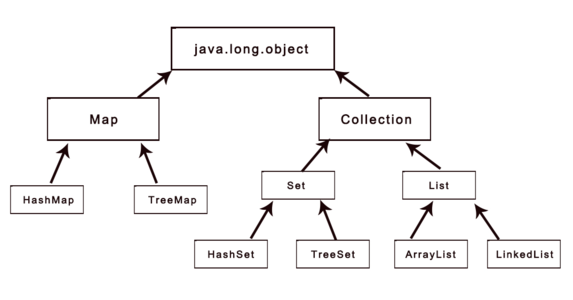
Map接口储存一组成对的键-值对象,提供key(键)到value(值)的映射,Map中的key不要求有序,不允许重复。value同样不要求有序,但可以重复。最常见的Map实现类是HashMap,他的储存方式是哈希表,优点是查询指定元素效率高。
Map接口被HashMap和TreeMap两个类实现。
HashMap
HashMap 是一个散列表,它存储的内容是键值对(key-value)映射。
HashMap 实现了 Map 接口,根据键的 HashCode 值存储数据,具有很快的访问速度,最多允许一条记录的键为 null,不支持线程同步。
HashMap 是无序的,即不会记录插入的顺序。
HashMap 继承于AbstractMap,实现了 Map、Cloneable、java.io.Serializable 接口。
HashMap 的 key 与 value 类型可以相同也可以不同,可以是字符串(String)类型的 key 和 value,也可以是整型(Integer)的 key 和字符串(String)类型的 value。
简单介绍一下HashMap的简单使用
创建HashMap
以下实例创建一个 HashMap 对象 Sites, 整型(Integer)的 key 和字符串(String)类型的 value:
HashMap<Integer, String> Sites = new HashMap<Integer, String>();
HashMap 类提供了很多有用的方法,添加键值对(key-value)可以使用 put() 方法:
public static void main(String[] args) {
// 创建 HashMap 对象 Sites
HashMap<Integer, String> Sites = new HashMap<Integer, String>();
// 添加键值对
Sites.put(1, "Google");
Sites.put(2, "Runoob");
Sites.put(3, "Taobao");
Sites.put(4, "Zhihu");
System.out.println(Sites);
}
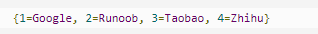
我们可以使用 get(key) 方法来获取 key 对应的 value:
public static void main(String[] args) {
// 创建 HashMap 对象 Sites
HashMap<Integer, String> Sites = new HashMap<Integer, String>();
// 添加键值对
Sites.put(1, "Google");
Sites.put(2, "Runoob");
Sites.put(3, "Taobao");
Sites.put(4, "Zhihu");
System.out.println(Sites.get(3));
}

我们可以使用 remove(key) 方法来删除 key 对应的键值对(key-value):
public static void main(String[] args) {
// 创建 HashMap 对象 Sites
HashMap<Integer, String> Sites = new HashMap<Integer, String>();
// 添加键值对
Sites.put(1, "Google");
Sites.put(2, "Runoob");
Sites.put(3, "Taobao");
Sites.put(4, "Zhihu");
Sites.remove(4);
System.out.println(Sites);
}
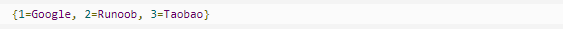
TreeMap
在Map集合框架中,除了HashMap以外,TreeMap也是常用到的集合对象之一。
与HashMap相比,TreeMap是一个能比较元素大小的Map集合,会对传入的key进行了大小排序。其中,可以使用元素的自然顺序,也可以使用集合中自定义的比较器来进行排序;
不同于HashMap的哈希映射,TreeMap实现了红黑树的结构,形成了一颗二叉树。
TreeMap具有如下特点:
不允许出现重复的key;
可以插入null键,null值;
可以对元素进行排序;
无序集合(插入和遍历顺序不一致);
创建TreeMap
TreeMap<String, Integer> treeMap = new TreeMap<>();
System.out.println("初始化后,TreeMap元素个数为:" + treeMap.size());
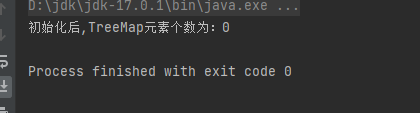
public static void main(String[] args) {
TreeMap<String, Integer> treeMap = new TreeMap<>();
System.out.println("初始化后,TreeMap元素个数为:" + treeMap.size());
treeMap.put("hello", 1);
treeMap.put("world", 2);
treeMap.put("my", 3);
treeMap.put("name", 4);
treeMap.put("is", 5);
treeMap.put("huangqiuping", 6);
treeMap.put("i", 6);
treeMap.put("am", 6);
treeMap.put("a", 6);
treeMap.put("developer", 6);
System.out.println("添加元素后,TreeMap元素个数为:" + treeMap.size());
}
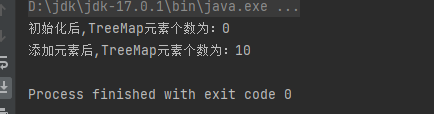
public static void main(String[] args) {
TreeMap<String, Integer> treeMap = new TreeMap<>();
System.out.println("初始化后,TreeMap元素个数为:" + treeMap.size());
treeMap.put("hello", 1);
treeMap.put("world", 2);
treeMap.put("my", 3);
treeMap.put("name", 4);
treeMap.put("is", 5);
treeMap.put("huangqiuping", 6);
treeMap.put("i", 6);
treeMap.put("am", 6);
treeMap.put("a", 6);
treeMap.put("developer", 6);
System.out.println("添加元素后,TreeMap元素个数为:" + treeMap.size());
//访问元素
System.out.println(treeMap.get("a"));
}

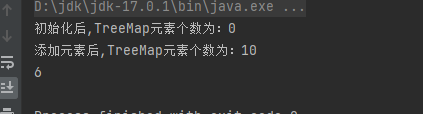
public static void main(String[] args) {
TreeMap<String, Integer> treeMap = new TreeMap<>();
System.out.println("初始化后,TreeMap元素个数为:" + treeMap.size());
treeMap.put("hello", 1);
treeMap.put("world", 2);
treeMap.put("my", 3);
treeMap.put("name", 4);
treeMap.put("is", 5);
treeMap.put("huangqiuping", 6);
treeMap.put("i", 6);
treeMap.put("am", 6);
treeMap.put("a", 6);
treeMap.put("developer", 6);
System.out.println("添加元素后,TreeMap元素个数为:" + treeMap.size());
//访问元素
System.out.println(treeMap.get("a"));
//删除元素
treeMap.remove("a");
System.out.println(treeMap.get("a"));
}

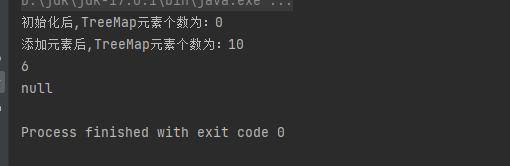
HashMap、TreeMap区别
HashMap:适用于在Map中插入、删除和定位元素。
Treemap:适用于按自然顺序或自定义顺序遍历键(key)。
HashMap通常比TreeMap快一点(树和哈希表的数据结构使然),建议多使用HashMap,在需要排序的Map时候才用TreeMap。
Recommend
About Joyk
Aggregate valuable and interesting links.
Joyk means Joy of geeK