

Game engine in web - part 2 - data oriented system
source link: https://dev.to/ioannisnoukakis/game-engine-in-web-part-2-data-oriented-system-1p2n
Go to the source link to view the article. You can view the picture content, updated content and better typesetting reading experience. If the link is broken, please click the button below to view the snapshot at that time.

Introduction
Hey hey folks, its been a while. But here I am again with the continuation of this series of posts about this 3D web engine. If you missed the first part: get it here: https://dev.to/ioannisnoukakis/3d-game-engine-in-web-part-1-4i4k.
To a data driven system
In the last part, we registered systems and components like this:
const threeJsContext = new ThreeJSContext();
scene.registerSystem(new TransformSystem());
scene.registerSystem(new ThreeJsDynamicMeshSystem(threeJsContext));
scene.registerSystem(new UpAndDownSinSystem());
// cube
const cubeId = "cube";
scene.addEntityForSystem<Transform>(TransformSystem.TYPE, {
position: {x: 10, y: 10, z: 10,},
rotation: {x: 0, y: 0, z: 0, w: 1,}
}, cubeId);
Enter fullscreen mode
Exit fullscreen mode
Not really flexible if you ask me. Since we are on web we are going to refactor all of this into generic args and declarations so we can supply a JSON file to our engine that will then spawn the elements of our scene.
So first we need to define generic parameters for each system so those parameters do not rely on the implementation of said system.
This mean that rather than passing a
new BoxGeometry(5, 5, 5)
Enter fullscreen mode
Exit fullscreen mode
but rather a
{
type: "BoxGeometry",
width: 5,
height: 5,
depth: 5,
}
Enter fullscreen mode
Exit fullscreen mode
This has the advantage of decloupling the declarating part of the scene from the actual implementation. Meaning we can swap ThreeJs with our custom webgl adapter our change our physic library if we fancy.
I'm not going to show all definitions here but it looks generally something like this:
import {PackagedQuaternion} from "./Transform";
export type BodyType = "STATIC" | "DYNAMIC" | "KINEMATIC";
export interface PhysicsBase {
type: BodyType;
}
export interface PhysicsPlane extends PhysicsBase {
shape: "PLANE";
rotation: PackagedQuaternion;
}
export interface PhysicsBox extends PhysicsBase {
shape: "CUBE";
sizeInMeter: number;
massInKG: number;
}
export interface PhysicsSphere extends PhysicsBase {
shape: "SPHERE";
radiusInMeter: number;
massInKG: number;
}
export type PhysicsArgs = {
type: "PHYSIC",
arg:
| PhysicsPlane
| PhysicsBox
| PhysicsSphere
}
Enter fullscreen mode
Exit fullscreen mode
So now we have generic definitions of how to build our scene objects. (see the whole code here: https://gitlab.noukakis.ch/voidbattlesengine/voidbattlesengineweb/-/tree/chapter-2/src/engine/systems/_meta)
Just something to note with quaternions here:
Because of numerical precision of JS and how its exported/red from JSON its better to export them as Euler angles like this:
export type PackagedQuaternion = {
yaw: number,
pitch: number,
roll: number
}
Enter fullscreen mode
Exit fullscreen mode
A parser and typed JSON
Now we have to parse the JSON containing our scene and validate that this JSON is valid according to what we expect. For that we are going to use the JSON Schema along with ts-json-schema-generator to generate said schema automatically and ajv to validate JSON against the generated schema.
We can get the schema using this command:
./node_modules/.bin/ts-json-schema-generator --path 'src/**/*.ts' --type 'SceneType'
Enter fullscreen mode
Exit fullscreen mode
For now we are going to save the schema in a ts file but latter we will at some point automate the schema generation and bundling. Schema looks something like this
{
"$ref": "#/definitions/SceneType",
"$schema": "http://json-schema.org/draft-07/schema#",
"definitions": {
"BodyType": {
"enum": [
"STATIC",
"DYNAMIC",
"KINEMATIC"
],
"type": "string"
...
Enter fullscreen mode
Exit fullscreen mode
And now we are ready to write our "parser" usecase. This parser will have the responsibility to download the scene JSON, validate it against the schema and populate the existing systems with whatever entities are described in the scene JSON.
See the usecase, tests and adapters here: https://gitlab.noukakis.ch/voidbattlesengine/voidbattlesengineweb/-/tree/chapter-2/src/parser
Now we can just supply a JSON file to the system and get a scene out of it.
Now this:
{
"cube": [
{
"type": "TRANSFORM",
"position": {
"x": 10,
"y": 10,
"z": 10
},
"rotation": {
"yaw": 0,
"pitch": 0,
"roll": 0
}
},
{
"type": "RENDER",
"geometry": {
"type": "BoxGeometry",
"width": 5,
"height": 5,
"depth": 5
},
"material": {
"type": "MeshBasicMaterial",
"color": 15131077
}
},
{
"type": "PHYSIC",
"arg": {
"type": "DYNAMIC",
"shape": "CUBE",
"sizeInMeter": 5,
"massInKG": 1
}
}
],
"floor": [
{
"type": "TRANSFORM",
"position": {
"x": 0,
"y": -5,
"z": 0
},
"rotation": {
"yaw": 0,
"pitch": 0,
"roll": 0
}
},
{
"type": "RENDER",
"geometry": {
"type": "BoxGeometry",
"width": 200,
"height": 1,
"depth": 200
},
"material": {
"type": "MeshBasicMaterial",
"color": 12375026
},
"corrections": [
{
"yaw": 0,
"pitch": 0,
"roll": -90
}
]
},
{
"type": "PHYSIC",
"arg": {
"type": "STATIC",
"shape": "PLANE",
"rotation": {
"yaw": 0,
"pitch": 0,
"roll": -60
}
}
}
]
}
Enter fullscreen mode
Exit fullscreen mode
Yields this:
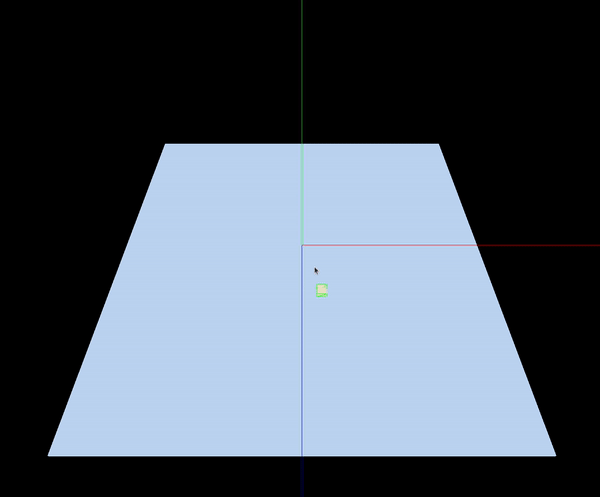
Testing our renderer with cypress and screenshots
Now for the neat part (and also why we made all those refactors) is that we can test this app in an automated manner using testing automation tool such as cypress.
Using it we can define scenarios like "display a cube rotated 45 degrees on the X axis" and use screenshots to check for regression.
And that tests the renderer. Now I think we are ready to tacle on more advanced topics such as data driven animations, shaders, etc.
Until next time!
Recommend
About Joyk
Aggregate valuable and interesting links.
Joyk means Joy of geeK